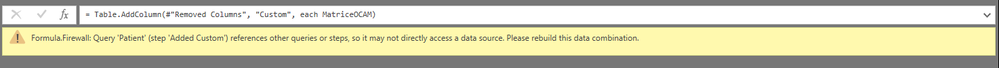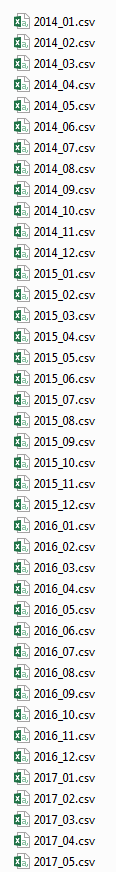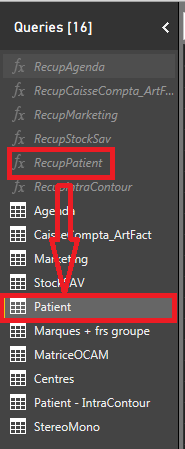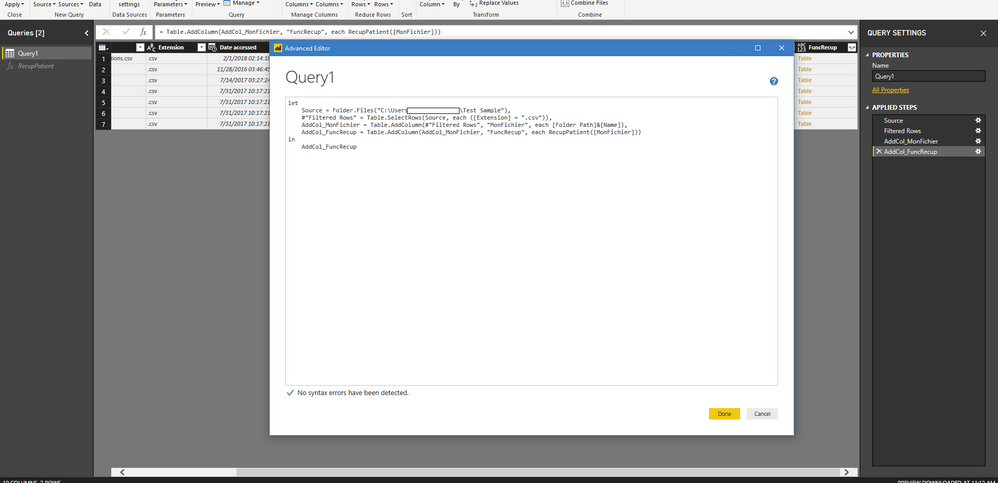- Power BI forums
- Updates
- News & Announcements
- Get Help with Power BI
- Desktop
- Service
- Report Server
- Power Query
- Mobile Apps
- Developer
- DAX Commands and Tips
- Custom Visuals Development Discussion
- Health and Life Sciences
- Power BI Spanish forums
- Translated Spanish Desktop
- Power Platform Integration - Better Together!
- Power Platform Integrations (Read-only)
- Power Platform and Dynamics 365 Integrations (Read-only)
- Training and Consulting
- Instructor Led Training
- Dashboard in a Day for Women, by Women
- Galleries
- Community Connections & How-To Videos
- COVID-19 Data Stories Gallery
- Themes Gallery
- Data Stories Gallery
- R Script Showcase
- Webinars and Video Gallery
- Quick Measures Gallery
- 2021 MSBizAppsSummit Gallery
- 2020 MSBizAppsSummit Gallery
- 2019 MSBizAppsSummit Gallery
- Events
- Ideas
- Custom Visuals Ideas
- Issues
- Issues
- Events
- Upcoming Events
- Community Blog
- Power BI Community Blog
- Custom Visuals Community Blog
- Community Support
- Community Accounts & Registration
- Using the Community
- Community Feedback
Register now to learn Fabric in free live sessions led by the best Microsoft experts. From Apr 16 to May 9, in English and Spanish.
- Power BI forums
- Forums
- Get Help with Power BI
- Desktop
- [Power Query - M] Text.Contains Part 2
- Subscribe to RSS Feed
- Mark Topic as New
- Mark Topic as Read
- Float this Topic for Current User
- Bookmark
- Subscribe
- Printer Friendly Page
- Mark as New
- Bookmark
- Subscribe
- Mute
- Subscribe to RSS Feed
- Permalink
- Report Inappropriate Content
[Power Query - M] Text.Contains Part 2
Hello again,
I follow my previous problem. (Link of topic)
I now have a new problem to adapt the solution to the actual database. he returns the following error :
I think I know where this error comes from. Currently my database is created thanks to a multitude of CSV file (monthly extraction). This file is compiled together with a query function that I adapted.
Example :
I have the following directory consists of several csv file that I have to compile into one to form a single table.
Then using a query function I compile all the files.
RecupPatient :
let
RecuperationPatient = (MonFichier) =>
let
Source = Csv.Document(File.Contents(MonFichier),[Delimiter=";", Columns=35, Encoding=1252, QuoteStyle=QuoteStyle.None]),
#"Premières lignes supprimées" = Table.Skip(Source,2),
#"En-têtes promus" = Table.PromoteHeaders(#"Premières lignes supprimées", [PromoteAllScalars=true])
in
#"En-têtes promus"
in
RecuperationPatient
Thanks for your help
Solved! Go to Solution.
- Mark as New
- Bookmark
- Subscribe
- Mute
- Subscribe to RSS Feed
- Permalink
- Report Inappropriate Content
Ken Puls blogged about this here:
http://www.excelguru.ca/blog/2015/03/11/power-query-errors-please-rebuild-this-data-combination/
- Mark as New
- Bookmark
- Subscribe
- Mute
- Subscribe to RSS Feed
- Permalink
- Report Inappropriate Content
Ken Puls blogged about this here:
http://www.excelguru.ca/blog/2015/03/11/power-query-errors-please-rebuild-this-data-combination/
- Mark as New
- Bookmark
- Subscribe
- Mute
- Subscribe to RSS Feed
- Permalink
- Report Inappropriate Content
Hi @rfaure,
Can you please share the detail steps of 'patient' table? Based on error message, it seems like you reference previous steps and it caused the dead cycle.
Regards,
Xiaoxin Sheng
If this post helps, please consider accept as solution to help other members find it more quickly.
- Mark as New
- Bookmark
- Subscribe
- Mute
- Subscribe to RSS Feed
- Permalink
- Report Inappropriate Content
@v-shex-msft Hi,
Thanks for your help.
let
Source = Folder.Files("C:\MonOneDrive\OneDrive\Power BI - BDD\Cosium\Patient"),
AddCol_MonFichier = Table.AddColumn(Source, "MonFichier", each [Folder Path]&[Name]),
AddCol_FuncRecup = Table.AddColumn(AddCol_MonFichier, "FuncRecup", each RecupPatient([MonFichier])),
#"FuncRecup développé" = Table.ExpandTableColumn(AddCol_FuncRecup, "FuncRecup", {"Nom", "Prénom", "Denomination", "Date Naiss.", "Age", "Centre", "Num. client", "Caché", "Exclus", "Date création", "Numéro de voie", "Type de voie", "Adresse", "Nº app. ou BAL-Etage-Couloir-Escalier", "AdresseL3", "AdresseL4", "Adr. CP 1", "Adr. ville 1", "NPAI", "Origine", "N° de sécu", "CPAM", "Complémentaire", "Date dernière facture", "Prescripteur Aud", "Prix vendu", "Date vente", "Num. série", "Statut", "Code Produit", "Libellé", "Intra/Cont.", "Durée Garantie", "Côté", "Marque"}, {"FuncRecup.Nom", "FuncRecup.Prénom", "FuncRecup.Denomination", "FuncRecup.Date Naiss.", "FuncRecup.Age", "FuncRecup.Centre", "FuncRecup.Num. client", "FuncRecup.Caché", "FuncRecup.Exclus", "FuncRecup.Date création", "FuncRecup.Numéro de voie", "FuncRecup.Type de voie", "FuncRecup.Adresse", "FuncRecup.Nº app. ou BAL-Etage-Couloir-Escalier", "FuncRecup.AdresseL3", "FuncRecup.AdresseL4", "FuncRecup.Adr. CP 1", "FuncRecup.Adr. ville 1", "FuncRecup.NPAI", "FuncRecup.Origine", "FuncRecup.N° de sécu", "FuncRecup.CPAM", "FuncRecup.Complémentaire", "FuncRecup.Date dernière facture", "FuncRecup.Prescripteur Aud", "FuncRecup.Prix vendu", "FuncRecup.Date vente", "FuncRecup.Num. série", "FuncRecup.Statut", "FuncRecup.Code Produit", "FuncRecup.Libellé", "FuncRecup.Intra/Cont.", "FuncRecup.Durée Garantie", "FuncRecup.Côté", "FuncRecup.Marque"}),
#"Colonnes supprimées" = Table.RemoveColumns(#"FuncRecup développé",{"Content", "Name", "Extension", "Date accessed", "Date modified", "Date created", "Attributes", "Folder Path", "MonFichier"}),
#"Type modifié" = Table.TransformColumnTypes(#"Colonnes supprimées",{{"FuncRecup.Date Naiss.", type datetime}, {"FuncRecup.Date création", type datetime}, {"FuncRecup.Date dernière facture", type date}, {"FuncRecup.Date vente", type datetime}}),
#"DenominationHomme" = Table.AddColumn(#"Type modifié", "Genre1", each if [FuncRecup.Denomination] = "Abbe" then "Homme" else if [FuncRecup.Denomination] = "Fr" then "Homme" else if [FuncRecup.Denomination] = "Frère" then "Homme" else if [FuncRecup.Denomination] = "M" then "Homme" else if [FuncRecup.Denomination] = "M." then "Homme" else if [FuncRecup.Denomination] = "Maitre" then "Homme" else if [FuncRecup.Denomination] = "Mon Père" then "Homme" else if [FuncRecup.Denomination] = "Monseigneur" then "Homme" else if [FuncRecup.Denomination] = "Monsieur" then "Homme" else if [FuncRecup.Denomination] = "Monsieur l' Abbé" then "Homme" else if [FuncRecup.Denomination] = "Mr" then "Homme" else if [FuncRecup.Denomination] = "Mr.Me." then "Homme" else if [FuncRecup.Denomination] = "Pere" then "Homme" else if [FuncRecup.Denomination] = "Père" then "Homme" else if [FuncRecup.Denomination] = "Pr." then "Homme" else ""),
#"DenominationFemme" = Table.AddColumn(#"DenominationHomme", "Genre2", each if [FuncRecup.Denomination] = "Ma Soeur" then "Femme" else if [FuncRecup.Denomination] = "Madame" then "Femme" else if [FuncRecup.Denomination] = "Mademoiselle" then "Femme" else if [FuncRecup.Denomination] = "Mell" then "Femme" else if [FuncRecup.Denomination] = "Melle" then "Femme" else if [FuncRecup.Denomination] = "MLE" then "Femme" else if [FuncRecup.Denomination] = "Mlle" then "Femme" else if [FuncRecup.Denomination] = "Mlle." then "Femme" else if [FuncRecup.Denomination] = "Mm" then "Femme" else if [FuncRecup.Denomination] = "Mme" then "Femme" else if [FuncRecup.Denomination] = "Mme." then "Femme" else if [FuncRecup.Denomination] = "Mms" then "Femme" else if [FuncRecup.Denomination] = "Soeur" then "Femme" else if [FuncRecup.Denomination] = "Sr" then "Femme" else ""),
#"DenominationEnfant" = Table.AddColumn(#"DenominationFemme", "Genre3", each if [FuncRecup.Denomination] = "Enf" then "Enfant" else if [FuncRecup.Denomination] = "Enf." then "Enfant" else if [FuncRecup.Denomination] = "Enfant" then "Enfant" else if [FuncRecup.Denomination] = "Enfant." then "Enfant" else ""),
#"Personnalisée ajoutée" = Table.AddColumn(DenominationEnfant, "Genre", each if [Genre1] = "Homme" then "Homme" else if [Genre2] = "Femme" then "Femme" else if [Genre3] = "Enfant" then "Enfant" else "Autre"),
#"Lignes vides supprimées" = Table.SelectRows(#"Personnalisée ajoutée", each not List.IsEmpty(List.RemoveMatchingItems(Record.FieldValues(_), {"", null}))),
#"Doublons supprimés" = Table.Distinct(#"Lignes vides supprimées", {"FuncRecup.Num. client"}),
#"Valeur remplacée" = Table.ReplaceValue(#"Doublons supprimés"," ans","",Replacer.ReplaceText,{"FuncRecup.Age"}),
#"Type modifié1" = Table.TransformColumnTypes(#"Valeur remplacée",{{"FuncRecup.Age", Int64.Type}}),
#"Removed Columns" = Table.RemoveColumns(#"Type modifié1",{"Genre1", "Genre2", "Genre3"})
in
#"Removed Columns"If you want something else, tell me.
- Mark as New
- Bookmark
- Subscribe
- Mute
- Subscribe to RSS Feed
- Permalink
- Report Inappropriate Content
HI @rfaure,
I test on your query but it seems works on my side.
Regards,
Xiaoxin Sheng
If this post helps, please consider accept as solution to help other members find it more quickly.
- Mark as New
- Bookmark
- Subscribe
- Mute
- Subscribe to RSS Feed
- Permalink
- Report Inappropriate Content
Hello everyone,
With the solution of @drewlewis15, I was able to solve my problem. But the base becomes very heavy. The original flat files are already heavy. Maybe should go through an ETL dedicate.
Thank you all.
Helpful resources

Microsoft Fabric Learn Together
Covering the world! 9:00-10:30 AM Sydney, 4:00-5:30 PM CET (Paris/Berlin), 7:00-8:30 PM Mexico City

Power BI Monthly Update - April 2024
Check out the April 2024 Power BI update to learn about new features.

| User | Count |
|---|---|
| 117 | |
| 107 | |
| 70 | |
| 70 | |
| 43 |
| User | Count |
|---|---|
| 148 | |
| 106 | |
| 104 | |
| 89 | |
| 65 |