- Power BI forums
- Updates
- News & Announcements
- Get Help with Power BI
- Desktop
- Service
- Report Server
- Power Query
- Mobile Apps
- Developer
- DAX Commands and Tips
- Custom Visuals Development Discussion
- Health and Life Sciences
- Power BI Spanish forums
- Translated Spanish Desktop
- Power Platform Integration - Better Together!
- Power Platform Integrations (Read-only)
- Power Platform and Dynamics 365 Integrations (Read-only)
- Training and Consulting
- Instructor Led Training
- Dashboard in a Day for Women, by Women
- Galleries
- Community Connections & How-To Videos
- COVID-19 Data Stories Gallery
- Themes Gallery
- Data Stories Gallery
- R Script Showcase
- Webinars and Video Gallery
- Quick Measures Gallery
- 2021 MSBizAppsSummit Gallery
- 2020 MSBizAppsSummit Gallery
- 2019 MSBizAppsSummit Gallery
- Events
- Ideas
- Custom Visuals Ideas
- Issues
- Issues
- Events
- Upcoming Events
- Community Blog
- Power BI Community Blog
- Custom Visuals Community Blog
- Community Support
- Community Accounts & Registration
- Using the Community
- Community Feedback
Register now to learn Fabric in free live sessions led by the best Microsoft experts. From Apr 16 to May 9, in English and Spanish.
- Power BI forums
- Forums
- Get Help with Power BI
- Desktop
- Power Query M Language Question: How to best conve...
- Subscribe to RSS Feed
- Mark Topic as New
- Mark Topic as Read
- Float this Topic for Current User
- Bookmark
- Subscribe
- Printer Friendly Page
- Mark as New
- Bookmark
- Subscribe
- Mute
- Subscribe to RSS Feed
- Permalink
- Report Inappropriate Content
Power Query M Language Question: How to best convert json with rows/cols into a table?
Hi there,
Any idea how to best convert the following json into a table:
Expected output:
assignment_reference | amount
-------------------------------------
19941136 | -0.01
19941145 | -0.01
Json:
{
"table":{
"cols":[
{
"label":"assignment__reference",
"type":"reference"
},
{
"label":"amount",
"type":"number"
}
],
"rows":[
{
"c":[
{
"v":"19941136"
},
{
"v":"-0.01"
}
]
},
{
"c":[
{
"v":"19941145"
},
{
"v":"-0.01"
}
]
}
]
}
}
Note:
1. I know the column names in advance so I need not parse "cols" object.
Any help will be appreciated.
Thanks
Ranbeer
Solved! Go to Solution.
- Mark as New
- Bookmark
- Subscribe
- Mute
- Subscribe to RSS Feed
- Permalink
- Report Inappropriate Content
Thanks everyone, I was able to do this with this M query
let
Source = Json.Document(File.Contents("D:\sample.json")),
Table = Record.ToTable(Source),
R = Table.ExpandRecordColumn(Table, "Value", {"rows", "cols"}, {"rows", "cols"}),
#"Expanded rows" = Table.ExpandListColumn(R, "rows"),
#"Removed Columns" = Table.RemoveColumns(#"Expanded rows",{"cols"}),
t = Table.ExpandRecordColumn(#"Removed Columns", "rows", {"c"}, {"c"}),
col1 = Table.AddColumn(t, "reference", each if Value.Is([c], type list) then List.First([c])
else [c]),
col2 = Table.AddColumn(col1, "amount", each if Value.Is([c], type list) then List.Last([c]) else [c]),
expandedReference = Table.ExpandRecordColumn(col2, "reference", {"v"}, {"contract_id"}),
expandedAmount = Table.ExpandRecordColumn(expandedReference, "amount", {"v"}, {"amount_spent"})
in
expandedAmount
- Mark as New
- Bookmark
- Subscribe
- Mute
- Subscribe to RSS Feed
- Permalink
- Report Inappropriate Content
Hi ranbeermakin,
Firstly, modify you json file like this:
{
"table":{
"cols":[
{
"label":"assignment__reference",
"type":"amount"
}
],
"rows":[
{
"assignment__reference":"19941136",
"amount":"-0.01"
},
{
"assignment__reference":"19941145",
"amount":"-0.01"
}
]
}
}Then load this file into power bi, click Query Editor->View-> Advanced Editor using M code like this pattern:
let
Source = Json.Document(File.Contents("C:\Users\Administrator\Desktop\data2.json")),
#"Converted to Table" = Record.ToTable(Source),
#"Expanded Value" = Table.ExpandRecordColumn(#"Converted to Table", "Value", {"cols", "rows"}, {"Value.cols", "Value.rows"}),
#"Expanded Value.cols" = Table.ExpandListColumn(#"Expanded Value", "Value.cols"),
#"Expanded Value.rows" = Table.ExpandListColumn(#"Expanded Value.cols", "Value.rows"),
#"Expanded Value.cols1" = Table.ExpandRecordColumn(#"Expanded Value.rows", "Value.cols", {"label", "type"}, {"Value.cols.label", "Value.cols.type"}),
#"Expanded Value.rows1" = Table.ExpandRecordColumn(#"Expanded Value.cols1", "Value.rows", {"assignment__reference", "amount"}, {"Value.rows.assignment__reference", "Value.rows.amount"}),
#"Removed Columns" = Table.RemoveColumns(#"Expanded Value.rows1",{"Name", "Value.cols.label", "Value.cols.type"})
in
#"Removed Columns"The result is like this:
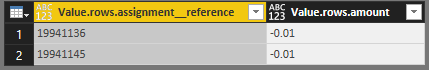
Regards,
Jimmy Tao
- Mark as New
- Bookmark
- Subscribe
- Mute
- Subscribe to RSS Feed
- Permalink
- Report Inappropriate Content
Thanks Jimmy. That is very close. Unfortunately, I cannot modify the json, the structure is provided by my service provider.
Any other thoughts on how accomplish this? I'm also brainstorming...
Ranbeer
- Mark as New
- Bookmark
- Subscribe
- Mute
- Subscribe to RSS Feed
- Permalink
- Report Inappropriate Content
Thanks everyone, I was able to do this with this M query
let
Source = Json.Document(File.Contents("D:\sample.json")),
Table = Record.ToTable(Source),
R = Table.ExpandRecordColumn(Table, "Value", {"rows", "cols"}, {"rows", "cols"}),
#"Expanded rows" = Table.ExpandListColumn(R, "rows"),
#"Removed Columns" = Table.RemoveColumns(#"Expanded rows",{"cols"}),
t = Table.ExpandRecordColumn(#"Removed Columns", "rows", {"c"}, {"c"}),
col1 = Table.AddColumn(t, "reference", each if Value.Is([c], type list) then List.First([c])
else [c]),
col2 = Table.AddColumn(col1, "amount", each if Value.Is([c], type list) then List.Last([c]) else [c]),
expandedReference = Table.ExpandRecordColumn(col2, "reference", {"v"}, {"contract_id"}),
expandedAmount = Table.ExpandRecordColumn(expandedReference, "amount", {"v"}, {"amount_spent"})
in
expandedAmount
Helpful resources

Microsoft Fabric Learn Together
Covering the world! 9:00-10:30 AM Sydney, 4:00-5:30 PM CET (Paris/Berlin), 7:00-8:30 PM Mexico City

Power BI Monthly Update - April 2024
Check out the April 2024 Power BI update to learn about new features.

| User | Count |
|---|---|
| 111 | |
| 100 | |
| 80 | |
| 64 | |
| 57 |
| User | Count |
|---|---|
| 146 | |
| 110 | |
| 93 | |
| 84 | |
| 67 |
