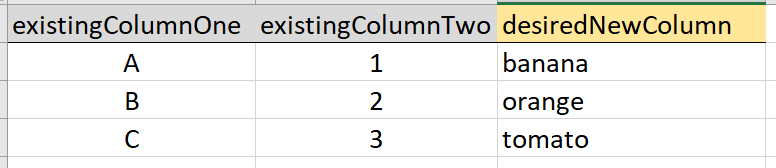- Power BI forums
- Updates
- News & Announcements
- Get Help with Power BI
- Desktop
- Service
- Report Server
- Power Query
- Mobile Apps
- Developer
- DAX Commands and Tips
- Custom Visuals Development Discussion
- Health and Life Sciences
- Power BI Spanish forums
- Translated Spanish Desktop
- Power Platform Integration - Better Together!
- Power Platform Integrations (Read-only)
- Power Platform and Dynamics 365 Integrations (Read-only)
- Training and Consulting
- Instructor Led Training
- Dashboard in a Day for Women, by Women
- Galleries
- Community Connections & How-To Videos
- COVID-19 Data Stories Gallery
- Themes Gallery
- Data Stories Gallery
- R Script Showcase
- Webinars and Video Gallery
- Quick Measures Gallery
- 2021 MSBizAppsSummit Gallery
- 2020 MSBizAppsSummit Gallery
- 2019 MSBizAppsSummit Gallery
- Events
- Ideas
- Custom Visuals Ideas
- Issues
- Issues
- Events
- Upcoming Events
- Community Blog
- Power BI Community Blog
- Custom Visuals Community Blog
- Community Support
- Community Accounts & Registration
- Using the Community
- Community Feedback
Register now to learn Fabric in free live sessions led by the best Microsoft experts. From Apr 16 to May 9, in English and Spanish.
- Power BI forums
- Forums
- Get Help with Power BI
- Desktop
- Re: Power Query (M Language): How add a column and...
- Subscribe to RSS Feed
- Mark Topic as New
- Mark Topic as Read
- Float this Topic for Current User
- Bookmark
- Subscribe
- Printer Friendly Page
- Mark as New
- Bookmark
- Subscribe
- Mute
- Subscribe to RSS Feed
- Permalink
- Report Inappropriate Content
Power Query (M Language): How add a column and pupulate with list of values?
Hi!
This is a question about Power Query, M Language (not DAX).
I have a table with x number of columns containing data.
Now I want to add a new column, and populate that column with values from a list of values that I have.
Is that possible? How? Please show me an example with code.
Lets say I have a list like
{"banana", "orange", "tomato"}
HOW do I add a column to table and populate that column with those values?
This image explains what I want to do:
Thanks in advance!
Solved! Go to Solution.
- Mark as New
- Bookmark
- Subscribe
- Mute
- Subscribe to RSS Feed
- Permalink
- Report Inappropriate Content
Use a index column (0,1,2,3,4) as a "join" column.
- Mark as New
- Bookmark
- Subscribe
- Mute
- Subscribe to RSS Feed
- Permalink
- Report Inappropriate Content
and here is a custom M function to do the same
it helps to have a function when doing it repeated times
//---------------
//custom function to add a column to table and populate with list of values
addColumnFromList = ( targetTable, nameForColumn, listForColumnValues) =>
let
tempTable = Table.FromColumns({listForColumnValues}, {nameForColumn}),
//add index to that table:
tempTableWithIndex = Table.AddIndexColumn(tempTable, "joinIndex", 0, 1),
//add index to passed in table:
targetTableWithIndex = Table.AddIndexColumn(targetTable, "joinIndex", 0, 1),
joinedTable = Table.Join(targetTableWithIndex , "joinIndex", tempTableWithIndex , "joinIndex", JoinSide.Left),
//remove the index column from joined table we dont need it
joinedTableWithoutIndex = Table.RemoveColumns(joinedTable, "joinIndex")
in
joinedTableWithoutIndex,
//end custom function
//---------------
- Mark as New
- Bookmark
- Subscribe
- Mute
- Subscribe to RSS Feed
- Permalink
- Report Inappropriate Content
Something like this
let
Source1 = Table.FromRecords(
{
[Column1 = "A", Column2 = 1],
[Column1 = "B", Column2 = 2],
[Column1 = "C", Column2 = 3]
}
),
Source2 = Table.FromRecords(
{
[Column1 = "A", Column3 = "banana"],
[Column1 = "B", Column3 = "orange"],
[Column1 = "C", Column3 = "tomato"]
}
),
Merge = Table.Join(Source1, "Column1", Source2, "Column1", JoinSide.Left)
in
Merge
- Mark as New
- Bookmark
- Subscribe
- Mute
- Subscribe to RSS Feed
- Permalink
- Report Inappropriate Content
Thank you both for answering, and you gave me some new ideas, however...
the example I gave was a very simplified generic example.
My real scenario table is 10,000 rows long, and there are no common index keys to join tables together.
And the list I have is actually a list of values that I get from extracting all the values from a column.
So I cannot hardcode the list. I need to use the list that i have extracted/created from another column of values.
Any more ideas?
I really appreciate the answers. thanks
- Mark as New
- Bookmark
- Subscribe
- Mute
- Subscribe to RSS Feed
- Permalink
- Report Inappropriate Content
Use a index column (0,1,2,3,4) as a "join" column.
- Mark as New
- Bookmark
- Subscribe
- Mute
- Subscribe to RSS Feed
- Permalink
- Report Inappropriate Content
ok so the steps would be...
1. add index column to existing table
2. create a second temporary table from my list of values
3. add an index column to that second temp table also
4. perform join of the two tables?
Im guessing this could work but its just so cumbersome / many steps. Is there not a more short and elegant way of doing it?
thanks again
- Mark as New
- Bookmark
- Subscribe
- Mute
- Subscribe to RSS Feed
- Permalink
- Report Inappropriate Content
I agree with @rafaelmpsantos, in M this is the most efficient and elegant solution - you can remove the additional columns after the join, so it won't impact your data
do you have an example how would you do it in some other BI software? it may be easier to translate an example to PowerBI logic
Thank you for the kudos 🙂
- Mark as New
- Bookmark
- Subscribe
- Mute
- Subscribe to RSS Feed
- Permalink
- Report Inappropriate Content
Ok so for reference for others here is the example code that I came up with
it uses the "join" strategy suggested to add the list as a column to the existing table
Im not crazy about it, but it does get the job done
let
//retreive table from excel sheet
source = Excel.CurrentWorkbook(){[Name="Tabell1"]}[Content],
//add index column to that table
sourceWithIndex = Table.AddIndexColumn(source, "joinIndex", 0, 1),
//create temp table from a list of values
//define list or get a list from some place...
myList = {"banana", "orange", "tomato", "one more"},
//turn that list into a table
tempTable = Table.FromColumns({myList}, {"newColumn"}),
//add index to that table:
tempTableWithIndex = Table.AddIndexColumn(tempTable, "joinIndex", 0, 1),
//join the two tables tables:
joinedTable = Table.Join(sourceWithIndex, "joinIndex", tempTableWithIndex, "joinIndex", JoinSide.Left)
in
joinedTable
please note: the 4th value in myList does NOT get added to the source table.
Because the source table only has 3 rows, and the list has 4. Therefore the index value for the 4th row finds no match in the source table and therefore is not joined to any row.
- Mark as New
- Bookmark
- Subscribe
- Mute
- Subscribe to RSS Feed
- Permalink
- Report Inappropriate Content
and here is a custom M function to do the same
it helps to have a function when doing it repeated times
//---------------
//custom function to add a column to table and populate with list of values
addColumnFromList = ( targetTable, nameForColumn, listForColumnValues) =>
let
tempTable = Table.FromColumns({listForColumnValues}, {nameForColumn}),
//add index to that table:
tempTableWithIndex = Table.AddIndexColumn(tempTable, "joinIndex", 0, 1),
//add index to passed in table:
targetTableWithIndex = Table.AddIndexColumn(targetTable, "joinIndex", 0, 1),
joinedTable = Table.Join(targetTableWithIndex , "joinIndex", tempTableWithIndex , "joinIndex", JoinSide.Left),
//remove the index column from joined table we dont need it
joinedTableWithoutIndex = Table.RemoveColumns(joinedTable, "joinIndex")
in
joinedTableWithoutIndex,
//end custom function
//---------------
- Mark as New
- Bookmark
- Subscribe
- Mute
- Subscribe to RSS Feed
- Permalink
- Report Inappropriate Content
YEs these are the steps.
I don't think in anything more easyer to do, using power query of course.
- Mark as New
- Bookmark
- Subscribe
- Mute
- Subscribe to RSS Feed
- Permalink
- Report Inappropriate Content
do you have the values with the correspoding keys?
e.g.
A-banana
B-orange
etc.?
then you can achieve so with Merge - you create a join with your values list on a proper key (containing A) in the example
if you don't have the key, what's the logic of assigning values from one table to the other? just order?
Thank you for the kudos 🙂
Helpful resources

Microsoft Fabric Learn Together
Covering the world! 9:00-10:30 AM Sydney, 4:00-5:30 PM CET (Paris/Berlin), 7:00-8:30 PM Mexico City

Power BI Monthly Update - April 2024
Check out the April 2024 Power BI update to learn about new features.

| User | Count |
|---|---|
| 109 | |
| 96 | |
| 77 | |
| 66 | |
| 54 |
| User | Count |
|---|---|
| 144 | |
| 104 | |
| 102 | |
| 88 | |
| 63 |