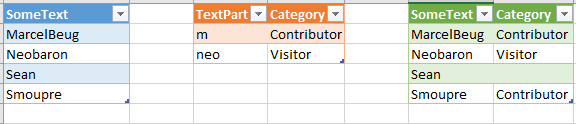- Power BI forums
- Updates
- News & Announcements
- Get Help with Power BI
- Desktop
- Service
- Report Server
- Power Query
- Mobile Apps
- Developer
- DAX Commands and Tips
- Custom Visuals Development Discussion
- Health and Life Sciences
- Power BI Spanish forums
- Translated Spanish Desktop
- Power Platform Integration - Better Together!
- Power Platform Integrations (Read-only)
- Power Platform and Dynamics 365 Integrations (Read-only)
- Training and Consulting
- Instructor Led Training
- Dashboard in a Day for Women, by Women
- Galleries
- Community Connections & How-To Videos
- COVID-19 Data Stories Gallery
- Themes Gallery
- Data Stories Gallery
- R Script Showcase
- Webinars and Video Gallery
- Quick Measures Gallery
- 2021 MSBizAppsSummit Gallery
- 2020 MSBizAppsSummit Gallery
- 2019 MSBizAppsSummit Gallery
- Events
- Ideas
- Custom Visuals Ideas
- Issues
- Issues
- Events
- Upcoming Events
- Community Blog
- Power BI Community Blog
- Custom Visuals Community Blog
- Community Support
- Community Accounts & Registration
- Using the Community
- Community Feedback
Register now to learn Fabric in free live sessions led by the best Microsoft experts. From Apr 16 to May 9, in English and Spanish.
- Power BI forums
- Forums
- Get Help with Power BI
- Desktop
- Power Query - IF function related to a table (Par...
- Subscribe to RSS Feed
- Mark Topic as New
- Mark Topic as Read
- Float this Topic for Current User
- Bookmark
- Subscribe
- Printer Friendly Page
- Mark as New
- Bookmark
- Subscribe
- Mute
- Subscribe to RSS Feed
- Permalink
- Report Inappropriate Content
Power Query - IF function related to a table (Parameters??)
Hello everyone,
I´ve been working around but i don´t have enought M knowledge.
I want to categorize some of my products depending on which text they contains. Until here i am doing that with the conditional feature of PowerQuery (same as If). But at the end it works as a table of two columns where if you find A give me B.
My question es , can i do that with Power query and one table in Excel? It would be really helpful because if i can do that i can give the hability of categorization to my end user.
Thank you in advance!!
Solved! Go to Solution.
- Mark as New
- Bookmark
- Subscribe
- Mute
- Subscribe to RSS Feed
- Permalink
- Report Inappropriate Content
If I interpret your information correctly, you want to use a lookup table.
After Table1 and table Categories are loaded in Power Query (connection only), the following query adds a column to table Table1 with the category from table Categories:
let
Source = Table1,
#"Added Custom" = Table.AddColumn(Source, "Category", (x) => Text.Combine(Table.SelectRows(Categories, each Text.Contains(x[SomeText],[TextPart],Comparer.OrdinalIgnoreCase))[Category],", "))
in
#"Added Custom"
The texts are compared case-insensitive; in case a text contains multiple TextParts, it will get all associated categories,
Examples:
No Category found for Sean.
- Mark as New
- Bookmark
- Subscribe
- Mute
- Subscribe to RSS Feed
- Permalink
- Report Inappropriate Content
You can extend the formula with List.Distinct.
let
Source = Table1,
#"Added Custom" = Table.AddColumn(Source, "Category", (x) => Text.Combine(List.Distinct(Table.SelectRows(Categories, each Text.Contains(x[SomeText],[TextPart],Comparer.OrdinalIgnoreCase))[Category]),", "))
in
#"Added Custom"
Remark: the close parenthesis for List.Distinct is behind "[Category]"
- Mark as New
- Bookmark
- Subscribe
- Mute
- Subscribe to RSS Feed
- Permalink
- Report Inappropriate Content
If I interpret your information correctly, you want to use a lookup table.
After Table1 and table Categories are loaded in Power Query (connection only), the following query adds a column to table Table1 with the category from table Categories:
let
Source = Table1,
#"Added Custom" = Table.AddColumn(Source, "Category", (x) => Text.Combine(Table.SelectRows(Categories, each Text.Contains(x[SomeText],[TextPart],Comparer.OrdinalIgnoreCase))[Category],", "))
in
#"Added Custom"
The texts are compared case-insensitive; in case a text contains multiple TextParts, it will get all associated categories,
Examples:
No Category found for Sean.
- Mark as New
- Bookmark
- Subscribe
- Mute
- Subscribe to RSS Feed
- Permalink
- Report Inappropriate Content
Hello MarcelBeug,
Everything works perfect, it helps me to avoid a lot of manual stuff...
I have one more question about it. I want to avoid the ones which the categorization is duplicated. I have several Key_Words for each category and sometimes they have more than one.
I.e: Neobaron is categorized as Visitor, Visitor. is there any way to avoid that? For the ones that the categorization is different is fine, but i want to avoid the ones those are duplicated. .
Again thank you,
- Mark as New
- Bookmark
- Subscribe
- Mute
- Subscribe to RSS Feed
- Permalink
- Report Inappropriate Content
You can extend the formula with List.Distinct.
let
Source = Table1,
#"Added Custom" = Table.AddColumn(Source, "Category", (x) => Text.Combine(List.Distinct(Table.SelectRows(Categories, each Text.Contains(x[SomeText],[TextPart],Comparer.OrdinalIgnoreCase))[Category]),", "))
in
#"Added Custom"
Remark: the close parenthesis for List.Distinct is behind "[Category]"
- Mark as New
- Bookmark
- Subscribe
- Mute
- Subscribe to RSS Feed
- Permalink
- Report Inappropriate Content
You are genius!!!!
And your remark was great too ![]()
- Mark as New
- Bookmark
- Subscribe
- Mute
- Subscribe to RSS Feed
- Permalink
- Report Inappropriate Content
Thank you very much!! It is perfect, i will try to modify your code to add it directly to table one. And your coderis better because i am getting more categories than one. I bought M is for Data Monkey. do you know where i could learn more about M? Thank you in advance!
Helpful resources

Microsoft Fabric Learn Together
Covering the world! 9:00-10:30 AM Sydney, 4:00-5:30 PM CET (Paris/Berlin), 7:00-8:30 PM Mexico City

Power BI Monthly Update - April 2024
Check out the April 2024 Power BI update to learn about new features.

| User | Count |
|---|---|
| 111 | |
| 100 | |
| 80 | |
| 64 | |
| 58 |
| User | Count |
|---|---|
| 146 | |
| 110 | |
| 93 | |
| 84 | |
| 67 |