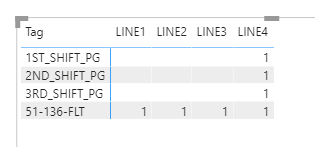- Power BI forums
- Updates
- News & Announcements
- Get Help with Power BI
- Desktop
- Service
- Report Server
- Power Query
- Mobile Apps
- Developer
- DAX Commands and Tips
- Custom Visuals Development Discussion
- Health and Life Sciences
- Power BI Spanish forums
- Translated Spanish Desktop
- Power Platform Integration - Better Together!
- Power Platform Integrations (Read-only)
- Power Platform and Dynamics 365 Integrations (Read-only)
- Training and Consulting
- Instructor Led Training
- Dashboard in a Day for Women, by Women
- Galleries
- Community Connections & How-To Videos
- COVID-19 Data Stories Gallery
- Themes Gallery
- Data Stories Gallery
- R Script Showcase
- Webinars and Video Gallery
- Quick Measures Gallery
- 2021 MSBizAppsSummit Gallery
- 2020 MSBizAppsSummit Gallery
- 2019 MSBizAppsSummit Gallery
- Events
- Ideas
- Custom Visuals Ideas
- Issues
- Issues
- Events
- Upcoming Events
- Community Blog
- Power BI Community Blog
- Custom Visuals Community Blog
- Community Support
- Community Accounts & Registration
- Using the Community
- Community Feedback
Register now to learn Fabric in free live sessions led by the best Microsoft experts. From Apr 16 to May 9, in English and Spanish.
- Power BI forums
- Forums
- Get Help with Power BI
- Desktop
- Re: Power Query - Help with pivoting my data like....
- Subscribe to RSS Feed
- Mark Topic as New
- Mark Topic as Read
- Float this Topic for Current User
- Bookmark
- Subscribe
- Printer Friendly Page
- Mark as New
- Bookmark
- Subscribe
- Mute
- Subscribe to RSS Feed
- Permalink
- Report Inappropriate Content
Power Query - Help with pivoting my data like...
I have some data that I need to pivot and am at a bit of a loss. Maybe it is the quarantine or maybe my brain it in just too much of a fog. Regardless... my data looks like:
| Node | Tag |
| LINE4 | 1ST_SHIFT_PG |
| LINE4 | 2ND_SHIFT_PG |
| LINE4 | 3RD_SHIFT_PG |
| LINE2 | 51-136-FLT |
| LINE3 | 51-136-FLT |
| LINE4 | 51-136-FLT |
| LINE1 | 51-136-FLT |
I need to be able to pivot the data like this:
| Tag | LINE1 | LINE2 | LINE3 | LINE4 | LINE5 |
| 1ST_SHIFT_PG | YES | ||||
| 2ND_SHIFT_PG | YES | ||||
| 3RD_SHIFT_PG | YES | ||||
| 51-136-FLT | YES | YES | YES | YES |
Now - it doesn't hae to show YES. Just needs to show tag-by-tag and what Node it is associated with.
Appreciate any help that will get me out of my brain-funk.
Solved! Go to Solution.
- Mark as New
- Bookmark
- Subscribe
- Mute
- Subscribe to RSS Feed
- Permalink
- Report Inappropriate Content
Hi,
Create a simple Pivot Table.
Regards,
Ashish Mathur
http://www.ashishmathur.com
https://www.linkedin.com/in/excelenthusiasts/
- Mark as New
- Bookmark
- Subscribe
- Mute
- Subscribe to RSS Feed
- Permalink
- Report Inappropriate Content
Hi,
Create a simple Pivot Table.
Regards,
Ashish Mathur
http://www.ashishmathur.com
https://www.linkedin.com/in/excelenthusiasts/
- Mark as New
- Bookmark
- Subscribe
- Mute
- Subscribe to RSS Feed
- Permalink
- Report Inappropriate Content
Thank you! That worked pretty easily 🙂 I still used Power Query (not BI) to get the data into the format that I needed, but this got me to the final step.
Now - I loaded PowerBI. But I do not see any sort of Matrix Visual option anywhere. Would be nice to have a look at that also just to broaden my knowledge.
- Mark as New
- Bookmark
- Subscribe
- Mute
- Subscribe to RSS Feed
- Permalink
- Report Inappropriate Content
You are welcome.
Regards,
Ashish Mathur
http://www.ashishmathur.com
https://www.linkedin.com/in/excelenthusiasts/
- Mark as New
- Bookmark
- Subscribe
- Mute
- Subscribe to RSS Feed
- Permalink
- Report Inappropriate Content
I think you can leave the data as it is.
Just use a matrix visual, pull Tag on to rows, Node on to columns, and create a measure for COUNT(Tag) and put that in Values.
- Mark as New
- Bookmark
- Subscribe
- Mute
- Subscribe to RSS Feed
- Permalink
- Report Inappropriate Content
The problem is that it would take a long time to figure it out 'as is' from the perspective of what needs to be accomplished. The consumer of the data will need to be able to look at each TAG and then decide which AREAS are appropriate for the data. To look at it 'as is' would take a very long time and they would really have to manually convert it to the way I asked above anyway 😞
I'm not sure why the table squished everything together up there either. Looks funky after it posted.
- Mark as New
- Bookmark
- Subscribe
- Mute
- Subscribe to RSS Feed
- Permalink
- Report Inappropriate Content
@HotChilli is right. Here is what it looks like when you follow that suggestion. Your example data didn't have Line5 so it doesn't match your output exactly.
If this works for you, please mark it as the solution. Kudos are appreciated too. Please let me know if not.
Regards,
Pat
Did I answer your question? Mark my post as a solution! Kudos are also appreciated!
To learn more about Power BI, follow me on Twitter or subscribe on YouTube.
@mahoneypa HoosierBI on YouTube
- Mark as New
- Bookmark
- Subscribe
- Mute
- Subscribe to RSS Feed
- Permalink
- Report Inappropriate Content
I think I see my problem now. I have Power Query, not Power BI 😞 So - essentially only Excel 365 for Business. I don't see the Matrix Visual in here - so assume it is part of that package and realize now I'm in the BI community 🙂
- Mark as New
- Bookmark
- Subscribe
- Mute
- Subscribe to RSS Feed
- Permalink
- Report Inappropriate Content
There may be a slight misunderstanding. I mean there won't be any need to transform the data in Power Query.
Use a matrix visual and follow my suggestion. Let me know how you get on.
Helpful resources

Microsoft Fabric Learn Together
Covering the world! 9:00-10:30 AM Sydney, 4:00-5:30 PM CET (Paris/Berlin), 7:00-8:30 PM Mexico City

Power BI Monthly Update - April 2024
Check out the April 2024 Power BI update to learn about new features.

| User | Count |
|---|---|
| 107 | |
| 98 | |
| 77 | |
| 66 | |
| 53 |
| User | Count |
|---|---|
| 144 | |
| 104 | |
| 100 | |
| 86 | |
| 64 |