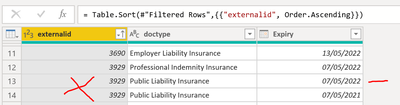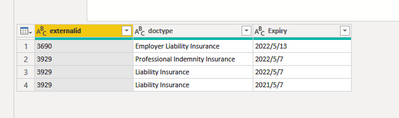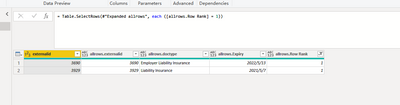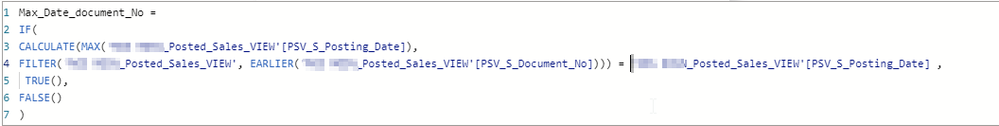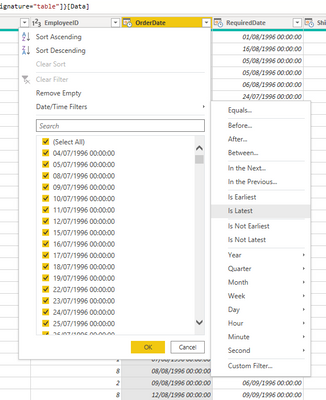- Power BI forums
- Updates
- News & Announcements
- Get Help with Power BI
- Desktop
- Service
- Report Server
- Power Query
- Mobile Apps
- Developer
- DAX Commands and Tips
- Custom Visuals Development Discussion
- Health and Life Sciences
- Power BI Spanish forums
- Translated Spanish Desktop
- Power Platform Integration - Better Together!
- Power Platform Integrations (Read-only)
- Power Platform and Dynamics 365 Integrations (Read-only)
- Training and Consulting
- Instructor Led Training
- Dashboard in a Day for Women, by Women
- Galleries
- Community Connections & How-To Videos
- COVID-19 Data Stories Gallery
- Themes Gallery
- Data Stories Gallery
- R Script Showcase
- Webinars and Video Gallery
- Quick Measures Gallery
- 2021 MSBizAppsSummit Gallery
- 2020 MSBizAppsSummit Gallery
- 2019 MSBizAppsSummit Gallery
- Events
- Ideas
- Custom Visuals Ideas
- Issues
- Issues
- Events
- Upcoming Events
- Community Blog
- Power BI Community Blog
- Custom Visuals Community Blog
- Community Support
- Community Accounts & Registration
- Using the Community
- Community Feedback
Register now to learn Fabric in free live sessions led by the best Microsoft experts. From Apr 16 to May 9, in English and Spanish.
- Power BI forums
- Forums
- Get Help with Power BI
- Desktop
- Re: Power Query: Filter to Latest Date Row
- Subscribe to RSS Feed
- Mark Topic as New
- Mark Topic as Read
- Float this Topic for Current User
- Bookmark
- Subscribe
- Printer Friendly Page
- Mark as New
- Bookmark
- Subscribe
- Mute
- Subscribe to RSS Feed
- Permalink
- Report Inappropriate Content
Power Query: Filter to Latest Date Row
Hi all,
How can I filter to only show the row with the latest date for each externalid below?
So only the row with 07/05/2022 for 3929 would show as it is the latest date.
Solved! Go to Solution.
- Mark as New
- Bookmark
- Subscribe
- Mute
- Subscribe to RSS Feed
- Permalink
- Report Inappropriate Content
Hi @HenryJS ,
Base data:
let
Source = Table.FromRows(Json.Document(Binary.Decompress(Binary.FromText("i45WMjazNFDSUXLNLcjJr0wtUvDJTEzKzMksqVTwzCsuLUrMS04FShsZGBnpm+obGivF6gD1WBpZAgUDivLTUouLM/PzEnOAqlNSc/Nw6DNH1obXBuJUGkJUxgIA", BinaryEncoding.Base64), Compression.Deflate)), let _t = ((type nullable text) meta [Serialized.Text = true]) in type table [externalid = _t, doctype = _t, Expiry = _t]),
#"Changed Type" = Table.TransformColumnTypes(Source,{{"externalid", Int64.Type}, {"doctype", type text}, {"Expiry", type date}}),
#"Grouped Rows" = Table.Group(#"Changed Type", {"externalid"}, {{"allrows",each Table.AddIndexColumn(
Table.Sort(_,{{"Expiry",
Order.Ascending}}), "Row Rank",1,1), each _, type table [externalid=nullable number, doctype=nullable text, Expiry=nullable date]}}),
#"Expanded allrows" = Table.ExpandTableColumn(#"Grouped Rows", "allrows", {"externalid", "doctype", "Expiry", "Row Rank"}, {"allrows.externalid", "allrows.doctype", "allrows.Expiry", "allrows.Row Rank"}),
#"Filtered Rows" = Table.SelectRows(#"Expanded allrows", each ([allrows.Row Rank] = 1))
in
#"Filtered Rows"Final output:
refer:
https://data-witches.com/2020/10/21/adding-a-row-rank-based-on-a-different-column-with-power-query/
Best Regards
Lucien
- Mark as New
- Bookmark
- Subscribe
- Mute
- Subscribe to RSS Feed
- Permalink
- Report Inappropriate Content
The currently accepted solution depends on modifyin M code in the advanced editor. This is not necessary. The way to do it is to group on doctype and aggregate on the Max of Expiry, add an aggregate level called expansion and select all rows. Next step is to expand and add a conditional column with name "Latest?". Compare column Expiry with column Max of Expiry, and if equal, enter "latest", otherwise "null". Filter column "Latest?" on "latest". If necessary you can delete columns "Max of Expiry" and "Latest?", and you are done.
- Mark as New
- Bookmark
- Subscribe
- Mute
- Subscribe to RSS Feed
- Permalink
- Report Inappropriate Content
Hi @HenryJS ,
Base data:
let
Source = Table.FromRows(Json.Document(Binary.Decompress(Binary.FromText("i45WMjazNFDSUXLNLcjJr0wtUvDJTEzKzMksqVTwzCsuLUrMS04FShsZGBnpm+obGivF6gD1WBpZAgUDivLTUouLM/PzEnOAqlNSc/Nw6DNH1obXBuJUGkJUxgIA", BinaryEncoding.Base64), Compression.Deflate)), let _t = ((type nullable text) meta [Serialized.Text = true]) in type table [externalid = _t, doctype = _t, Expiry = _t]),
#"Changed Type" = Table.TransformColumnTypes(Source,{{"externalid", Int64.Type}, {"doctype", type text}, {"Expiry", type date}}),
#"Grouped Rows" = Table.Group(#"Changed Type", {"externalid"}, {{"allrows",each Table.AddIndexColumn(
Table.Sort(_,{{"Expiry",
Order.Ascending}}), "Row Rank",1,1), each _, type table [externalid=nullable number, doctype=nullable text, Expiry=nullable date]}}),
#"Expanded allrows" = Table.ExpandTableColumn(#"Grouped Rows", "allrows", {"externalid", "doctype", "Expiry", "Row Rank"}, {"allrows.externalid", "allrows.doctype", "allrows.Expiry", "allrows.Row Rank"}),
#"Filtered Rows" = Table.SelectRows(#"Expanded allrows", each ([allrows.Row Rank] = 1))
in
#"Filtered Rows"Final output:
refer:
https://data-witches.com/2020/10/21/adding-a-row-rank-based-on-a-different-column-with-power-query/
Best Regards
Lucien
- Mark as New
- Bookmark
- Subscribe
- Mute
- Subscribe to RSS Feed
- Permalink
- Report Inappropriate Content
on your document table make a new colum.
where you write True/false pr line if this is the latest date for this External ID.
New colum:
Max_date_by_esternal_ID =
IF(
calculate(Max(Document[Date], filter(document, Document[ExternalID], Earlier([Document[ExternalID])))=Document[Date] ,
True(),
False()
)
the EARLIER will take the External ID from the Line it is currently on and use that as a filter to get the max date
NOW you have a TRUE / False Column you can use as a filter
Mine look like this and work
so you would get 3 True lines
since external id 3929 has 2 Expiry dates that are both the latest date avaliable for that Id
- Mark as New
- Bookmark
- Subscribe
- Mute
- Subscribe to RSS Feed
- Permalink
- Report Inappropriate Content
Hi,
if you want to filter in power query:
and it's done.
If this post isuseful to help you to solve your issue consider giving the post a thumbs up and accepting it as a solution !
- Mark as New
- Bookmark
- Subscribe
- Mute
- Subscribe to RSS Feed
- Permalink
- Report Inappropriate Content
Sorry,
i didn't understand your question.
If you are able to post some sample data (to do this you can select the colums and with right click select copy and then paste here) i think it is possible
- Mark as New
- Bookmark
- Subscribe
- Mute
- Subscribe to RSS Feed
- Permalink
- Report Inappropriate Content
@serpiva64 this only returns the latest date for doctype column
it does not return latest doctype for each externalid
how can i do this in Power Query?
- Mark as New
- Bookmark
- Subscribe
- Mute
- Subscribe to RSS Feed
- Permalink
- Report Inappropriate Content
Try something similar
CALCULATE (
MAX ( calendertable[Date] ),
FILTER (
ALL ( calendertable[Date] ),
salestable[TotalSales]>0
)
))Helpful resources

Microsoft Fabric Learn Together
Covering the world! 9:00-10:30 AM Sydney, 4:00-5:30 PM CET (Paris/Berlin), 7:00-8:30 PM Mexico City

Power BI Monthly Update - April 2024
Check out the April 2024 Power BI update to learn about new features.

| User | Count |
|---|---|
| 118 | |
| 107 | |
| 70 | |
| 70 | |
| 43 |
| User | Count |
|---|---|
| 148 | |
| 105 | |
| 104 | |
| 89 | |
| 65 |