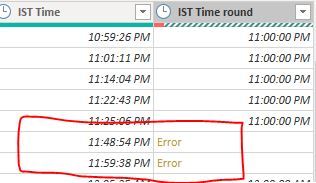- Power BI forums
- Updates
- News & Announcements
- Get Help with Power BI
- Desktop
- Service
- Report Server
- Power Query
- Mobile Apps
- Developer
- DAX Commands and Tips
- Custom Visuals Development Discussion
- Health and Life Sciences
- Power BI Spanish forums
- Translated Spanish Desktop
- Power Platform Integration - Better Together!
- Power Platform Integrations (Read-only)
- Power Platform and Dynamics 365 Integrations (Read-only)
- Training and Consulting
- Instructor Led Training
- Dashboard in a Day for Women, by Women
- Galleries
- Community Connections & How-To Videos
- COVID-19 Data Stories Gallery
- Themes Gallery
- Data Stories Gallery
- R Script Showcase
- Webinars and Video Gallery
- Quick Measures Gallery
- 2021 MSBizAppsSummit Gallery
- 2020 MSBizAppsSummit Gallery
- 2019 MSBizAppsSummit Gallery
- Events
- Ideas
- Custom Visuals Ideas
- Issues
- Issues
- Events
- Upcoming Events
- Community Blog
- Power BI Community Blog
- Custom Visuals Community Blog
- Community Support
- Community Accounts & Registration
- Using the Community
- Community Feedback
Register now to learn Fabric in free live sessions led by the best Microsoft experts. From Apr 16 to May 9, in English and Spanish.
- Power BI forums
- Forums
- Get Help with Power BI
- Desktop
- Re: Power Query - Error while rounding off time
- Subscribe to RSS Feed
- Mark Topic as New
- Mark Topic as Read
- Float this Topic for Current User
- Bookmark
- Subscribe
- Printer Friendly Page
- Mark as New
- Bookmark
- Subscribe
- Mute
- Subscribe to RSS Feed
- Permalink
- Report Inappropriate Content
Power Query - Error while rounding off time
Hi Team,
I wanted to round off my time column into the nearest hour in Power Query and it worked for most of the data, but about 20% of the data has errors now and I am not able to understand why.
Here's a snapshot and this is the code I used : Time.From(Number.Round(Number.From([IST Time])*24)/24)
Can anyone help me understand how to fix this? Or suggest a better code to use.
Solved! Go to Solution.
- Mark as New
- Bookmark
- Subscribe
- Mute
- Subscribe to RSS Feed
- Permalink
- Report Inappropriate Content
Well you can use the DAX to create a caluclated column on your original table or recreate the table as a visual and add a column for the measure. Should make it fairly easy to determine if there were any errors.
- Mark as New
- Bookmark
- Subscribe
- Mute
- Subscribe to RSS Feed
- Permalink
- Report Inappropriate Content
Hey @galbatrox9
You don't have to use DAX for this. I would just duplicate the column, retitle it, and then in query editor change the format to HH under the Transform tab. See this article for more information: https://docs.microsoft.com/en-us/dax/custom-date-and-time-formats-for-the-format-function
If this helps please kudo.
If this answers your question please accept it as a solution.
- Mark as New
- Bookmark
- Subscribe
- Mute
- Subscribe to RSS Feed
- Permalink
- Report Inappropriate Content
Hi @Tad17 ,
Thats neat, but what if i wanted to round to the nearest hour? In your way, 10:45 PM would be converted to 10 PM, but i want it to come to 11 PM.
- Mark as New
- Bookmark
- Subscribe
- Mute
- Subscribe to RSS Feed
- Permalink
- Report Inappropriate Content
My bad. I forgot formatting doesn't round. In that case you were on the right track. The answer you're looking for is in this post: https://community.powerbi.com/t5/Desktop/How-to-round-minutes-in-time-to-the-nearest-hour/td-p/47643...
- Mark as New
- Bookmark
- Subscribe
- Mute
- Subscribe to RSS Feed
- Permalink
- Report Inappropriate Content
Haha the code I used was exactly from that link! But its giving me errors on some lines.
- Mark as New
- Bookmark
- Subscribe
- Mute
- Subscribe to RSS Feed
- Permalink
- Report Inappropriate Content
Haha I see that now. Have you tried the DAX solution instead of the M option?
If it has to be M try this thread: https://community.powerbi.com/t5/Desktop/Round-Down-to-Nearest-30-Minute-Interval-Query-Editor/td-p/...
- Mark as New
- Bookmark
- Subscribe
- Mute
- Subscribe to RSS Feed
- Permalink
- Report Inappropriate Content
I just tried the Dax solution. Do you know a way to check if there are errors in that? From the filter dropdown, i cant see any errors. @Tad17
- Mark as New
- Bookmark
- Subscribe
- Mute
- Subscribe to RSS Feed
- Permalink
- Report Inappropriate Content
Well you can use the DAX to create a caluclated column on your original table or recreate the table as a visual and add a column for the measure. Should make it fairly easy to determine if there were any errors.
- Mark as New
- Bookmark
- Subscribe
- Mute
- Subscribe to RSS Feed
- Permalink
- Report Inappropriate Content
Only concern with this is I believe it makes it based on a 24 hour clock and I'm not sure how to convert it to 12 hour if that is what you need.
Helpful resources

Microsoft Fabric Learn Together
Covering the world! 9:00-10:30 AM Sydney, 4:00-5:30 PM CET (Paris/Berlin), 7:00-8:30 PM Mexico City

Power BI Monthly Update - April 2024
Check out the April 2024 Power BI update to learn about new features.

| User | Count |
|---|---|
| 109 | |
| 98 | |
| 77 | |
| 66 | |
| 54 |
| User | Count |
|---|---|
| 144 | |
| 104 | |
| 100 | |
| 86 | |
| 64 |