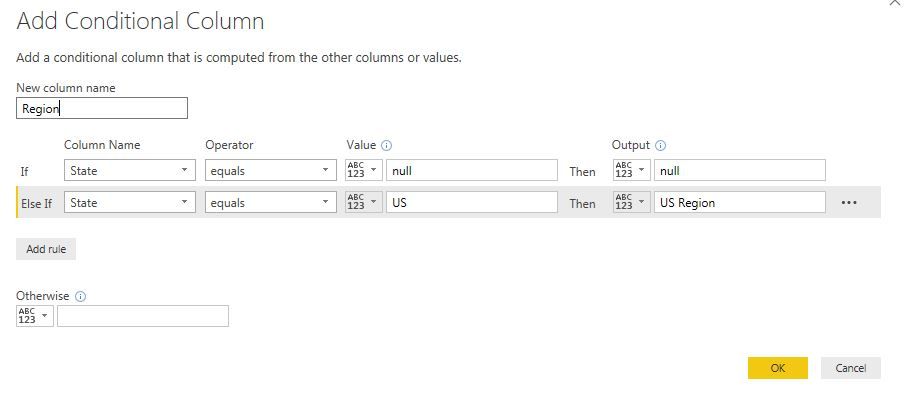- Power BI forums
- Updates
- News & Announcements
- Get Help with Power BI
- Desktop
- Service
- Report Server
- Power Query
- Mobile Apps
- Developer
- DAX Commands and Tips
- Custom Visuals Development Discussion
- Health and Life Sciences
- Power BI Spanish forums
- Translated Spanish Desktop
- Power Platform Integration - Better Together!
- Power Platform Integrations (Read-only)
- Power Platform and Dynamics 365 Integrations (Read-only)
- Training and Consulting
- Instructor Led Training
- Dashboard in a Day for Women, by Women
- Galleries
- Community Connections & How-To Videos
- COVID-19 Data Stories Gallery
- Themes Gallery
- Data Stories Gallery
- R Script Showcase
- Webinars and Video Gallery
- Quick Measures Gallery
- 2021 MSBizAppsSummit Gallery
- 2020 MSBizAppsSummit Gallery
- 2019 MSBizAppsSummit Gallery
- Events
- Ideas
- Custom Visuals Ideas
- Issues
- Issues
- Events
- Upcoming Events
- Community Blog
- Power BI Community Blog
- Custom Visuals Community Blog
- Community Support
- Community Accounts & Registration
- Using the Community
- Community Feedback
Register now to learn Fabric in free live sessions led by the best Microsoft experts. From Apr 16 to May 9, in English and Spanish.
- Power BI forums
- Forums
- Get Help with Power BI
- Desktop
- Re: Power Query Error / Bug ?
- Subscribe to RSS Feed
- Mark Topic as New
- Mark Topic as Read
- Float this Topic for Current User
- Bookmark
- Subscribe
- Printer Friendly Page
- Mark as New
- Bookmark
- Subscribe
- Mute
- Subscribe to RSS Feed
- Permalink
- Report Inappropriate Content
Power Query Error / Bug ?
Hi,
I'm having an issue I can't really figure out.
I have a query statement that basically adds 8 conditional columns to an existing table through nested IF statements.
I'm however having a problem when I try to remove unused columns before loading to Desktop.
As soon as I apply a "Remove Other Columns" or "Remove Columns" step, then PQ throws a "We cannot convert the value null to type Logical:" error.
However, if I simply try to load all columns in the query, then it loads just fine without errors. Equally I can just fine do a "Group By" on the columns I want to load, without PQ throwing an error.
The problem is caused by a conditional column using a mixture of "If larger than" / "if equal to" and "if equal to" with a bunch or "or" statements attached. I tried to isolate the problem, and it seems that the problem is caused by a "larger than" logic.
Checked all columns in the "larger than" logic, and all of them are formated as decimal numbers.
To error check I tried to check each column seperately but all of them throws the error. Additionally I tried to run it on just a sample of the dataset (top 20 rows) and I still get the error.
Then I thought it might be Query Folding messing with me, so I tried to convert the format of all conditional columns to Text and then do the "Remove Other Columns" afterwards, but that still throws the same error.
To make things worse, I copied my query from another PBIX file where it seems to run fine.
Anyone have a clue to what's going on, as I can load all columns just fine?
Thanks in advance
/Barslund
- Mark as New
- Bookmark
- Subscribe
- Mute
- Subscribe to RSS Feed
- Permalink
- Report Inappropriate Content
In your conditional Columns make first condition as
if field value = Null then null , followed by another condition.
Try this , i might help.
Good Luck
SS
- Mark as New
- Bookmark
- Subscribe
- Mute
- Subscribe to RSS Feed
- Permalink
- Report Inappropriate Content
How you elaborate how that should help?
I've shortend the query statement, and this is the isolated part that's causing problems when I try to remove columns / do other changes.
#"Added Messi" = Table.AddColumn(#"Added Messi", "Messi", each
if [Goals_Scored] > 0 then "Awesome" else
if [Minutes_Played] > 0 then "Awesome" else
if [Hattricks] > 0 then "Awesome" else
if [Assigned_Club] = "Barcelona" then "Awesome" else
if [Assigned Position] = "CF" or
[Is_injured] = "Yes"
then "Unavaliable"
else "No Input")
The only logical explanation I can get to, is that there must be some problem in my , [Goals_Scored] , [Minutes_Played] or [Hattricks] column. But since it doesn't return this error when I load all columns, then it doesn't make sense to me.
- Mark as New
- Bookmark
- Subscribe
- Mute
- Subscribe to RSS Feed
- Permalink
- Report Inappropriate Content
Okay, to make things more weird...
I removed my "top 20" row step in the start of my steps and now I can remove columns just fine, however...
If I try to apply a "Extract First Characters" step to one column then the error reappears.
Helpful resources

Microsoft Fabric Learn Together
Covering the world! 9:00-10:30 AM Sydney, 4:00-5:30 PM CET (Paris/Berlin), 7:00-8:30 PM Mexico City

Power BI Monthly Update - April 2024
Check out the April 2024 Power BI update to learn about new features.

| User | Count |
|---|---|
| 112 | |
| 97 | |
| 80 | |
| 69 | |
| 59 |
| User | Count |
|---|---|
| 150 | |
| 119 | |
| 104 | |
| 87 | |
| 67 |