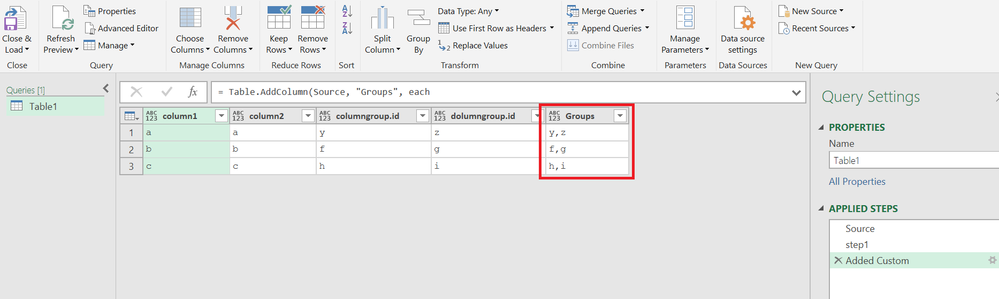- Power BI forums
- Updates
- News & Announcements
- Get Help with Power BI
- Desktop
- Service
- Report Server
- Power Query
- Mobile Apps
- Developer
- DAX Commands and Tips
- Custom Visuals Development Discussion
- Health and Life Sciences
- Power BI Spanish forums
- Translated Spanish Desktop
- Power Platform Integration - Better Together!
- Power Platform Integrations (Read-only)
- Power Platform and Dynamics 365 Integrations (Read-only)
- Training and Consulting
- Instructor Led Training
- Dashboard in a Day for Women, by Women
- Galleries
- Community Connections & How-To Videos
- COVID-19 Data Stories Gallery
- Themes Gallery
- Data Stories Gallery
- R Script Showcase
- Webinars and Video Gallery
- Quick Measures Gallery
- 2021 MSBizAppsSummit Gallery
- 2020 MSBizAppsSummit Gallery
- 2019 MSBizAppsSummit Gallery
- Events
- Ideas
- Custom Visuals Ideas
- Issues
- Issues
- Events
- Upcoming Events
- Community Blog
- Power BI Community Blog
- Custom Visuals Community Blog
- Community Support
- Community Accounts & Registration
- Using the Community
- Community Feedback
Register now to learn Fabric in free live sessions led by the best Microsoft experts. From Apr 16 to May 9, in English and Spanish.
- Power BI forums
- Forums
- Get Help with Power BI
- Desktop
- Re: Power Query: Add new column with combination o...
- Subscribe to RSS Feed
- Mark Topic as New
- Mark Topic as Read
- Float this Topic for Current User
- Bookmark
- Subscribe
- Printer Friendly Page
- Mark as New
- Bookmark
- Subscribe
- Mute
- Subscribe to RSS Feed
- Permalink
- Report Inappropriate Content
Power Query: Add new column with combination of columns based on their names
Hello
I have an XML document, for which i am expanding all its elements. What i would like to achieve next is to add a new column, on which i combine the values for any other column where e.g. its name is ending with "group.id". Same to be done for some other columns with other names. I want to do this in order to be able to do some kind of hierarcy and relation at the end between devices, sensors etc.
What i did was the below, which will combine the columns i need, but since it uses the Table.SelectColumns, it will only return the specific columns and not the full table.
#"step1" = Table.ColumnNames(Source),
#"step2" = Table.SelectColumns(Source,List.Select(#"step1", each Text.End(_,8)="group.id")),
#"Added Custom" = Table.AddColumn(#"step2", "Groups", each Text.Combine(List.Transform(List.Skip(Record.FieldValues(_), each _ =""),Text.From),",")),
Is there a way to achive this? Of cource i can duplicate the base table, add the new column there and then merge it, but since it will need a lot of time, i am wondering if there is a way to achive this in one query.
I hope i explained it adequately...
Thanks
George
Solved! Go to Solution.
- Mark as New
- Bookmark
- Subscribe
- Mute
- Subscribe to RSS Feed
- Permalink
- Report Inappropriate Content
Try this one
#"step1" = Table.ColumnNames(Source),
#"Added Custom" = Table.AddColumn(Source, "Groups", each
Text.Combine(
List.Transform(List.Skip(
Record.FieldValues(Record.SelectFields(_,List.Select(Record.FieldNames(_), each Text.End(_,8)="group.id"))), each _ =""),Text.From),
",")
)
Regards
Zubair
Please try my custom visuals
- Mark as New
- Bookmark
- Subscribe
- Mute
- Subscribe to RSS Feed
- Permalink
- Report Inappropriate Content
Try this one
#"step1" = Table.ColumnNames(Source),
#"Added Custom" = Table.AddColumn(Source, "Groups", each
Text.Combine(
List.Transform(List.Skip(
Record.FieldValues(Record.SelectFields(_,List.Select(Record.FieldNames(_), each Text.End(_,8)="group.id"))), each _ =""),Text.From),
",")
)
Regards
Zubair
Please try my custom visuals
- Mark as New
- Bookmark
- Subscribe
- Mute
- Subscribe to RSS Feed
- Permalink
- Report Inappropriate Content
Basically I am using the same logic
but instead of Table.SelectColumns I am using the equivalent Record.SelectFields function
Please see the attached Excel file as well
Regards
Zubair
Please try my custom visuals
- Mark as New
- Bookmark
- Subscribe
- Mute
- Subscribe to RSS Feed
- Permalink
- Report Inappropriate Content
Helpful resources

Microsoft Fabric Learn Together
Covering the world! 9:00-10:30 AM Sydney, 4:00-5:30 PM CET (Paris/Berlin), 7:00-8:30 PM Mexico City

Power BI Monthly Update - April 2024
Check out the April 2024 Power BI update to learn about new features.

| User | Count |
|---|---|
| 109 | |
| 98 | |
| 77 | |
| 66 | |
| 54 |
| User | Count |
|---|---|
| 144 | |
| 104 | |
| 100 | |
| 86 | |
| 64 |