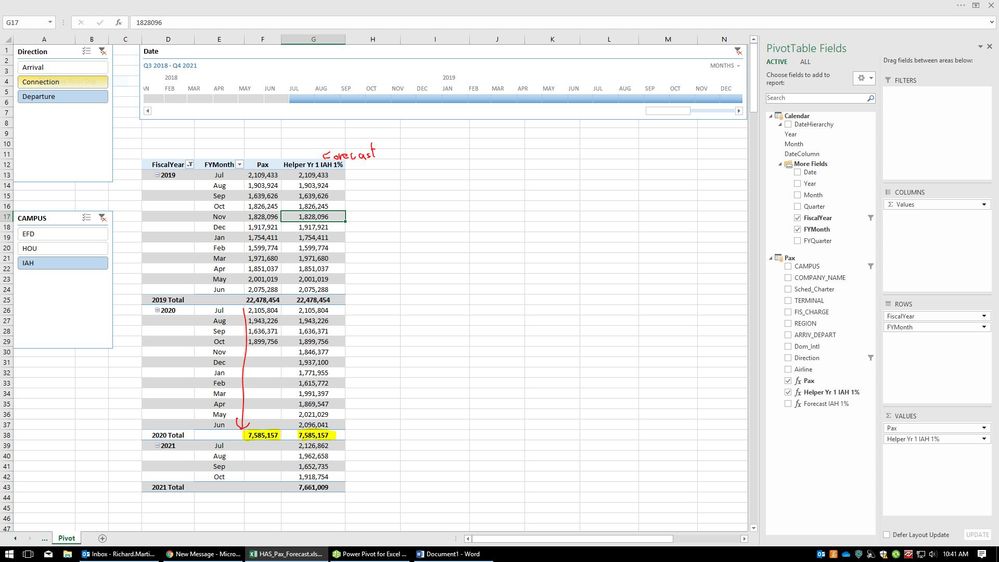- Power BI forums
- Updates
- News & Announcements
- Get Help with Power BI
- Desktop
- Service
- Report Server
- Power Query
- Mobile Apps
- Developer
- DAX Commands and Tips
- Custom Visuals Development Discussion
- Health and Life Sciences
- Power BI Spanish forums
- Translated Spanish Desktop
- Power Platform Integration - Better Together!
- Power Platform Integrations (Read-only)
- Power Platform and Dynamics 365 Integrations (Read-only)
- Training and Consulting
- Instructor Led Training
- Dashboard in a Day for Women, by Women
- Galleries
- Community Connections & How-To Videos
- COVID-19 Data Stories Gallery
- Themes Gallery
- Data Stories Gallery
- R Script Showcase
- Webinars and Video Gallery
- Quick Measures Gallery
- 2021 MSBizAppsSummit Gallery
- 2020 MSBizAppsSummit Gallery
- 2019 MSBizAppsSummit Gallery
- Events
- Ideas
- Custom Visuals Ideas
- Issues
- Issues
- Events
- Upcoming Events
- Community Blog
- Power BI Community Blog
- Custom Visuals Community Blog
- Community Support
- Community Accounts & Registration
- Using the Community
- Community Feedback
Register now to learn Fabric in free live sessions led by the best Microsoft experts. From Apr 16 to May 9, in English and Spanish.
- Power BI forums
- Forums
- Get Help with Power BI
- Desktop
- Power Pivot - Forecast Subtotal not totaling futur...
- Subscribe to RSS Feed
- Mark Topic as New
- Mark Topic as Read
- Float this Topic for Current User
- Bookmark
- Subscribe
- Printer Friendly Page
- Mark as New
- Bookmark
- Subscribe
- Mute
- Subscribe to RSS Feed
- Permalink
- Report Inappropriate Content
Power Pivot - Forecast Subtotal not totaling future values
Hello,
I'm posting here because I did not see a forum for Power Pivot.
I work with commercial aviation data and I am forcasting passengers. My method is to use a multiplier of 1% (or x 1.01).
Problem
My subtotal is not totalling all the forecasted numbers.
Definitions
Pax[Pax] is the expression of the sum of passengers
Calender [Date] is my date table.
Pax [Campus] is the airport identifier column. I am filtering for a specific airport.
My formula says: if a date is blank, multiply last years data ( Pax[Pax] ) times 1.01 (or 1%), else just display the data ( Pax[Pax] ).
This result is working well. But in the pivot table, the pivot table is not subtotalling the future values. It subtotals the current values but not the future values.
Formula
Helper Yr 1 IAH 1% :=
VAR IAHYr1OnePct =
CALCULATE (
Pax[Pax] * 1.01,
Pax[CAMPUS] = "IAH",
SAMEPERIODLASTYEAR ( 'Calendar'[Date] )
)
RETURN
CALCULATE (
IF ( ISBLANK ( Pax[Pax] ), IAHYr1OnePct, Pax[Pax] ),
Pax[CAMPUS] = "IAH"
)
Please refer to the pic to see the results I'm getting.
Thank you in advance for your help!
Solved! Go to Solution.
- Mark as New
- Bookmark
- Subscribe
- Mute
- Subscribe to RSS Feed
- Permalink
- Report Inappropriate Content
Hi @DAXRichArd ,
Believe that the issue now is regarding the paraentheses but need to check the formula.
You can share it trough a onedrive, google drive, we transfer link, if there is sensitive information share it trough private message. Or can you make a mockupfile smaller.
Regards,
MFelix
Regards
Miguel Félix
Did I answer your question? Mark my post as a solution!
Proud to be a Super User!
Check out my blog: Power BI em Português- Mark as New
- Bookmark
- Subscribe
- Mute
- Subscribe to RSS Feed
- Permalink
- Report Inappropriate Content
Big thank you. It worked. I hacked at adding SUMX but I didn't know what I was doing. I'm still trying to figure out why your solution works, but I think the bigger picture for me is that it's something to do with context transition and I'm still learning. No matter. I'll keep learning. Big thank you again. You rock! for everyone esle, below is the solution provided to me by @MFelix :
Original formula (problem was it did not subtotal the forecasted numbers).
Helper Yr 1 IAH 1% :=
VAR IAHYr1OnePct =
CALCULATE (
Pax[Pax] * 1.01,
Pax[CAMPUS] = "IAH",
SAMEPERIODLASTYEAR ( 'Calendar'[Date] )
)
RETURN
CALCULATE (
IF ( ISBLANK ( Pax[Pax] ), IAHYr1OnePct, Pax[Pax] ),
Pax[CAMPUS] = "IAH"
)
SOLUTION:
Helper Yr 1 IAH 1% :=
SUMX (
'Calendar',
VAR IAHYr1OnePct =
CALCULATE (
Pax[Pax] * 1.01,
Pax[CAMPUS] = "IAH",
SAMEPERIODLASTYEAR ( 'Calendar'[Date] )
)
RETURN
CALCULATE (
IF ( ISBLANK ( Pax[Pax] ), IAHYr1OnePct, Pax[Pax] ),
Pax[CAMPUS] = "IAH"
)
)
- Mark as New
- Bookmark
- Subscribe
- Mute
- Subscribe to RSS Feed
- Permalink
- Report Inappropriate Content
Hi @DAXRichArd ,
Although not having the file with sample information when using this type of formulas you need to add a SUMX for the subtotals something similar to this:
Helper Yr 1 IAH 1% :=
VAR IAHYr1OnePct =
CALCULATE (
Pax[Pax] * 1.01,
Pax[CAMPUS] = "IAH",
SAMEPERIODLASTYEAR ( 'Calendar'[Date] )
)
RETURN
IF (
HASONEVALUE ( Calendar[Date].[Month] ),
CALCULATE (
IF ( ISBLANK ( Pax[Pax] ), IAHYr1OnePct, Pax[Pax] ),
Pax[CAMPUS] = "IAH",
SUMX ( Calendar, IAHYr1OnePct )
)
)
Be aware that this may not result as expected since I made it by heart and not having a model if you can share a sample model I can adjust the measure in order to get the information matching your model.
But the mais point here is that the calculations are based on context and when you look at the subtotals it's picking up only the values where you have the pax and the rest is considered as BLANK so not summed in your total.
Regards.
MFelix
Regards
Miguel Félix
Did I answer your question? Mark my post as a solution!
Proud to be a Super User!
Check out my blog: Power BI em Português- Mark as New
- Bookmark
- Subscribe
- Mute
- Subscribe to RSS Feed
- Permalink
- Report Inappropriate Content
@MFelix ,
Thanks for your reply.
The response I'm getting is:
"Semantic Error: A function 'SUMX' has been used in a True/False expression that is used as a table filter expression. This is not allowed.
Do you have a means for me to share my file with you? It's 1.3MB in Excel 2016.
- Mark as New
- Bookmark
- Subscribe
- Mute
- Subscribe to RSS Feed
- Permalink
- Report Inappropriate Content
Hi @DAXRichArd ,
Believe that the issue now is regarding the paraentheses but need to check the formula.
You can share it trough a onedrive, google drive, we transfer link, if there is sensitive information share it trough private message. Or can you make a mockupfile smaller.
Regards,
MFelix
Regards
Miguel Félix
Did I answer your question? Mark my post as a solution!
Proud to be a Super User!
Check out my blog: Power BI em Português- Mark as New
- Bookmark
- Subscribe
- Mute
- Subscribe to RSS Feed
- Permalink
- Report Inappropriate Content
Thx for your continued support. I sent you a private message with a link in Google Doc with the file. My office contact number is in the message as well.
Thx
- Mark as New
- Bookmark
- Subscribe
- Mute
- Subscribe to RSS Feed
- Permalink
- Report Inappropriate Content
Received your message. Thx. Today is family day so I'll hack at it tomorrow. I'll update you as soon as possible. Enjoy your Sunday and have a great week ahead! RM
- Mark as New
- Bookmark
- Subscribe
- Mute
- Subscribe to RSS Feed
- Permalink
- Report Inappropriate Content
Big thank you. It worked. I hacked at adding SUMX but I didn't know what I was doing. I'm still trying to figure out why your solution works, but I think the bigger picture for me is that it's something to do with context transition and I'm still learning. No matter. I'll keep learning. Big thank you again. You rock! for everyone esle, below is the solution provided to me by @MFelix :
Original formula (problem was it did not subtotal the forecasted numbers).
Helper Yr 1 IAH 1% :=
VAR IAHYr1OnePct =
CALCULATE (
Pax[Pax] * 1.01,
Pax[CAMPUS] = "IAH",
SAMEPERIODLASTYEAR ( 'Calendar'[Date] )
)
RETURN
CALCULATE (
IF ( ISBLANK ( Pax[Pax] ), IAHYr1OnePct, Pax[Pax] ),
Pax[CAMPUS] = "IAH"
)
SOLUTION:
Helper Yr 1 IAH 1% :=
SUMX (
'Calendar',
VAR IAHYr1OnePct =
CALCULATE (
Pax[Pax] * 1.01,
Pax[CAMPUS] = "IAH",
SAMEPERIODLASTYEAR ( 'Calendar'[Date] )
)
RETURN
CALCULATE (
IF ( ISBLANK ( Pax[Pax] ), IAHYr1OnePct, Pax[Pax] ),
Pax[CAMPUS] = "IAH"
)
)
Helpful resources

Microsoft Fabric Learn Together
Covering the world! 9:00-10:30 AM Sydney, 4:00-5:30 PM CET (Paris/Berlin), 7:00-8:30 PM Mexico City

Power BI Monthly Update - April 2024
Check out the April 2024 Power BI update to learn about new features.

| User | Count |
|---|---|
| 109 | |
| 99 | |
| 77 | |
| 66 | |
| 54 |
| User | Count |
|---|---|
| 144 | |
| 104 | |
| 102 | |
| 87 | |
| 64 |