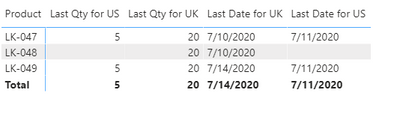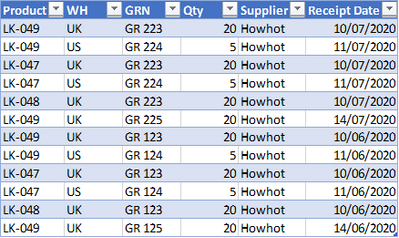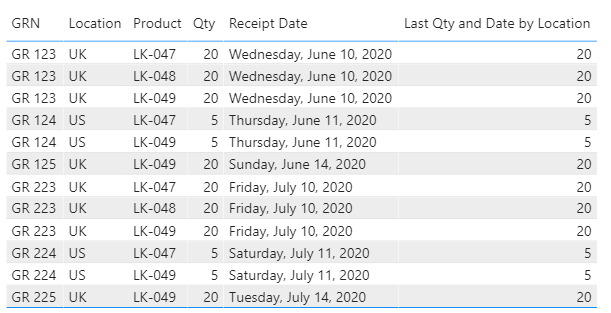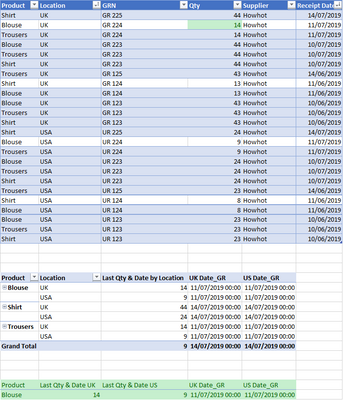- Power BI forums
- Updates
- News & Announcements
- Get Help with Power BI
- Desktop
- Service
- Report Server
- Power Query
- Mobile Apps
- Developer
- DAX Commands and Tips
- Custom Visuals Development Discussion
- Health and Life Sciences
- Power BI Spanish forums
- Translated Spanish Desktop
- Power Platform Integration - Better Together!
- Power Platform Integrations (Read-only)
- Power Platform and Dynamics 365 Integrations (Read-only)
- Training and Consulting
- Instructor Led Training
- Dashboard in a Day for Women, by Women
- Galleries
- Community Connections & How-To Videos
- COVID-19 Data Stories Gallery
- Themes Gallery
- Data Stories Gallery
- R Script Showcase
- Webinars and Video Gallery
- Quick Measures Gallery
- 2021 MSBizAppsSummit Gallery
- 2020 MSBizAppsSummit Gallery
- 2019 MSBizAppsSummit Gallery
- Events
- Ideas
- Custom Visuals Ideas
- Issues
- Issues
- Events
- Upcoming Events
- Community Blog
- Power BI Community Blog
- Custom Visuals Community Blog
- Community Support
- Community Accounts & Registration
- Using the Community
- Community Feedback
Register now to learn Fabric in free live sessions led by the best Microsoft experts. From Apr 16 to May 9, in English and Spanish.
- Power BI forums
- Forums
- Get Help with Power BI
- Desktop
- Power Pivot Filters
- Subscribe to RSS Feed
- Mark Topic as New
- Mark Topic as Read
- Float this Topic for Current User
- Bookmark
- Subscribe
- Printer Friendly Page
- Mark as New
- Bookmark
- Subscribe
- Mute
- Subscribe to RSS Feed
- Permalink
- Report Inappropriate Content
Power Pivot Filters
I have a table with Goods Receipt data for my products, goinbg back 2-3 years.
Product, Supplier, GRN Number, PO Number, Reciept Date, Quantity Received
I need to show in a report, by product, the last receipt data and quantity received on that date
I am using Power Query and Power Pivot.
Thanks
Sam
Solved! Go to Solution.
- Mark as New
- Bookmark
- Subscribe
- Mute
- Subscribe to RSS Feed
- Permalink
- Report Inappropriate Content
Yes, small tweaks, but instead of one measure it is now 4, so rather than post them all here, just grab the PBIX file. It returns a table like this:
I appreciate the candle offer, but I'm just here to help. 🙂
Did I answer your question? Mark my post as a solution!
Did my answers help arrive at a solution? Give it a kudos by clicking the Thumbs Up!
DAX is for Analysis. Power Query is for Data Modeling
Proud to be a Super User!
MCSA: BI Reporting- Mark as New
- Bookmark
- Subscribe
- Mute
- Subscribe to RSS Feed
- Permalink
- Report Inappropriate Content
Hi @SamTaylor ,
I am not clear about your requirements. Do you mean to get an accumulated value or a maximum?
If this post helps, then please consider Accept it as the solution to help the other members find it.
- Mark as New
- Bookmark
- Subscribe
- Mute
- Subscribe to RSS Feed
- Permalink
- Report Inappropriate Content
I have a table with Goods Receipt data for my products, goinbg back 2-3 years.
Product, Supplier, GRN Number, PO Number, Reciept Date, Quantity Received
I need to show in a report, by product, the last receipt data and quantity received on that date
I am using Power Query and Power Pivot.
For example, I have a product received on 3 GRNS, one Jan, one Feb and one Mar, each with a qty of 5.
The report needs to show me the last Grn = Mar, the qty received in Mar and if possible the supplier name.
Thanks
Sam
- Mark as New
- Bookmark
- Subscribe
- Mute
- Subscribe to RSS Feed
- Permalink
- Report Inappropriate Content
Sorry, to be clear.
I need the data to be available in Power Pivot, so I can create reports from the data.
Cheers
Sam
- Mark as New
- Bookmark
- Subscribe
- Mute
- Subscribe to RSS Feed
- Permalink
- Report Inappropriate Content
Again, if you could post some sample data that is representative or your actual data (same columns, enough rows to work with, etc) it would help us. Just writing a paragraph about your data layout isn't helping me see your model very well. Tables are worth a thousand words. 😁
How to get good help fast. Help us help you.
How to Get Your Question Answered Quickly
How to provide sample data in the Power BI Forum
Did I answer your question? Mark my post as a solution!
Did my answers help arrive at a solution? Give it a kudos by clicking the Thumbs Up!
DAX is for Analysis. Power Query is for Data Modeling
Proud to be a Super User!
MCSA: BI Reporting- Mark as New
- Bookmark
- Subscribe
- Mute
- Subscribe to RSS Feed
- Permalink
- Report Inappropriate Content
Please see below my test data for the GRN table.
I need the ability to include in my pivot table the last receipt date for a Product and the Qty received, in the location UK or US.
I can work it out for Total Qty received by product by location, just escapes me how to get the qty for the last receipt date.
Thanks
Sam
| Product | Location | GRN | Qty | Supplier | Receipt Date |
| LK-049 | UK | GR 223 | 20 | Howhot | 10/07/2020 |
| LK-049 | US | GR 224 | 5 | Howhot | 11/07/2020 |
| LK-047 | UK | GR 223 | 20 | Howhot | 10/07/2020 |
| LK-047 | US | GR 224 | 5 | Howhot | 11/07/2020 |
| LK-048 | UK | GR 223 | 20 | Howhot | 10/07/2020 |
| LK-049 | UK | GR 225 | 20 | Howhot | 14/07/2020 |
| LK-049 | UK | GR 123 | 20 | Howhot | 10/06/2020 |
| LK-049 | US | GR 124 | 5 | Howhot | 11/06/2020 |
| LK-047 | UK | GR 123 | 20 | Howhot | 10/06/2020 |
| LK-047 | US | GR 124 | 5 | Howhot | 11/06/2020 |
| LK-048 | UK | GR 123 | 20 | Howhot | 10/06/2020 |
| LK-049 | UK | GR 125 | 20 | Howhot | 14/06/2020 |
- Mark as New
- Bookmark
- Subscribe
- Mute
- Subscribe to RSS Feed
- Permalink
- Report Inappropriate Content
This is an image of the table, seemed to get mixed up when i posted the original
- Mark as New
- Bookmark
- Subscribe
- Mute
- Subscribe to RSS Feed
- Permalink
- Report Inappropriate Content
Hi @SamTaylor , thank you for the sample data. I wrote a measure that returns this, which is the quantity for the last receipt date of a product by location. Given that your quantites for UK and US are always the same, it is hard to see that my measure works though i this screen shot.
Last Qty and Date by Location =
VAR varCurrentLocation =
MAX( 'Table'[Location] )
VAR varCurrentProduct =
MAX( 'Table'[Product] )
VAR varLastDateByLocation =
MAXX(
FILTER(
ALL( 'Table' ),
'Table'[Location] = varCurrentLocation
&& 'Table'[Product] = varCurrentProduct
),
'Table'[Receipt Date]
)
VAR Result =
CALCULATE(
SUM( 'Table'[Qty] ),
FILTER(
ALL( 'Table' ),
'Table'[Location] = VarCurrentLocation
&& 'Table'[Product] = varCurrentProduct
&& 'Table'[Receipt Date] = varLastDateByLocation
)
)
RETURN
Result
Did I answer your question? Mark my post as a solution!
Did my answers help arrive at a solution? Give it a kudos by clicking the Thumbs Up!
DAX is for Analysis. Power Query is for Data Modeling
Proud to be a Super User!
MCSA: BI Reporting- Mark as New
- Bookmark
- Subscribe
- Mute
- Subscribe to RSS Feed
- Permalink
- Report Inappropriate Content
OMG, it's excellent. I thought I might be able to pick up some Dax learning on the side but it's way above me.
I have applied it to the test table below and the result is in the pivot below that. (see image)
But now I am fealing guilty as I need a minor amend, due to my lack of clarity at the start.
I need the UK and US results to be in separate measures, as in the green table. Is this a quick change?
Also, my wife makes candles, can I send you one as a gift?
see www.wrightandgreen.co.uk for a selection of scents.
Thanks
Sam
- Mark as New
- Bookmark
- Subscribe
- Mute
- Subscribe to RSS Feed
- Permalink
- Report Inappropriate Content
Yes, small tweaks, but instead of one measure it is now 4, so rather than post them all here, just grab the PBIX file. It returns a table like this:
I appreciate the candle offer, but I'm just here to help. 🙂
Did I answer your question? Mark my post as a solution!
Did my answers help arrive at a solution? Give it a kudos by clicking the Thumbs Up!
DAX is for Analysis. Power Query is for Data Modeling
Proud to be a Super User!
MCSA: BI Reporting- Mark as New
- Bookmark
- Subscribe
- Mute
- Subscribe to RSS Feed
- Permalink
- Report Inappropriate Content
You are going to have to share data, otherwise you'll just get generic answers about using MAX() in a variable for the date, the ALL() function, etc.
How to get good help fast. Help us help you.
How to Get Your Question Answered Quickly
How to provide sample data in the Power BI Forum
Did I answer your question? Mark my post as a solution!
Did my answers help arrive at a solution? Give it a kudos by clicking the Thumbs Up!
DAX is for Analysis. Power Query is for Data Modeling
Proud to be a Super User!
MCSA: BI ReportingHelpful resources

Microsoft Fabric Learn Together
Covering the world! 9:00-10:30 AM Sydney, 4:00-5:30 PM CET (Paris/Berlin), 7:00-8:30 PM Mexico City

Power BI Monthly Update - April 2024
Check out the April 2024 Power BI update to learn about new features.

| User | Count |
|---|---|
| 110 | |
| 100 | |
| 80 | |
| 64 | |
| 58 |
| User | Count |
|---|---|
| 148 | |
| 111 | |
| 94 | |
| 84 | |
| 67 |