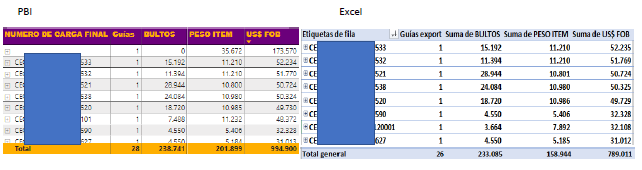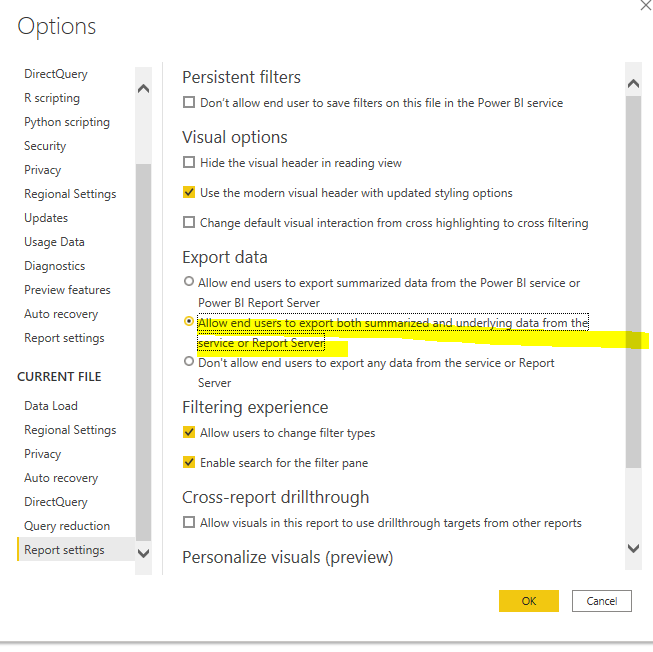- Power BI forums
- Updates
- News & Announcements
- Get Help with Power BI
- Desktop
- Service
- Report Server
- Power Query
- Mobile Apps
- Developer
- DAX Commands and Tips
- Custom Visuals Development Discussion
- Health and Life Sciences
- Power BI Spanish forums
- Translated Spanish Desktop
- Power Platform Integration - Better Together!
- Power Platform Integrations (Read-only)
- Power Platform and Dynamics 365 Integrations (Read-only)
- Training and Consulting
- Instructor Led Training
- Dashboard in a Day for Women, by Women
- Galleries
- Community Connections & How-To Videos
- COVID-19 Data Stories Gallery
- Themes Gallery
- Data Stories Gallery
- R Script Showcase
- Webinars and Video Gallery
- Quick Measures Gallery
- 2021 MSBizAppsSummit Gallery
- 2020 MSBizAppsSummit Gallery
- 2019 MSBizAppsSummit Gallery
- Events
- Ideas
- Custom Visuals Ideas
- Issues
- Issues
- Events
- Upcoming Events
- Community Blog
- Power BI Community Blog
- Custom Visuals Community Blog
- Community Support
- Community Accounts & Registration
- Using the Community
- Community Feedback
Register now to learn Fabric in free live sessions led by the best Microsoft experts. From Apr 16 to May 9, in English and Spanish.
- Power BI forums
- Forums
- Get Help with Power BI
- Desktop
- Power Bi to Excel exporting error
- Subscribe to RSS Feed
- Mark Topic as New
- Mark Topic as Read
- Float this Topic for Current User
- Bookmark
- Subscribe
- Printer Friendly Page
- Mark as New
- Bookmark
- Subscribe
- Mute
- Subscribe to RSS Feed
- Permalink
- Report Inappropriate Content
Power Bi to Excel exporting error
Hello to everyone,
I am having an error when exporting a pivot table from Power Bi to Excel. The totals do not match and I have missing information. I am attaching a PDF where it shows the difference between PBI table and Excel table.
As seen in the picture above, values do not match specially in the US FOB column. There might be little differences due tue decimals as I am rounding values, but other columns have big differences. I have realized that the first row of power bi (the one with the blank code) is not exported into excel, and I have found other rows that are not exported.
Why is this happening? do the blank spaces in Power Bi affect the information I export into excel?
What I am exporting only has 100 rows so there are not any sampling of data when exporting.
Tank you in advance for your help.
Best,
JALV
Solved! Go to Solution.
- Mark as New
- Bookmark
- Subscribe
- Mute
- Subscribe to RSS Feed
- Permalink
- Report Inappropriate Content
Hi @Andvil
1) Select the option for Summarized data if you want to export data for what you see in that visual. This type of export shows you only the data (columns and measures) that are being used to create the visual. If the visual has an aggregate, you'll export aggregated data. For example, if you have a bar chart showing four bars, you'll get four rows of Excel data
For help understanding aggregates, see Aggregates in Power BI.
Meanwhile, I tested it on my side and they're same output in both desktop and service. Make sure there're no filters applied.
2) Make sure the option is enabled in the desktop:
If this post helps, then please consider Accept it as the solution to help the other members find it more
quickly.
- Mark as New
- Bookmark
- Subscribe
- Mute
- Subscribe to RSS Feed
- Permalink
- Report Inappropriate Content
Hi @Andvil
What kind of export are doing? Power Bi will let you export in two different ways:
-
Summarized data
-
Underlying data
Maybe you are not going through the option with your objective. You can check the difference here:
Please check the following things:
1) If there are any filters.
2) If they are summarized data.
3) If the records exceed the limits. 30000 rows for .csv and 150000 for .xlsx file.
4) And more limitations, please refer to: limitations-and-considerations.
If this post helps, then please consider Accept it as the solution to help the other members find it more
quickly.
- Mark as New
- Bookmark
- Subscribe
- Mute
- Subscribe to RSS Feed
- Permalink
- Report Inappropriate Content
Hi @v-diye-msft,
I was able to solve the problem. I was exporting from PBI DESKTOP as summarized data in csv to excel, it is under the 30000 rows limit, and had the totals differences error. I tried exporting from PBI SERVICES to excel as summarized data in .xlsx file and finally I got the same numbers.
1) Why when exporting from PBI services it works but when exporting the same file from PBI Desktop I have differences? Is there a bug in desktop export?
2) The option of "underlying data" is disabled, even though I am the owner of the report and I activated the option "allow final users to export summarized data and underlying data", it says that I do not have permission to export underlying data.
Thank you for teh help,
Best,
JALV
- Mark as New
- Bookmark
- Subscribe
- Mute
- Subscribe to RSS Feed
- Permalink
- Report Inappropriate Content
Hi @Andvil
1) Select the option for Summarized data if you want to export data for what you see in that visual. This type of export shows you only the data (columns and measures) that are being used to create the visual. If the visual has an aggregate, you'll export aggregated data. For example, if you have a bar chart showing four bars, you'll get four rows of Excel data
For help understanding aggregates, see Aggregates in Power BI.
Meanwhile, I tested it on my side and they're same output in both desktop and service. Make sure there're no filters applied.
2) Make sure the option is enabled in the desktop:
If this post helps, then please consider Accept it as the solution to help the other members find it more
quickly.
- Mark as New
- Bookmark
- Subscribe
- Mute
- Subscribe to RSS Feed
- Permalink
- Report Inappropriate Content
Thank you @v-diye-msft, I am going to check with the option you highighted and see if I still have differences importing from desktop to excel. I solved the exporting problem by publishing to PBI services and then exporting, but I still have to check exporting differences from desktop.
Thank you for the help,
JALV
- Mark as New
- Bookmark
- Subscribe
- Mute
- Subscribe to RSS Feed
- Permalink
- Report Inappropriate Content
Hi @amitchandak
I have not used any measure. It should just sum the number of kilos or shipments I have, as predetermined in the table visual. I'm not using any special calculations or measures, that's why I cannot figure out why I have the differences when exporting.
Best,
Jalv
- Mark as New
- Bookmark
- Subscribe
- Mute
- Subscribe to RSS Feed
- Permalink
- Report Inappropriate Content
@Andvil , if you are using measures, please share their calculations. In power BI measure's grand total is calculated, so in case row context is not correct grand total may differ
Microsoft Power BI Learning Resources, 2023 !!
Learn Power BI - Full Course with Dec-2022, with Window, Index, Offset, 100+ Topics !!
Did I answer your question? Mark my post as a solution! Appreciate your Kudos !! Proud to be a Super User! !!
Helpful resources

Microsoft Fabric Learn Together
Covering the world! 9:00-10:30 AM Sydney, 4:00-5:30 PM CET (Paris/Berlin), 7:00-8:30 PM Mexico City

Power BI Monthly Update - April 2024
Check out the April 2024 Power BI update to learn about new features.

| User | Count |
|---|---|
| 113 | |
| 99 | |
| 82 | |
| 70 | |
| 60 |
| User | Count |
|---|---|
| 149 | |
| 114 | |
| 107 | |
| 89 | |
| 67 |