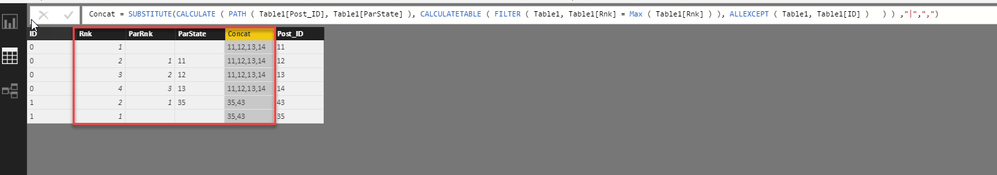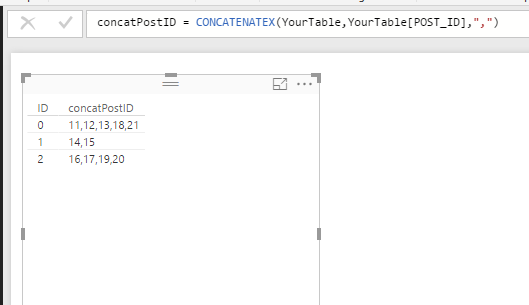- Power BI forums
- Updates
- News & Announcements
- Get Help with Power BI
- Desktop
- Service
- Report Server
- Power Query
- Mobile Apps
- Developer
- DAX Commands and Tips
- Custom Visuals Development Discussion
- Health and Life Sciences
- Power BI Spanish forums
- Translated Spanish Desktop
- Power Platform Integration - Better Together!
- Power Platform Integrations (Read-only)
- Power Platform and Dynamics 365 Integrations (Read-only)
- Training and Consulting
- Instructor Led Training
- Dashboard in a Day for Women, by Women
- Galleries
- Community Connections & How-To Videos
- COVID-19 Data Stories Gallery
- Themes Gallery
- Data Stories Gallery
- R Script Showcase
- Webinars and Video Gallery
- Quick Measures Gallery
- 2021 MSBizAppsSummit Gallery
- 2020 MSBizAppsSummit Gallery
- 2019 MSBizAppsSummit Gallery
- Events
- Ideas
- Custom Visuals Ideas
- Issues
- Issues
- Events
- Upcoming Events
- Community Blog
- Power BI Community Blog
- Custom Visuals Community Blog
- Community Support
- Community Accounts & Registration
- Using the Community
- Community Feedback
Register now to learn Fabric in free live sessions led by the best Microsoft experts. From Apr 16 to May 9, in English and Spanish.
- Power BI forums
- Forums
- Get Help with Power BI
- Desktop
- Power Bi create comma seperated list string where ...
- Subscribe to RSS Feed
- Mark Topic as New
- Mark Topic as Read
- Float this Topic for Current User
- Bookmark
- Subscribe
- Printer Friendly Page
- Mark as New
- Bookmark
- Subscribe
- Mute
- Subscribe to RSS Feed
- Permalink
- Report Inappropriate Content
Power Bi create comma seperated list string where ids match
Im really new to Power Bi, I created the following table:
ID | POST_ID | 0 | 11 | 0 | 12 | 0 | 13 | 0 | 18 | 0 | 21 | 1 | 14 | 1 | 15 | 2 | 16 | 2 | 17 | 2 | 19 | 2 | 20 |
Now I need to pass this ids to an api as a comma seperated list, so I want to transform the table to:
ID | POST_ID | 0 | 11,12,13,18,21 | 1 | 14,15 | 2 | 16,17,19,20 |
But can't manage to do this. I assume it must be fairly easy to do? I have no clue where to start, I've been messing around in the query editor now for a few hours and googling wont bring me much help either so far!
Thanks in advance!
Solved! Go to Solution.
- Mark as New
- Bookmark
- Subscribe
- Mute
- Subscribe to RSS Feed
- Permalink
- Report Inappropriate Content
Assuming your existing table name is "Concat" and the new table to be created is "Grouped", In data view, click on new table and paste the following:
Grouped = calculatetable(
addcolumns(
summarize(
ConCat
,ConCat[ID ]
)
,"Post IDs",calculate(CONCATENATEX(ConCat,[ POST_ID ],","))
)
)
- Mark as New
- Bookmark
- Subscribe
- Mute
- Subscribe to RSS Feed
- Permalink
- Report Inappropriate Content
Hi
You can create few columns and can hide them in the report.
Replace Table1 with your table name.
Rnk = RANKX ( FILTER ( All ( Table1 ), Table1[ID] = EARLIER ( Table1[ID] ) ), Table1[Post_ID], , 1, DENSE )
ParRnk = IF (Table1[Rnk] <> 1, Table1[Rnk]-1)
ParPost= CALCULATE ( FIRSTNONBLANK ( Table1[Post_ID], 1 ), FILTER ( ALLEXCEPT ( Table1, Table1[ID] ), Table1[Rnk] = EARLIER ( Table1[ParRnk] ) ) )
Concat = SUBSTITUTE(CALCULATE ( PATH ( Table1[Post_ID], Table1[ParPost] ), CALCULATETABLE ( FILTER ( Table1, Table1[Rnk] = Max ( Table1[Rnk] ) ), ALLEXCEPT ( Table1, Table1[ID] ) ) ) ,"|",",")
Thanks
Hari
- Mark as New
- Bookmark
- Subscribe
- Mute
- Subscribe to RSS Feed
- Permalink
- Report Inappropriate Content
@merijndk wrote:
Im really new to Power Bi, I created the following table:
ID | POST_ID | 0 | 11 | 0 | 12 | 0 | 13 | 0 | 18 | 0 | 21 | 1 | 14 | 1 | 15 | 2 | 16 | 2 | 17 | 2 | 19 | 2 | 20 |Now I need to pass this ids to an api as a comma seperated list, so I want to transform the table to:
ID | POST_ID | 0 | 11,12,13,18,21 | 1 | 14,15 | 2 | 16,17,19,20 |But can't manage to do this. I assume it must be fairly easy to do? I have no clue where to start, I've been messing around in the query editor now for a few hours and googling wont bring me much help either so far!
Thanks in advance!
You can just create a measure. It would vary according to the slicer.
concatPostID = CONCATENATEX(YourTable,YourTable[POST_ID],",")
- Mark as New
- Bookmark
- Subscribe
- Mute
- Subscribe to RSS Feed
- Permalink
- Report Inappropriate Content
Hi
You can create few columns and can hide them in the report.
Replace Table1 with your table name.
Rnk = RANKX ( FILTER ( All ( Table1 ), Table1[ID] = EARLIER ( Table1[ID] ) ), Table1[Post_ID], , 1, DENSE )
ParRnk = IF (Table1[Rnk] <> 1, Table1[Rnk]-1)
ParPost= CALCULATE ( FIRSTNONBLANK ( Table1[Post_ID], 1 ), FILTER ( ALLEXCEPT ( Table1, Table1[ID] ), Table1[Rnk] = EARLIER ( Table1[ParRnk] ) ) )
Concat = SUBSTITUTE(CALCULATE ( PATH ( Table1[Post_ID], Table1[ParPost] ), CALCULATETABLE ( FILTER ( Table1, Table1[Rnk] = Max ( Table1[Rnk] ) ), ALLEXCEPT ( Table1, Table1[ID] ) ) ) ,"|",",")
Thanks
Hari
- Mark as New
- Bookmark
- Subscribe
- Mute
- Subscribe to RSS Feed
- Permalink
- Report Inappropriate Content
Assuming your existing table name is "Concat" and the new table to be created is "Grouped", In data view, click on new table and paste the following:
Grouped = calculatetable(
addcolumns(
summarize(
ConCat
,ConCat[ID ]
)
,"Post IDs",calculate(CONCATENATEX(ConCat,[ POST_ID ],","))
)
)
Helpful resources

Microsoft Fabric Learn Together
Covering the world! 9:00-10:30 AM Sydney, 4:00-5:30 PM CET (Paris/Berlin), 7:00-8:30 PM Mexico City

Power BI Monthly Update - April 2024
Check out the April 2024 Power BI update to learn about new features.

| User | Count |
|---|---|
| 109 | |
| 98 | |
| 77 | |
| 66 | |
| 54 |
| User | Count |
|---|---|
| 144 | |
| 104 | |
| 101 | |
| 86 | |
| 64 |