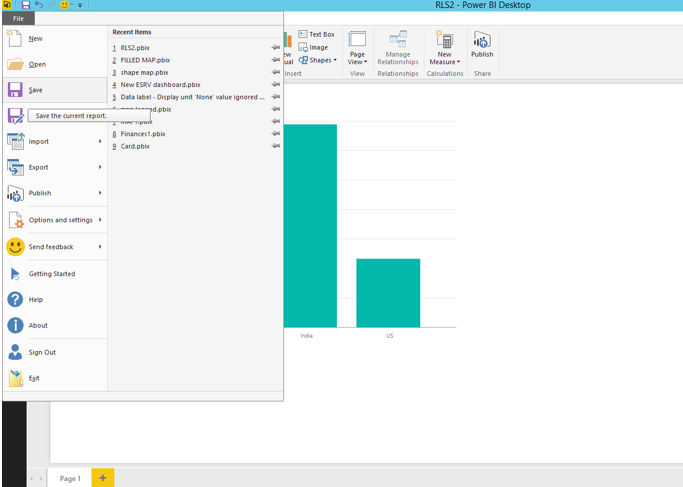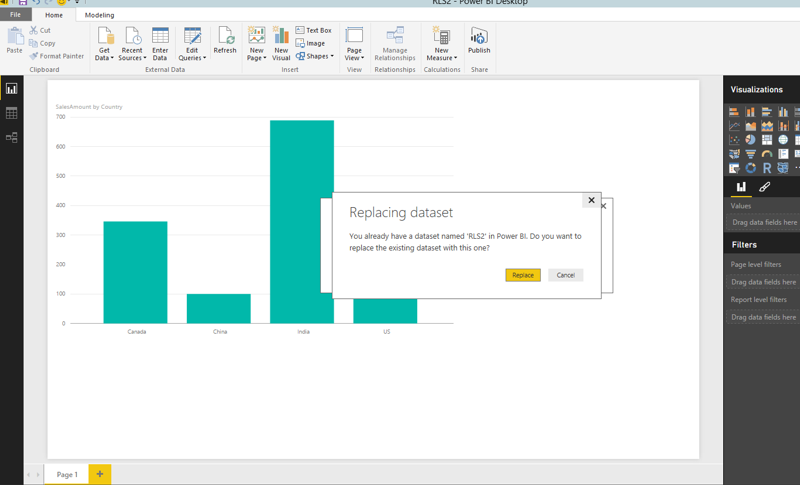- Power BI forums
- Updates
- News & Announcements
- Get Help with Power BI
- Desktop
- Service
- Report Server
- Power Query
- Mobile Apps
- Developer
- DAX Commands and Tips
- Custom Visuals Development Discussion
- Health and Life Sciences
- Power BI Spanish forums
- Translated Spanish Desktop
- Power Platform Integration - Better Together!
- Power Platform Integrations (Read-only)
- Power Platform and Dynamics 365 Integrations (Read-only)
- Training and Consulting
- Instructor Led Training
- Dashboard in a Day for Women, by Women
- Galleries
- Community Connections & How-To Videos
- COVID-19 Data Stories Gallery
- Themes Gallery
- Data Stories Gallery
- R Script Showcase
- Webinars and Video Gallery
- Quick Measures Gallery
- 2021 MSBizAppsSummit Gallery
- 2020 MSBizAppsSummit Gallery
- 2019 MSBizAppsSummit Gallery
- Events
- Ideas
- Custom Visuals Ideas
- Issues
- Issues
- Events
- Upcoming Events
- Community Blog
- Power BI Community Blog
- Custom Visuals Community Blog
- Community Support
- Community Accounts & Registration
- Using the Community
- Community Feedback
Register now to learn Fabric in free live sessions led by the best Microsoft experts. From Apr 16 to May 9, in English and Spanish.
- Power BI forums
- Forums
- Get Help with Power BI
- Desktop
- Power Bi Pro features turned on - not possible to ...
- Subscribe to RSS Feed
- Mark Topic as New
- Mark Topic as Read
- Float this Topic for Current User
- Bookmark
- Subscribe
- Printer Friendly Page
- Mark as New
- Bookmark
- Subscribe
- Mute
- Subscribe to RSS Feed
- Permalink
- Report Inappropriate Content
Power Bi Pro features turned on - not possible to turn off again
Hi everyone,
I used to have a PBIX that worked fine when I loaded it up.
Then I played around with "Manage Roles" and "View as Roles" in Power BI Desktop.
I uploaded the dataset again and Power BI online told me that I would require to upgrade to Power Bi Pro.
So back to Power BI Desktop - I deleted the roles and loaded the dataset again.
Hmmm - online it's still telling me I need Power BI Pro?!
How do I revert successfully?
Thanks,
Holger
Solved! Go to Solution.
- Mark as New
- Bookmark
- Subscribe
- Mute
- Subscribe to RSS Feed
- Permalink
- Report Inappropriate Content
@holdger_d
i think you also need to remove any report or dashboard from service and then redeploy pbix file.
- Mark as New
- Bookmark
- Subscribe
- Mute
- Subscribe to RSS Feed
- Permalink
- Report Inappropriate Content
Hi @holger_d,
I test the scenario as yours and everything works well. After you delete roles in Power BI Desktop, please save the report and republish the pbix file(as shown in the following screenshots), then it should work as expected.
In addition, you can also choose to try the 60-day free trial of Power BI Pro, with it, you are able to configure RLS for your dataset.
Thanks,
Lydia Zhang
If this post helps, then please consider Accept it as the solution to help the other members find it more quickly.
- Mark as New
- Bookmark
- Subscribe
- Mute
- Subscribe to RSS Feed
- Permalink
- Report Inappropriate Content
Hi @holger_d,
I test the scenario as yours and everything works well. After you delete roles in Power BI Desktop, please save the report and republish the pbix file(as shown in the following screenshots), then it should work as expected.
In addition, you can also choose to try the 60-day free trial of Power BI Pro, with it, you are able to configure RLS for your dataset.
Thanks,
Lydia Zhang
If this post helps, then please consider Accept it as the solution to help the other members find it more quickly.
- Mark as New
- Bookmark
- Subscribe
- Mute
- Subscribe to RSS Feed
- Permalink
- Report Inappropriate Content
Hi Lydia, Ankipatira,
thanks for your responses - it finally worked as you said.
I now noticed, that RLS in general became a Pro feature and that's why it has been moved to the Desktop version (more comfortable implementation, no doubt). It has already been some weeks that I was actively working on PowerBI dashboards.
However, vey dissappointing to first announce RLS for free (with some limitations) and then bring it to the Pro content to be paid for out of a sudden. Maybe there has been some communication on channels used by frequent/daily users?!
I just have some minor non-business critical reports that I wanted to share with my staff, I could have lived with the limitations.
Bye,
Holger
- Mark as New
- Bookmark
- Subscribe
- Mute
- Subscribe to RSS Feed
- Permalink
- Report Inappropriate Content
@holdger_d
i think you also need to remove any report or dashboard from service and then redeploy pbix file.
Helpful resources

Microsoft Fabric Learn Together
Covering the world! 9:00-10:30 AM Sydney, 4:00-5:30 PM CET (Paris/Berlin), 7:00-8:30 PM Mexico City

Power BI Monthly Update - April 2024
Check out the April 2024 Power BI update to learn about new features.

| User | Count |
|---|---|
| 109 | |
| 99 | |
| 77 | |
| 66 | |
| 54 |
| User | Count |
|---|---|
| 144 | |
| 104 | |
| 102 | |
| 87 | |
| 64 |