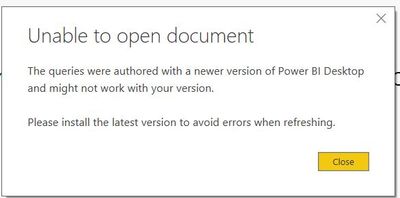- Power BI forums
- Updates
- News & Announcements
- Get Help with Power BI
- Desktop
- Service
- Report Server
- Power Query
- Mobile Apps
- Developer
- DAX Commands and Tips
- Custom Visuals Development Discussion
- Health and Life Sciences
- Power BI Spanish forums
- Translated Spanish Desktop
- Power Platform Integration - Better Together!
- Power Platform Integrations (Read-only)
- Power Platform and Dynamics 365 Integrations (Read-only)
- Training and Consulting
- Instructor Led Training
- Dashboard in a Day for Women, by Women
- Galleries
- Community Connections & How-To Videos
- COVID-19 Data Stories Gallery
- Themes Gallery
- Data Stories Gallery
- R Script Showcase
- Webinars and Video Gallery
- Quick Measures Gallery
- 2021 MSBizAppsSummit Gallery
- 2020 MSBizAppsSummit Gallery
- 2019 MSBizAppsSummit Gallery
- Events
- Ideas
- Custom Visuals Ideas
- Issues
- Issues
- Events
- Upcoming Events
- Community Blog
- Power BI Community Blog
- Custom Visuals Community Blog
- Community Support
- Community Accounts & Registration
- Using the Community
- Community Feedback
Register now to learn Fabric in free live sessions led by the best Microsoft experts. From Apr 16 to May 9, in English and Spanish.
- Power BI forums
- Forums
- Get Help with Power BI
- Desktop
- Re: Power Bi On-Premise - Reports can't be loaded ...
- Subscribe to RSS Feed
- Mark Topic as New
- Mark Topic as Read
- Float this Topic for Current User
- Bookmark
- Subscribe
- Printer Friendly Page
- Mark as New
- Bookmark
- Subscribe
- Mute
- Subscribe to RSS Feed
- Permalink
- Report Inappropriate Content
Power Bi On-Premise - Reports can't be loaded after upgrade to Jan 2019 Power BI report server
I have Power Bi on-premise installed on my report server . to do my daily work, i installed the regualr power bi desktop version on my laptop to create reports etc.
Then I came to know that i cant publish reports with it, because i need Power Bi Desktop (January 2019) .
after installing Power Bi Jan-19 on my laptop and when i lauch my older reports here's what i get.
"Unable to open Document
the queries were authored with a newer version of power bi desktop and might not work with your version. Please install the latest version to avoid errors when refreshing"
How can i fix that?
another question is that i have the on-prem license, but when i start Power Bi on the desktop its asking to sign in. how can i sign in to build dashboards without buying a per-user license .
regards
Solved! Go to Solution.
- Mark as New
- Bookmark
- Subscribe
- Mute
- Subscribe to RSS Feed
- Permalink
- Report Inappropriate Content
So you could try making a trivial change to the query in the old version and see if you can then re-save the file. This may clear this warning. Otherwise I think you'd either need to re-build the report in the new version or wait until the next update to PBIRS (which is due to be released in May) at which point you can update to that.
- Mark as New
- Bookmark
- Subscribe
- Mute
- Subscribe to RSS Feed
- Permalink
- Report Inappropriate Content
@Anonymous ,
This issue should caused by power bi desktop is not the latest version, you can install the latest version and check if this persists.
You can refer to this blog for troubleshooting:
https://sqlserverbi.blog/2018/02/03/managing-multiple-power-bi-desktop-application-versions/
Community Support Team _ Jimmy Tao
If this post helps, then please consider Accept it as the solution to help the other members find it more quickly.
- Mark as New
- Bookmark
- Subscribe
- Mute
- Subscribe to RSS Feed
- Permalink
- Report Inappropriate Content
This issue should caused by power bi desktop is not the latest version, you can install the latest version and check if this persists.
@v-yuta-msft This issue is happening because he originally authored the report in question in the latest version of desktop, not in the version that matches his PBIRS version. It is only when he opens an existing report (authored in a newer version of Desktop ) in the Jan 2019 desktop that is required for the Jan 2019 version of PBIRS that he gets this issue. So I believe my original suggestions still stand.
- Mark as New
- Bookmark
- Subscribe
- Mute
- Subscribe to RSS Feed
- Permalink
- Report Inappropriate Content
OK. So it turns out that you can install PBI desktop from three potential locations - your org instance, the public powerBI site, or the MS store. The silly thing is that these are not always in sync.
https://sqlserverbi.blog/2018/02/03/managing-multiple-power-bi-desktop-application-versions/
Essentially, I guess pick one install point for everyone on your team building reports and use it consistently to avoid this error.
- Mark as New
- Bookmark
- Subscribe
- Mute
- Subscribe to RSS Feed
- Permalink
- Report Inappropriate Content
@kelbow wrote:OK. So it turns out that you can install PBI desktop from three potential locations - your org instance, the public powerBI site, or the MS store. The silly thing is that these are not always in sync.
The public site and store versions will always be pretty much in synch although the store versions will auto update and you have to update the other version manually. These versions are both designed to work with the cloud service (eg. powerbi.com)
If you are using an on-prem Power BI Report Server instance you could only install the version from your "org instance" so that the desktop version matches the report server version. The install link on your Report Server is designed to be out of synch with the 2 cloud targeted versions in order to avoid errors like the one you are seeing.
- Mark as New
- Bookmark
- Subscribe
- Mute
- Subscribe to RSS Feed
- Permalink
- Report Inappropriate Content
So you could try making a trivial change to the query in the old version and see if you can then re-save the file. This may clear this warning. Otherwise I think you'd either need to re-build the report in the new version or wait until the next update to PBIRS (which is due to be released in May) at which point you can update to that.
Helpful resources

Microsoft Fabric Learn Together
Covering the world! 9:00-10:30 AM Sydney, 4:00-5:30 PM CET (Paris/Berlin), 7:00-8:30 PM Mexico City

Power BI Monthly Update - April 2024
Check out the April 2024 Power BI update to learn about new features.

| User | Count |
|---|---|
| 114 | |
| 99 | |
| 83 | |
| 70 | |
| 60 |
| User | Count |
|---|---|
| 150 | |
| 115 | |
| 104 | |
| 89 | |
| 65 |