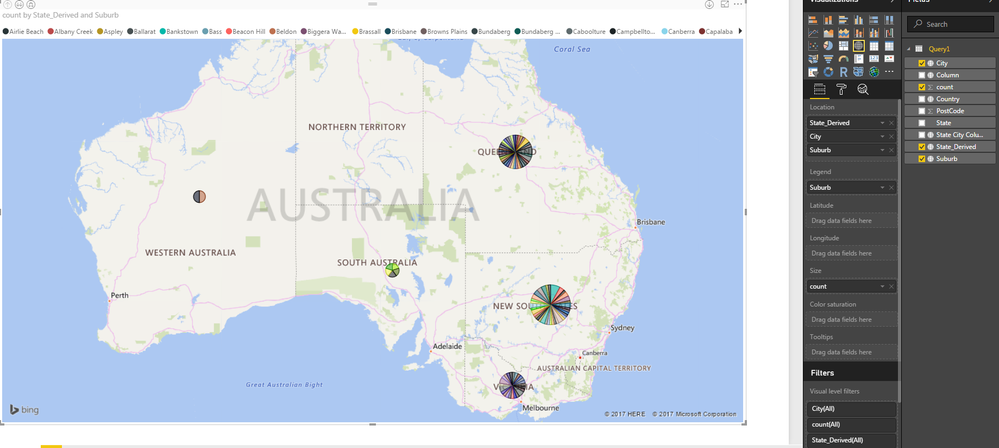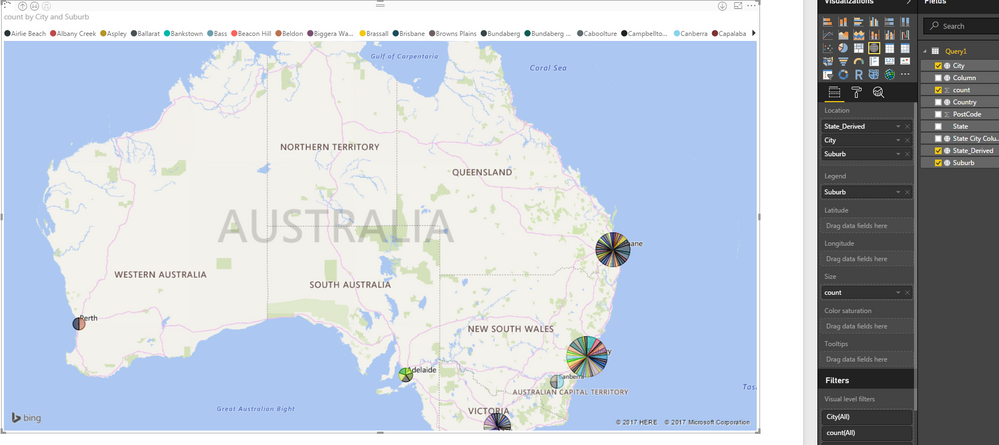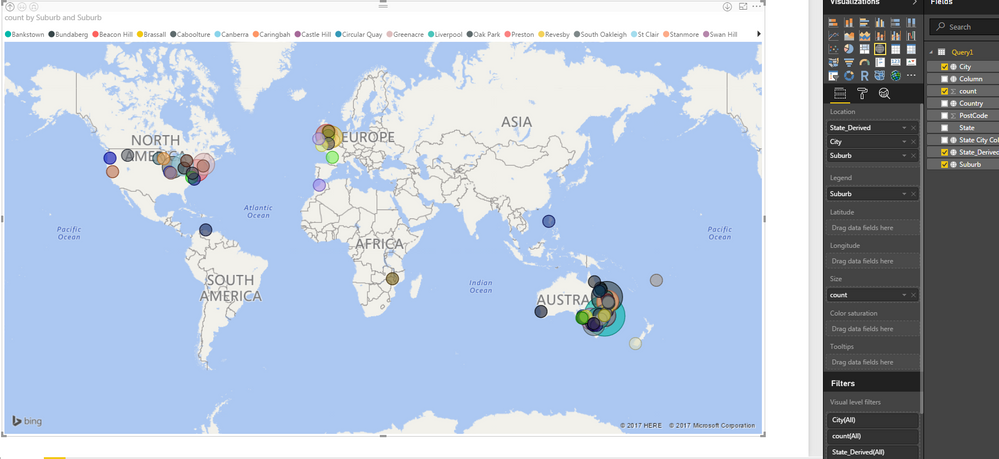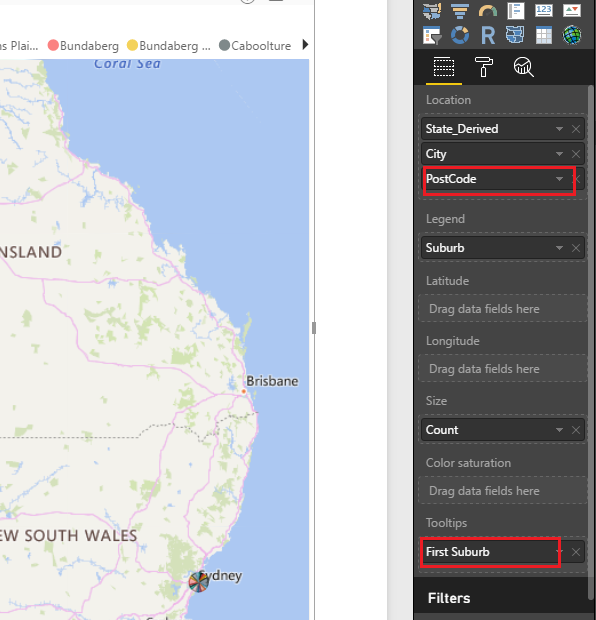- Power BI forums
- Updates
- News & Announcements
- Get Help with Power BI
- Desktop
- Service
- Report Server
- Power Query
- Mobile Apps
- Developer
- DAX Commands and Tips
- Custom Visuals Development Discussion
- Health and Life Sciences
- Power BI Spanish forums
- Translated Spanish Desktop
- Power Platform Integration - Better Together!
- Power Platform Integrations (Read-only)
- Power Platform and Dynamics 365 Integrations (Read-only)
- Training and Consulting
- Instructor Led Training
- Dashboard in a Day for Women, by Women
- Galleries
- Community Connections & How-To Videos
- COVID-19 Data Stories Gallery
- Themes Gallery
- Data Stories Gallery
- R Script Showcase
- Webinars and Video Gallery
- Quick Measures Gallery
- 2021 MSBizAppsSummit Gallery
- 2020 MSBizAppsSummit Gallery
- 2019 MSBizAppsSummit Gallery
- Events
- Ideas
- Custom Visuals Ideas
- Issues
- Issues
- Events
- Upcoming Events
- Community Blog
- Power BI Community Blog
- Custom Visuals Community Blog
- Community Support
- Community Accounts & Registration
- Using the Community
- Community Feedback
Register now to learn Fabric in free live sessions led by the best Microsoft experts. From Apr 16 to May 9, in English and Spanish.
- Power BI forums
- Forums
- Get Help with Power BI
- Desktop
- Re: Power Bi Maps Australia
- Subscribe to RSS Feed
- Mark Topic as New
- Mark Topic as Read
- Float this Topic for Current User
- Bookmark
- Subscribe
- Printer Friendly Page
- Mark as New
- Bookmark
- Subscribe
- Mute
- Subscribe to RSS Feed
- Permalink
- Report Inappropriate Content
Power Bi Maps Australia
Hello guys,
I am trying to create a power BI map report where i would like to know number of employees by state, by city, by suburb.
When you click on particular state, it has to take to show count of employees by city and when you click on city it has to show count of employees by suburb.
Can you please let me know if the above is possible or not?
I tried to do it, but i could achieve only till state and city hierarchy. When i do suburb, it is showing details of other countries also.
Please check the data here:
https://www.dropbox.com/s/nk1g4pspojxdte7/employee_count.xlsx?dl=0
When you click the drill down on the top left, please check the below by city
But when you click the drill down to the next level, here is the display:
Thanks,
Ravi
Solved! Go to Solution.
- Mark as New
- Bookmark
- Subscribe
- Mute
- Subscribe to RSS Feed
- Permalink
- Report Inappropriate Content
Try creating a derived column to combine the suburb, city, and country in either Power Query or DAX. I'm assuming you've already petitioned all local governments to change rename everything to be globally unique, and that's been denied 🙂
Using DAX: Suburb_Derived = Sheet2[Suburb] & ", " & Sheet2[City] & ", " & Sheet2[Country]
- Mark as New
- Bookmark
- Subscribe
- Mute
- Subscribe to RSS Feed
- Permalink
- Report Inappropriate Content
Hi @grkanth81,
Because there might existing same suburb name in different countries. That is why under suburb level, the map visual shows details of other countries also.
In order to uniquely identify suburb across the world, I would suggest you use PostCode. Please see below:
Best regards,
Yuliana Gu
If this post helps, then please consider Accept it as the solution to help the other members find it more quickly.
- Mark as New
- Bookmark
- Subscribe
- Mute
- Subscribe to RSS Feed
- Permalink
- Report Inappropriate Content
Hi,
I was hoping if you could point to right place where i could get Australian Lat and log -
i have one downloaded from google but some post codes have inacurate data.
Our organisation has decided to but the data, would you know where i could get this.
Please adivce
kind Regards
Charmaine
- Mark as New
- Bookmark
- Subscribe
- Mute
- Subscribe to RSS Feed
- Permalink
- Report Inappropriate Content
I'm just getting started, but so far so good - can provide GeoCodes for up to 2500 addresses per day.
Regards,
Michael
- Mark as New
- Bookmark
- Subscribe
- Mute
- Subscribe to RSS Feed
- Permalink
- Report Inappropriate Content
Hi @grkanth81,
Because there might existing same suburb name in different countries. That is why under suburb level, the map visual shows details of other countries also.
In order to uniquely identify suburb across the world, I would suggest you use PostCode. Please see below:
Best regards,
Yuliana Gu
If this post helps, then please consider Accept it as the solution to help the other members find it more quickly.
- Mark as New
- Bookmark
- Subscribe
- Mute
- Subscribe to RSS Feed
- Permalink
- Report Inappropriate Content
Thanks v-yulgu-msft. That worked using post code option also.
- Mark as New
- Bookmark
- Subscribe
- Mute
- Subscribe to RSS Feed
- Permalink
- Report Inappropriate Content
Try creating a derived column to combine the suburb, city, and country in either Power Query or DAX. I'm assuming you've already petitioned all local governments to change rename everything to be globally unique, and that's been denied 🙂
Using DAX: Suburb_Derived = Sheet2[Suburb] & ", " & Sheet2[City] & ", " & Sheet2[Country]
- Mark as New
- Bookmark
- Subscribe
- Mute
- Subscribe to RSS Feed
- Permalink
- Report Inappropriate Content
Can you provide a exmaple of this dervied column?
- Mark as New
- Bookmark
- Subscribe
- Mute
- Subscribe to RSS Feed
- Permalink
- Report Inappropriate Content
Thanks deldersveld. That worked.
Helpful resources

Microsoft Fabric Learn Together
Covering the world! 9:00-10:30 AM Sydney, 4:00-5:30 PM CET (Paris/Berlin), 7:00-8:30 PM Mexico City

Power BI Monthly Update - April 2024
Check out the April 2024 Power BI update to learn about new features.

| User | Count |
|---|---|
| 112 | |
| 100 | |
| 76 | |
| 74 | |
| 49 |
| User | Count |
|---|---|
| 146 | |
| 108 | |
| 106 | |
| 90 | |
| 62 |