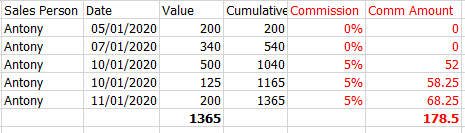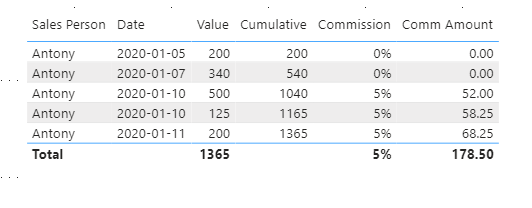- Power BI forums
- Updates
- News & Announcements
- Get Help with Power BI
- Desktop
- Service
- Report Server
- Power Query
- Mobile Apps
- Developer
- DAX Commands and Tips
- Custom Visuals Development Discussion
- Health and Life Sciences
- Power BI Spanish forums
- Translated Spanish Desktop
- Power Platform Integration - Better Together!
- Power Platform Integrations (Read-only)
- Power Platform and Dynamics 365 Integrations (Read-only)
- Training and Consulting
- Instructor Led Training
- Dashboard in a Day for Women, by Women
- Galleries
- Community Connections & How-To Videos
- COVID-19 Data Stories Gallery
- Themes Gallery
- Data Stories Gallery
- R Script Showcase
- Webinars and Video Gallery
- Quick Measures Gallery
- 2021 MSBizAppsSummit Gallery
- 2020 MSBizAppsSummit Gallery
- 2019 MSBizAppsSummit Gallery
- Events
- Ideas
- Custom Visuals Ideas
- Issues
- Issues
- Events
- Upcoming Events
- Community Blog
- Power BI Community Blog
- Custom Visuals Community Blog
- Community Support
- Community Accounts & Registration
- Using the Community
- Community Feedback
Register now to learn Fabric in free live sessions led by the best Microsoft experts. From Apr 16 to May 9, in English and Spanish.
- Power BI forums
- Forums
- Get Help with Power BI
- Desktop
- Re: Power Bi DAX: Measure that divides the sale am...
- Subscribe to RSS Feed
- Mark Topic as New
- Mark Topic as Read
- Float this Topic for Current User
- Bookmark
- Subscribe
- Printer Friendly Page
- Mark as New
- Bookmark
- Subscribe
- Mute
- Subscribe to RSS Feed
- Permalink
- Report Inappropriate Content
Power Bi DAX: Measure that divides sale amount by 5% under a condition
Hi guys,
Been tasked with making a calculation that would go something like this:
If 'cumulative' equals to or greater than target then divide 'Sales' by 0.5
Also, I need another measure that if the Cumulative is over the target then it should give 5% (See Dummy Date based on Actual Data)
It is for Commission so if a Salesperson goes over their target they receive a 5% commission
I tried making a measure for this but it wouldn't let me put in the Target, would only allow other measures.
This is what my data looks like.
For example, if Antony got 1200 then he would receive a 5% bonus of that 1200 so it would get 1260 in total. The target is from its own table, it looks like the table above.
The black is my current table (dummy data) and the red is what I want the measures to show.
The Commission Amount should be 5% of the cumulatives that are higher than the target. So Antony's target is 1000, the 5% starts at the 1040.
I need 2 measures now. One to show if the Cumulative is greater than or equal to the target then to show 5% on the table and another measure to show the 5% of the cumulative that is equal to or greater than the target.
My Targets are in a different table, everything in my Dummy Data is from one table I've imported from an SQL Server. All it shows is Sales Person - Date - Target
Does this make more sense?
- Mark as New
- Bookmark
- Subscribe
- Mute
- Subscribe to RSS Feed
- Permalink
- Report Inappropriate Content
Hi,
Please add an index column first in Query Editor.
Then try these two measures:
Commission =
IF (
MAX ( 'Table 1'[Cumulative] )
>= CALCULATE (
MAX ( 'Table 2'[Target] ),
FILTER (
'Table 2',
'Table 2'[Salesperson] IN FILTERS ( 'Table 1'[Sales Person] )
)
),
0.05,
0
)Comm Amount =
SUMX (
DISTINCT ( 'Table 1'[Index] ),
CALCULATE ( [Commission] * MAX ( 'Table 1'[Cumulative] ) )
)The result shows:
See my attached pbix file.
Best Regards,
Giotto
- Mark as New
- Bookmark
- Subscribe
- Mute
- Subscribe to RSS Feed
- Permalink
- Report Inappropriate Content
Hello
Try the following measurements.
- Mark as New
- Bookmark
- Subscribe
- Mute
- Subscribe to RSS Feed
- Permalink
- Report Inappropriate Content
Hi,
Try the below measures.
- Mark as New
- Bookmark
- Subscribe
- Mute
- Subscribe to RSS Feed
- Permalink
- Report Inappropriate Content
Thanks for the reply, but i got an error:
"The MAX function only accepts a column reference as the argument number 1."
The Cumulative Sum is its own measure so i had to remove the MAX from the Cumulative sum and it works perfectly know.
Is there a way to exclude a certain sales person?
Also, the Comm Amount is not totalling all the values. Could you change your formula so it shows the total? It is only showing the final amount in the table.
- Mark as New
- Bookmark
- Subscribe
- Mute
- Subscribe to RSS Feed
- Permalink
- Report Inappropriate Content
- Mark as New
- Bookmark
- Subscribe
- Mute
- Subscribe to RSS Feed
- Permalink
- Report Inappropriate Content
My cumulative is a measure too:
Helpful resources

Microsoft Fabric Learn Together
Covering the world! 9:00-10:30 AM Sydney, 4:00-5:30 PM CET (Paris/Berlin), 7:00-8:30 PM Mexico City

Power BI Monthly Update - April 2024
Check out the April 2024 Power BI update to learn about new features.

| User | Count |
|---|---|
| 110 | |
| 94 | |
| 82 | |
| 66 | |
| 58 |
| User | Count |
|---|---|
| 151 | |
| 121 | |
| 104 | |
| 87 | |
| 67 |