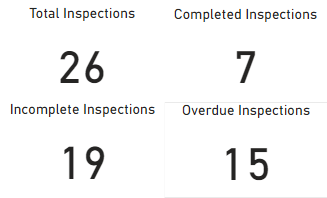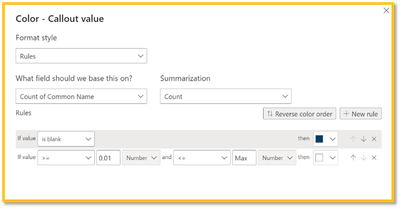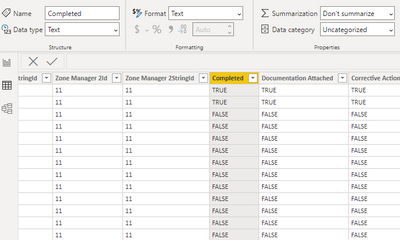- Power BI forums
- Updates
- News & Announcements
- Get Help with Power BI
- Desktop
- Service
- Report Server
- Power Query
- Mobile Apps
- Developer
- DAX Commands and Tips
- Custom Visuals Development Discussion
- Health and Life Sciences
- Power BI Spanish forums
- Translated Spanish Desktop
- Power Platform Integration - Better Together!
- Power Platform Integrations (Read-only)
- Power Platform and Dynamics 365 Integrations (Read-only)
- Training and Consulting
- Instructor Led Training
- Dashboard in a Day for Women, by Women
- Galleries
- Community Connections & How-To Videos
- COVID-19 Data Stories Gallery
- Themes Gallery
- Data Stories Gallery
- R Script Showcase
- Webinars and Video Gallery
- Quick Measures Gallery
- 2021 MSBizAppsSummit Gallery
- 2020 MSBizAppsSummit Gallery
- 2019 MSBizAppsSummit Gallery
- Events
- Ideas
- Custom Visuals Ideas
- Issues
- Issues
- Events
- Upcoming Events
- Community Blog
- Power BI Community Blog
- Custom Visuals Community Blog
- Community Support
- Community Accounts & Registration
- Using the Community
- Community Feedback
Register now to learn Fabric in free live sessions led by the best Microsoft experts. From Apr 16 to May 9, in English and Spanish.
- Power BI forums
- Forums
- Get Help with Power BI
- Desktop
- Power Bi Card showing as (Blank) on Filtered Count...
- Subscribe to RSS Feed
- Mark Topic as New
- Mark Topic as Read
- Float this Topic for Current User
- Bookmark
- Subscribe
- Printer Friendly Page
- Mark as New
- Bookmark
- Subscribe
- Mute
- Subscribe to RSS Feed
- Permalink
- Report Inappropriate Content
Power Bi Card showing as (Blank) on Filtered Count of Text
Hi All,
I'm a Power Bi novice! I have established a Power Bi report, and within the report I am counting the text value for a 'Completed' column. The text results are only 'True' or 'False'.
I have a count of all occurances which works fine, I am then counting all "True" values, all "False" values and all "False" values that are before today's date. As pictured below.
When I publish the report to My Workspace, the report initially shows as desired. When a dataset refresh occurs, I keep receiving the below result.
Does anyone know how to fix this issue? I've tried to create new columns, measures, etc. to no avail. I can't find an answer anywhere.
Any help is appreciated!
Solved! Go to Solution.
- Mark as New
- Bookmark
- Subscribe
- Mute
- Subscribe to RSS Feed
- Permalink
- Report Inappropriate Content
Fixed the issue! Converted the column to True/False data type, then used a measures to get count:
TrueCount = COUNTAX(FILTER('Table',[Completed]=TRUE()),TRUE())
And a measure so the card shows as '0' not '(Blank)' if no data:
TrueCountIf = IF('Table'[TrueCount]>=1,[TrueCount],0)
- Mark as New
- Bookmark
- Subscribe
- Mute
- Subscribe to RSS Feed
- Permalink
- Report Inappropriate Content
Hi,
You can hide the blank value using a Conditional Formatting rule on the Callout Value. The rule is 'if blank' then select the same color as the card or canvas background.
I have created a video tutorial on how to create the conditional rule: https://youtu.be/Xsmbfpa4oCA
- Mark as New
- Bookmark
- Subscribe
- Mute
- Subscribe to RSS Feed
- Permalink
- Report Inappropriate Content
Fixed the issue! Converted the column to True/False data type, then used a measures to get count:
TrueCount = COUNTAX(FILTER('Table',[Completed]=TRUE()),TRUE())
And a measure so the card shows as '0' not '(Blank)' if no data:
TrueCountIf = IF('Table'[TrueCount]>=1,[TrueCount],0)
- Mark as New
- Bookmark
- Subscribe
- Mute
- Subscribe to RSS Feed
- Permalink
- Report Inappropriate Content
Hi @jake97
How are you counting the values that show as BLANK?
After the data refresh, what data is in your dataset? Can you please provide this data.
Regards
Phil
Did I answer your question? Then please mark my post as the solution.
If I helped you, click on the Thumbs Up to give Kudos.
Blog :: YouTube Channel :: Connect on Linkedin
Proud to be a Super User!
- Mark as New
- Bookmark
- Subscribe
- Mute
- Subscribe to RSS Feed
- Permalink
- Report Inappropriate Content
Hi @PhilipTreacy, thank you for your response!
There are no blanks in the column I am counting. The data is populated from a SharePoint list, the default for "Completed" is FALSE (No).
Below is what the data looks like for the column I'm counting.
Is there anything else I can provide you with?
Thank you very much.
Helpful resources

Microsoft Fabric Learn Together
Covering the world! 9:00-10:30 AM Sydney, 4:00-5:30 PM CET (Paris/Berlin), 7:00-8:30 PM Mexico City

Power BI Monthly Update - April 2024
Check out the April 2024 Power BI update to learn about new features.

| User | Count |
|---|---|
| 107 | |
| 98 | |
| 77 | |
| 66 | |
| 53 |
| User | Count |
|---|---|
| 144 | |
| 104 | |
| 100 | |
| 86 | |
| 64 |