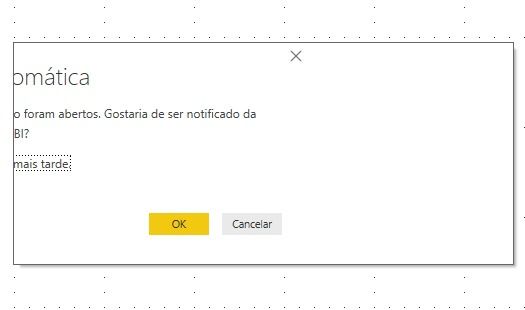- Power BI forums
- Updates
- News & Announcements
- Get Help with Power BI
- Desktop
- Service
- Report Server
- Power Query
- Mobile Apps
- Developer
- DAX Commands and Tips
- Custom Visuals Development Discussion
- Health and Life Sciences
- Power BI Spanish forums
- Translated Spanish Desktop
- Power Platform Integration - Better Together!
- Power Platform Integrations (Read-only)
- Power Platform and Dynamics 365 Integrations (Read-only)
- Training and Consulting
- Instructor Led Training
- Dashboard in a Day for Women, by Women
- Galleries
- Community Connections & How-To Videos
- COVID-19 Data Stories Gallery
- Themes Gallery
- Data Stories Gallery
- R Script Showcase
- Webinars and Video Gallery
- Quick Measures Gallery
- 2021 MSBizAppsSummit Gallery
- 2020 MSBizAppsSummit Gallery
- 2019 MSBizAppsSummit Gallery
- Events
- Ideas
- Custom Visuals Ideas
- Issues
- Issues
- Events
- Upcoming Events
- Community Blog
- Power BI Community Blog
- Custom Visuals Community Blog
- Community Support
- Community Accounts & Registration
- Using the Community
- Community Feedback
Register now to learn Fabric in free live sessions led by the best Microsoft experts. From Apr 16 to May 9, in English and Spanish.
- Power BI forums
- Forums
- Get Help with Power BI
- Desktop
- Re: Power BI windows/dialogs "cut in half"
- Subscribe to RSS Feed
- Mark Topic as New
- Mark Topic as Read
- Float this Topic for Current User
- Bookmark
- Subscribe
- Printer Friendly Page
- Mark as New
- Bookmark
- Subscribe
- Mute
- Subscribe to RSS Feed
- Permalink
- Report Inappropriate Content
Power BI windows/dialogs "cut in half"
I'm having a lot of problems with some windows that is "cut in half" in Power BI, especially in the Query Editor. How to solve this? Already tried to open a ticket with Power BI team, but no response for the past 7 months. Many colleagues are having the same problem. It has increased the frequency of the problem now and it is practically impossible to use Power BI. How to stop that? Sometimes restarting the computer solves the problem, but only temporarily not always.
All windows updates are installed, the computer has 32GB of memory (with no relevant program open in addition to Power BI), 3.70Ghz CPU, Windows 10 64bit with Power BI in the latest version (December 2018) installed on the 64bit also and with 64 bit office and all updated drivers.
Example of dialog/window that is "cut in half":
- Mark as New
- Bookmark
- Subscribe
- Mute
- Subscribe to RSS Feed
- Permalink
- Report Inappropriate Content
I had this problem too and changed my Windows text size slider under Accessibility settings to 0% (default) and now I see the entire dialogue boxes.
change font size windows10 - Search (bing.com)
- Mark as New
- Bookmark
- Subscribe
- Mute
- Subscribe to RSS Feed
- Permalink
- Report Inappropriate Content
Try going into Power BI desktop properties by right clicking on the Power BI desktop icon.
Then go into the Compatibility tab > Change high DPI settings > select 'Override high DPI sclaing behaviour' towards the bottom and then select System (Enhanced).
I went this route because Power BI looked blurry and nothing in the windows settings would help.
Hope you all get it sorted
- Mark as New
- Bookmark
- Subscribe
- Mute
- Subscribe to RSS Feed
- Permalink
- Report Inappropriate Content
I'm having the same issue on the Feb 2020 update. I've tried uninstalling and reinstalling, and changing scaling options.
Anyone find a solution?
- Mark as New
- Bookmark
- Subscribe
- Mute
- Subscribe to RSS Feed
- Permalink
- Report Inappropriate Content
Same problem here. I tried the dpi scaling thing but couldn't achieve success
- Mark as New
- Bookmark
- Subscribe
- Mute
- Subscribe to RSS Feed
- Permalink
- Report Inappropriate Content
Microsoft, please, some answer! Already posted as a bug and no answer there too. It's killing the usage of Power Query.
- Mark as New
- Bookmark
- Subscribe
- Mute
- Subscribe to RSS Feed
- Permalink
- Report Inappropriate Content
I'm facing the same problem. It starts today!
I'd already faced before, but, it fixed I don't know how.
I've tryed to find the solution everywhere on the internet, but it was so frusted.
Please, somebody help us!!
- Mark as New
- Bookmark
- Subscribe
- Mute
- Subscribe to RSS Feed
- Permalink
- Report Inappropriate Content
I also have it from time to time.
Looks like a bug of the Power BI Tool.
In my case, cannot see the buttons, which makes the scenario more challenging.
Helpful resources

Microsoft Fabric Learn Together
Covering the world! 9:00-10:30 AM Sydney, 4:00-5:30 PM CET (Paris/Berlin), 7:00-8:30 PM Mexico City

Power BI Monthly Update - April 2024
Check out the April 2024 Power BI update to learn about new features.

| User | Count |
|---|---|
| 117 | |
| 105 | |
| 69 | |
| 67 | |
| 43 |
| User | Count |
|---|---|
| 148 | |
| 103 | |
| 103 | |
| 88 | |
| 66 |