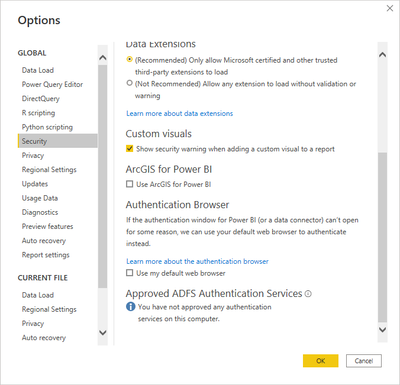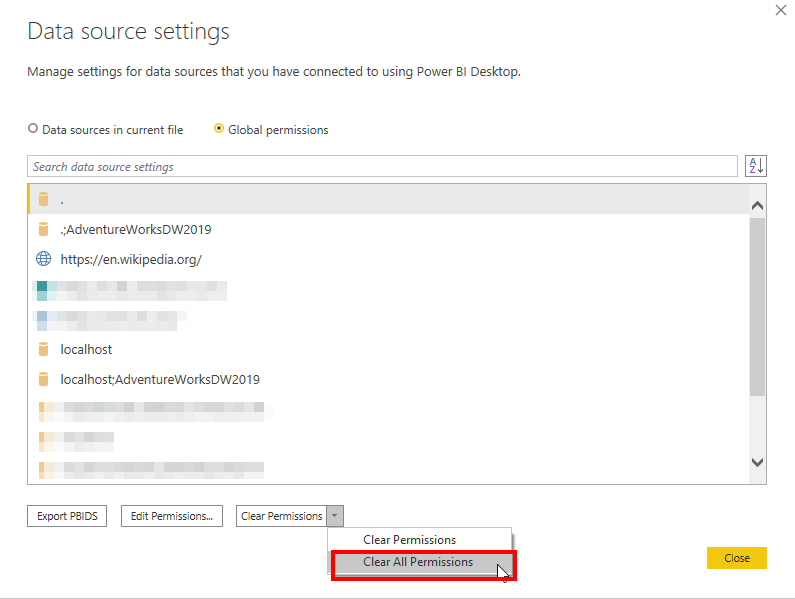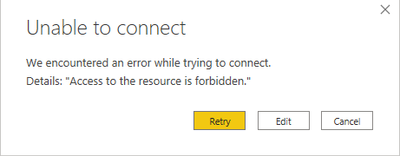- Power BI forums
- Updates
- News & Announcements
- Get Help with Power BI
- Desktop
- Service
- Report Server
- Power Query
- Mobile Apps
- Developer
- DAX Commands and Tips
- Custom Visuals Development Discussion
- Health and Life Sciences
- Power BI Spanish forums
- Translated Spanish Desktop
- Power Platform Integration - Better Together!
- Power Platform Integrations (Read-only)
- Power Platform and Dynamics 365 Integrations (Read-only)
- Training and Consulting
- Instructor Led Training
- Dashboard in a Day for Women, by Women
- Galleries
- Community Connections & How-To Videos
- COVID-19 Data Stories Gallery
- Themes Gallery
- Data Stories Gallery
- R Script Showcase
- Webinars and Video Gallery
- Quick Measures Gallery
- 2021 MSBizAppsSummit Gallery
- 2020 MSBizAppsSummit Gallery
- 2019 MSBizAppsSummit Gallery
- Events
- Ideas
- Custom Visuals Ideas
- Issues
- Issues
- Events
- Upcoming Events
- Community Blog
- Power BI Community Blog
- Custom Visuals Community Blog
- Community Support
- Community Accounts & Registration
- Using the Community
- Community Feedback
Register now to learn Fabric in free live sessions led by the best Microsoft experts. From Apr 16 to May 9, in English and Spanish.
- Power BI forums
- Forums
- Get Help with Power BI
- Desktop
- Re: Power BI using Internet Explorer for oAuth log...
- Subscribe to RSS Feed
- Mark Topic as New
- Mark Topic as Read
- Float this Topic for Current User
- Bookmark
- Subscribe
- Printer Friendly Page
- Mark as New
- Bookmark
- Subscribe
- Mute
- Subscribe to RSS Feed
- Permalink
- Report Inappropriate Content
Power BI using Internet Explorer for oAuth login to Zendesk connection?
Hello,
We have had reports running between Zendesk & Power BI for over a year, however recently I am unable to connect because I am unable to load the 'Authorisation' screen presented when I do a web -> https://[domain].zendesk.com connection.
After doing some investigating, it appears that it's because Power BI's oAuth login screen is loaded via Internet Explorer, and the browser is no longer supported by Zendesk. This means I am unable to login to my Zendesk account via Power BI deskop.
Is there a way I can get Power BI to use another browser to load the oAuth page? As it is possible to load it in every other browser.
Solved! Go to Solution.
- Mark as New
- Bookmark
- Subscribe
- Mute
- Subscribe to RSS Feed
- Permalink
- Report Inappropriate Content
Hi @JordanPearson ,
According to the information given in the document, This data source requires that you connect with a Zendesk Admin account, otherwise you will not be able to connect correctly. For browser issues, My solution was reinstall IE, and worked, you can also try update or reinstall.
Or you can refer to the following steps to try:
Here is the reference link:
Connect to Zendesk with Power BI - Power BI | Microsoft Docs
Connect Zendesk to Power BI: A Comprehensive Guide (hevodata.com)
If the problem is still not resolved, please provide detailed error information and let me know immediately. Looking forward to your reply.
Best Regards,
Henry
If this post helps, then please consider Accept it as the solution to help the other members find it more quickly.
- Mark as New
- Bookmark
- Subscribe
- Mute
- Subscribe to RSS Feed
- Permalink
- Report Inappropriate Content
A new Power BI option enables the possibility to use your default browser to load the oAuth page.
If the authentication window for Power BI (or data connector) can't open for some reason, this option allows you to use your default web browser to authenticate instead.
- Mark as New
- Bookmark
- Subscribe
- Mute
- Subscribe to RSS Feed
- Permalink
- Report Inappropriate Content
This answer is really good - allows to avoid the pesky IE. Thanks 🙏
- Mark as New
- Bookmark
- Subscribe
- Mute
- Subscribe to RSS Feed
- Permalink
- Report Inappropriate Content
Hi @JordanPearson ,
According to the information given in the document, This data source requires that you connect with a Zendesk Admin account, otherwise you will not be able to connect correctly. For browser issues, My solution was reinstall IE, and worked, you can also try update or reinstall.
Or you can refer to the following steps to try:
Here is the reference link:
Connect to Zendesk with Power BI - Power BI | Microsoft Docs
Connect Zendesk to Power BI: A Comprehensive Guide (hevodata.com)
If the problem is still not resolved, please provide detailed error information and let me know immediately. Looking forward to your reply.
Best Regards,
Henry
If this post helps, then please consider Accept it as the solution to help the other members find it more quickly.
- Mark as New
- Bookmark
- Subscribe
- Mute
- Subscribe to RSS Feed
- Permalink
- Report Inappropriate Content
Hey @JordanPearson ,
did you try to set another browser like the new Edge as default browser?
Also don't forget to delete the persmissions from the used data source in the data source settings.
- Mark as New
- Bookmark
- Subscribe
- Mute
- Subscribe to RSS Feed
- Permalink
- Report Inappropriate Content
Hi Denis,
Thank you for your response.
I have set my default browser to Edge, and also to Chrome and I unfortunately receive the same problem.
Additionally, when I try to clear credentials, and then try to connect to Zendesk via Web once more I receive the following error message, which isn't something I've seen before.
Ultimately I do not want to clear my existing permissions because I fear that by doing so, any existing reports that are still working in web will stop working.
I'm completely lost at this stage as Zendesk do not offer assistance with PBI connections.
- Mark as New
- Bookmark
- Subscribe
- Mute
- Subscribe to RSS Feed
- Permalink
- Report Inappropriate Content
@JordanPearson ,it should open on the default browser. check the default browser for windows.
if default browser is selected and it not internet explorer and it open on IE, then log and issue -https://community.powerbi.com/t5/Issues/idb-p/Issues
Microsoft Power BI Learning Resources, 2023 !!
Learn Power BI - Full Course with Dec-2022, with Window, Index, Offset, 100+ Topics !!
Did I answer your question? Mark my post as a solution! Appreciate your Kudos !! Proud to be a Super User! !!
- Mark as New
- Bookmark
- Subscribe
- Mute
- Subscribe to RSS Feed
- Permalink
- Report Inappropriate Content
Hi Amit, thank you for your response.
I have tried changing my default browser but I do still have the issue.
Is there any other things that I can try that you're aware of? I'm concerned that we cannot make any new reports related to Zendesk data until I find a fix for this.
Helpful resources

Microsoft Fabric Learn Together
Covering the world! 9:00-10:30 AM Sydney, 4:00-5:30 PM CET (Paris/Berlin), 7:00-8:30 PM Mexico City

Power BI Monthly Update - April 2024
Check out the April 2024 Power BI update to learn about new features.

| User | Count |
|---|---|
| 112 | |
| 99 | |
| 73 | |
| 72 | |
| 49 |
| User | Count |
|---|---|
| 145 | |
| 109 | |
| 109 | |
| 90 | |
| 64 |