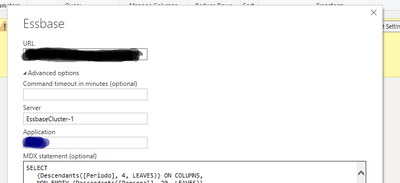- Power BI forums
- Updates
- News & Announcements
- Get Help with Power BI
- Desktop
- Service
- Report Server
- Power Query
- Mobile Apps
- Developer
- DAX Commands and Tips
- Custom Visuals Development Discussion
- Health and Life Sciences
- Power BI Spanish forums
- Translated Spanish Desktop
- Power Platform Integration - Better Together!
- Power Platform Integrations (Read-only)
- Power Platform and Dynamics 365 Integrations (Read-only)
- Training and Consulting
- Instructor Led Training
- Dashboard in a Day for Women, by Women
- Galleries
- Community Connections & How-To Videos
- COVID-19 Data Stories Gallery
- Themes Gallery
- Data Stories Gallery
- R Script Showcase
- Webinars and Video Gallery
- Quick Measures Gallery
- 2021 MSBizAppsSummit Gallery
- 2020 MSBizAppsSummit Gallery
- 2019 MSBizAppsSummit Gallery
- Events
- Ideas
- Custom Visuals Ideas
- Issues
- Issues
- Events
- Upcoming Events
- Community Blog
- Power BI Community Blog
- Custom Visuals Community Blog
- Community Support
- Community Accounts & Registration
- Using the Community
- Community Feedback
Register now to learn Fabric in free live sessions led by the best Microsoft experts. From Apr 16 to May 9, in English and Spanish.
- Power BI forums
- Forums
- Get Help with Power BI
- Desktop
- Re: Power BI to ESSBASE - "Expression Error.: The ...
- Subscribe to RSS Feed
- Mark Topic as New
- Mark Topic as Read
- Float this Topic for Current User
- Bookmark
- Subscribe
- Printer Friendly Page
- Mark as New
- Bookmark
- Subscribe
- Mute
- Subscribe to RSS Feed
- Permalink
- Report Inappropriate Content
Power BI to ESSBASE - "Expression Error.: The key didn't match any rows in the table"
Hello guys, I would like to ask you for help to understand this error.
I'm connecting power bi to an Essbase cube, using Import Mode and a custom MDX query.
The query we are using runs ok in smart view as a custom query. We create an excel sheet with it, and use it as a report. But now we want to implement power bi but this is happening.
Any suggestion is welcome.
Thank you
- Mark as New
- Bookmark
- Subscribe
- Mute
- Subscribe to RSS Feed
- Permalink
- Report Inappropriate Content
Hi @BDIAZCUSI ,
This issue happend when the specific table/view/file is not available which is being used to pull data from.
And you’re probably getting this error because Power BI is trying to connect to a table or worksheet or something in your data source that has been deleted or been renamed.
Here is a blog that introduces related case:
You can also get more information and solutions for similar cases from some threads in the community:
Expression Error.: The key didn't match any rows in the table
how to resolve Power BI error - the key didn't match any rows in the table
Expression.Error: The key didn't match any rows in the table
The key didn't match any rows in the table
Expression.Error: The key did not match any rows in the table
Did I answer your question? Mark my post as a solution!
Best Regards
Lucien
- Mark as New
- Bookmark
- Subscribe
- Mute
- Subscribe to RSS Feed
- Permalink
- Report Inappropriate Content
Hello @v-luwang-msft .
Yes, I went through that blog and many more but there is no answer to my case.
I'm connecting to Essbase through Import Mode using an MDX query. This query runs perfectly in Smart view (Excel component to query Essbase data). I have also modified the query and add it every Dimension reference:
First Version of the query (brings data):
SELECT
{Descendants([Periodo], 4, LEAVES)} ON COLUMNS,
NON EMPTY {Descendants([Personal], 20, LEAVES)}
ON ROWS
WHERE
([E] , [2021] , [Total_Uso], [Total_Contrato], [Total_UbicGeo], [Monto Total $] , [Presupuesto] , [Version_Final] , [Tot_Concepto], [Total_Centro_Costo])
Second Version of the query (also brings data):
SELECT
{Descendants([Periodo], 4, LEAVES)} ON COLUMNS,
NON EMPTY {Descendants([Cuenta].[Personal], 20, LEAVES)}
ON ROWS
WHERE
([Negocio].[E] , [Year].[2021] , [Uso].[Total_Uso], [Contrato].[Total_Contrato], [UbicGeo].[Total_UbicGeo], [Medida].[Monto_Tot] ,
[Escenario].[Presupuesto] , [Version].[Version_Final] , [Concepto].[Tot_Concepto], [Centro_Costo].[Total_Centro_Costo])
So until know, no solution for these problem.
Meanwhile, I'm creating a kind of ETL calculation script to extract the data and move it to an excel, and with that file I'm creating a Report.
but i'ts just a workaround for now. Our users what to be able to create their own reports whenever they want.
Until now, I am very disappointed with Power Bi conexion to Essbase. :'(
If anyone have experienced the same issue and have any idea about what could be happening, it would be apreciated.
- Mark as New
- Bookmark
- Subscribe
- Mute
- Subscribe to RSS Feed
- Permalink
- Report Inappropriate Content
@BDIAZCUSI , It happens when query error or the column name does not match in the next steps
Microsoft Power BI Learning Resources, 2023 !!
Learn Power BI - Full Course with Dec-2022, with Window, Index, Offset, 100+ Topics !!
Did I answer your question? Mark my post as a solution! Appreciate your Kudos !! Proud to be a Super User! !!
- Mark as New
- Bookmark
- Subscribe
- Mute
- Subscribe to RSS Feed
- Permalink
- Report Inappropriate Content
Hello, Could you be more specific?.
The query I'm using currently works and retrieve data when I run it in Smart View (excel) as a custom query.
Is there any other reason for this error to appear in power bi?.
regards
Helpful resources

Microsoft Fabric Learn Together
Covering the world! 9:00-10:30 AM Sydney, 4:00-5:30 PM CET (Paris/Berlin), 7:00-8:30 PM Mexico City

Power BI Monthly Update - April 2024
Check out the April 2024 Power BI update to learn about new features.

| User | Count |
|---|---|
| 109 | |
| 99 | |
| 77 | |
| 66 | |
| 54 |
| User | Count |
|---|---|
| 144 | |
| 104 | |
| 102 | |
| 87 | |
| 64 |