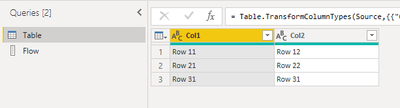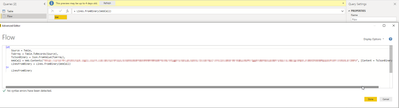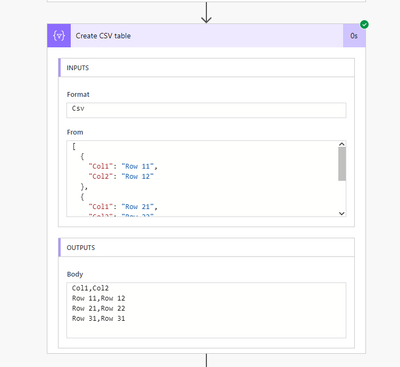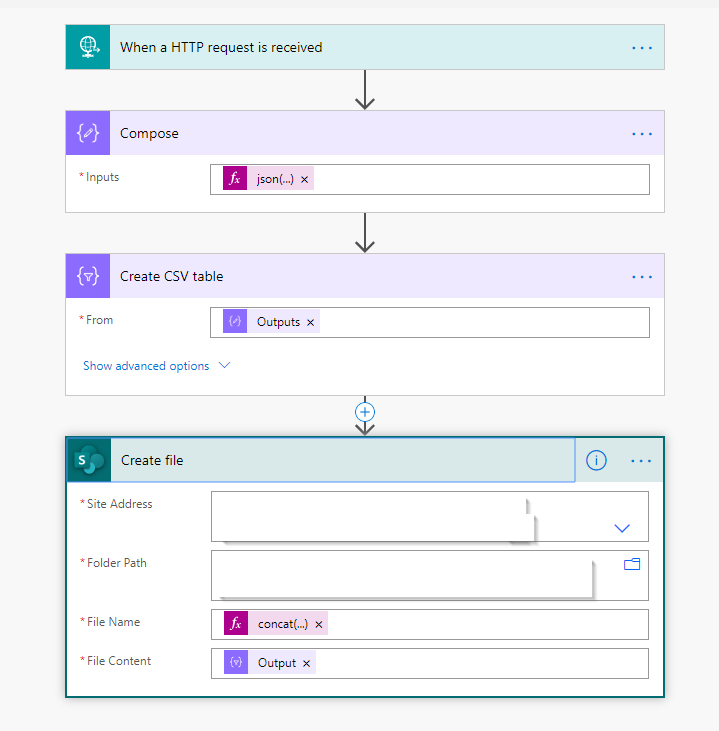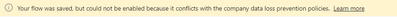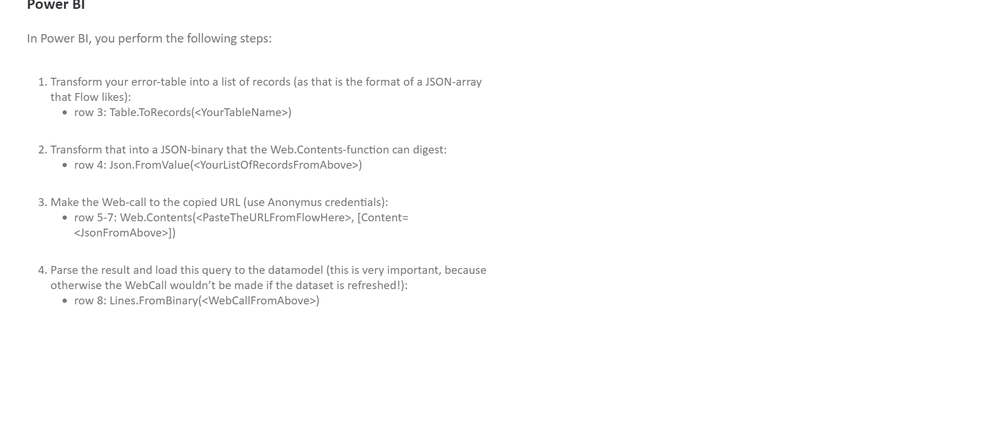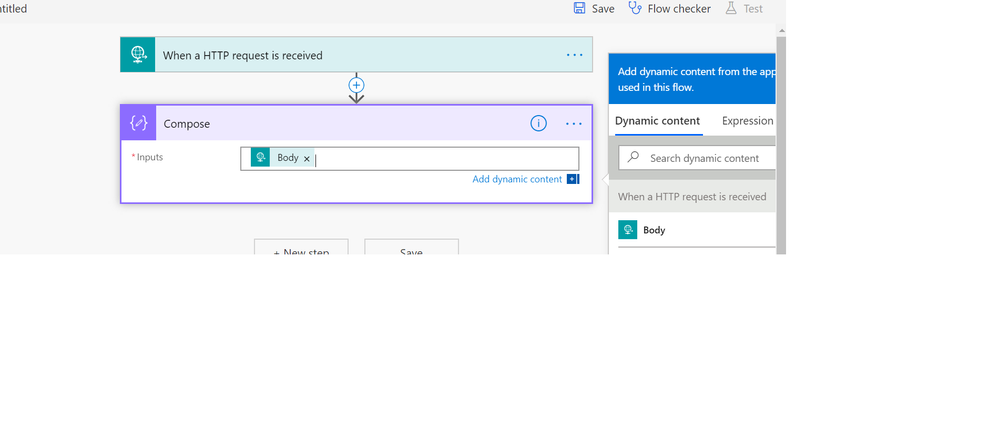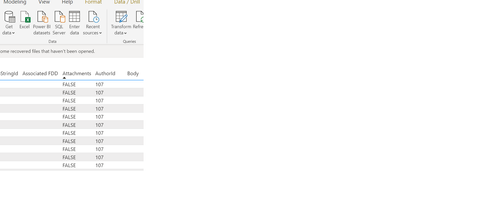- Power BI forums
- Updates
- News & Announcements
- Get Help with Power BI
- Desktop
- Service
- Report Server
- Power Query
- Mobile Apps
- Developer
- DAX Commands and Tips
- Custom Visuals Development Discussion
- Health and Life Sciences
- Power BI Spanish forums
- Translated Spanish Desktop
- Power Platform Integration - Better Together!
- Power Platform Integrations (Read-only)
- Power Platform and Dynamics 365 Integrations (Read-only)
- Training and Consulting
- Instructor Led Training
- Dashboard in a Day for Women, by Women
- Galleries
- Community Connections & How-To Videos
- COVID-19 Data Stories Gallery
- Themes Gallery
- Data Stories Gallery
- R Script Showcase
- Webinars and Video Gallery
- Quick Measures Gallery
- 2021 MSBizAppsSummit Gallery
- 2020 MSBizAppsSummit Gallery
- 2019 MSBizAppsSummit Gallery
- Events
- Ideas
- Custom Visuals Ideas
- Issues
- Issues
- Events
- Upcoming Events
- Community Blog
- Power BI Community Blog
- Custom Visuals Community Blog
- Community Support
- Community Accounts & Registration
- Using the Community
- Community Feedback
Register now to learn Fabric in free live sessions led by the best Microsoft experts. From Apr 16 to May 9, in English and Spanish.
- Power BI forums
- Forums
- Get Help with Power BI
- Desktop
- Power BI table data export in csv to email using M...
- Subscribe to RSS Feed
- Mark Topic as New
- Mark Topic as Read
- Float this Topic for Current User
- Bookmark
- Subscribe
- Printer Friendly Page
- Mark as New
- Bookmark
- Subscribe
- Mute
- Subscribe to RSS Feed
- Permalink
- Report Inappropriate Content
Power BI table data export in csv to email using Microsoft Flow
Hello Expert,
How Power BI table data export in csv to email using Microsoft Flow as we know it can refersh data sets but how about tables export as email attachment
Shree
Solved! Go to Solution.
- Mark as New
- Bookmark
- Subscribe
- Mute
- Subscribe to RSS Feed
- Permalink
- Report Inappropriate Content
Hi @Anonymous ,
here are a few screenshots from my test.
My source table:
My Power Query Code to send the data to Flow.
My transformed data in Flow.
Hope this helps.
- Mark as New
- Bookmark
- Subscribe
- Mute
- Subscribe to RSS Feed
- Permalink
- Report Inappropriate Content
@mwegener @Anonymous
Any tips on configuring to ensure the flow is triggered everytime the dataset is refreshed?
I've also set up a scheduled refresh (multiple times daily) on the dataset via the Power BI service but its not triggering the flow unless I test it. 🤔
- Mark as New
- Bookmark
- Subscribe
- Mute
- Subscribe to RSS Feed
- Permalink
- Report Inappropriate Content
- Mark as New
- Bookmark
- Subscribe
- Mute
- Subscribe to RSS Feed
- Permalink
- Report Inappropriate Content
@mwest Wouldnt a data alert trigger a separate flow to the original web service conifgured?
- Mark as New
- Bookmark
- Subscribe
- Mute
- Subscribe to RSS Feed
- Permalink
- Report Inappropriate Content
- Mark as New
- Bookmark
- Subscribe
- Mute
- Subscribe to RSS Feed
- Permalink
- Report Inappropriate Content
@mwegener concept is to automate csv data exports to a dedicated sharepoint folder everytime the dataset is refreshed in power bi service.
an addition ive made is build in a datetime stamp against the filename so each refresh will generate a new file but the problem im encountering is a new file isnt being generated even though the underlying dataset is triggered to refresh 3 times/day.
it only appears to work when i test the flow and manually refresh in power bi desktop
- Mark as New
- Bookmark
- Subscribe
- Mute
- Subscribe to RSS Feed
- Permalink
- Report Inappropriate Content
- Mark as New
- Bookmark
- Subscribe
- Mute
- Subscribe to RSS Feed
- Permalink
- Report Inappropriate Content
- Mark as New
- Bookmark
- Subscribe
- Mute
- Subscribe to RSS Feed
- Permalink
- Report Inappropriate Content
Hey,
this is not supported, at least not now.
If you have a Premium capacity, you might consider to use a scheduled report rendering from within a paginated report.
You might also check to look for a 3rd party tool like this one:https://go.christiansteven.com/start-pbrs/how-to-automate-power-bi-reports?utm_campaign=PBRS&utm_sou...
Regards,
Tom
Did I answer your question? Mark my post as a solution, this will help others!
Proud to be a Super User!
I accept Kudos 😉
Hamburg, Germany
- Mark as New
- Bookmark
- Subscribe
- Mute
- Subscribe to RSS Feed
- Permalink
- Report Inappropriate Content
Hi @Anonymous ,
maybe this can help.
https://www.thebiccountant.com/2019/04/01/export-data-from-power-bi-using-microsoft-flow/
If I answered your question, please mark my post as solution, this will also help others.
Please give Kudos for support.
- Mark as New
- Bookmark
- Subscribe
- Mute
- Subscribe to RSS Feed
- Permalink
- Report Inappropriate Content
@mwegener is there any other way to do this ..i have corporate restriction to use the http and here is the error
- Mark as New
- Bookmark
- Subscribe
- Mute
- Subscribe to RSS Feed
- Permalink
- Report Inappropriate Content
- Mark as New
- Bookmark
- Subscribe
- Mute
- Subscribe to RSS Feed
- Permalink
- Report Inappropriate Content
I have two excel which will be automatically changed everyday with same columns. I am comparing these two excels and create these logs appended onto a table on power bi.. I was able to compare and create the log but unable to append the everyday logs to a single table. but everytime it refreshes its deleting the old file. i want to check if there is a way using flow or DAX to append the logs
- Mark as New
- Bookmark
- Subscribe
- Mute
- Subscribe to RSS Feed
- Permalink
- Report Inappropriate Content
Hi @DeepakSavanur ,
this topic is not easy, because Power BI usually does a full refresh.
Imke Feldmann has made two blog posts on this topic as well. Do you know these blog posts?
How to create a Load History or Load Log in Power Query or Power BI
Create a load history or stage in CDS instead of incremental load in Power BI
- Mark as New
- Bookmark
- Subscribe
- Mute
- Subscribe to RSS Feed
- Permalink
- Report Inappropriate Content
Hi Expert,
yes but i do not understand these steps..can you please explain the steps
https://www.thebiccountant.com/2019/04/01/export-data-from-power-bi-using-microsoft-flow/
Shree
- Mark as New
- Bookmark
- Subscribe
- Mute
- Subscribe to RSS Feed
- Permalink
- Report Inappropriate Content
Hi Expert,
I do not understand these steps
As Chris Webb described in this article, Power Query can create POST requests to a webservice, thereby passing values in the body of the call to the webservice. This allows to export the data from Power BI. With Flow, it is very easy to setup a webservice: Just create a Flow whose trigger is a “When a HTTP request is received” (no further inputs in that step) and add a “Compose”-action with the Body-element in it. Then save the Flow and copy the generated URL:
- Mark as New
- Bookmark
- Subscribe
- Mute
- Subscribe to RSS Feed
- Permalink
- Report Inappropriate Content
Power Query collects the data and with a web connector (query) you push the data out to a flow endpoint (Web trigger) as part of your request data.
- Mark as New
- Bookmark
- Subscribe
- Mute
- Subscribe to RSS Feed
- Permalink
- Report Inappropriate Content
Very true, but i do not understand the steps from the ink mentioned below
any url to follow and configure these steps and is it free with Power BI Pro account
and this steps ..i never seen
- Mark as New
- Bookmark
- Subscribe
- Mute
- Subscribe to RSS Feed
- Permalink
- Report Inappropriate Content
Hi @Anonymous ,
this step is configured in flow.
Create an instant flow and use this http trigger.
The further steps are shown as M code.
You have to adapt it to your needs.
If I answered your question, please mark my post as solution, this will also help others.
Please give Kudos for support.
- Mark as New
- Bookmark
- Subscribe
- Mute
- Subscribe to RSS Feed
- Permalink
- Report Inappropriate Content
HI Expert,
I am able to do this below mentioned 1st step
unable to understand power BI Step. I just have table
Shree
- Mark as New
- Bookmark
- Subscribe
- Mute
- Subscribe to RSS Feed
- Permalink
- Report Inappropriate Content
Hi @Anonymous ,
you have to create these steps at Power Query.
1. Create a Reference of your Source Table (Query).
2. Convert this to an Array of Records.
3. Convert the Array to a Json Document
4. Push the Json Document to your Flow Web URL.
5. Convert the Webcall Response
If I answered your question, please mark my post as solution, this will also help others.
Please give Kudos for support.
Helpful resources

Microsoft Fabric Learn Together
Covering the world! 9:00-10:30 AM Sydney, 4:00-5:30 PM CET (Paris/Berlin), 7:00-8:30 PM Mexico City

Power BI Monthly Update - April 2024
Check out the April 2024 Power BI update to learn about new features.

| User | Count |
|---|---|
| 114 | |
| 98 | |
| 86 | |
| 70 | |
| 62 |
| User | Count |
|---|---|
| 151 | |
| 120 | |
| 103 | |
| 87 | |
| 68 |