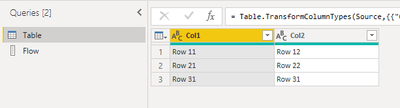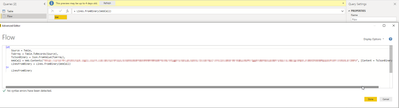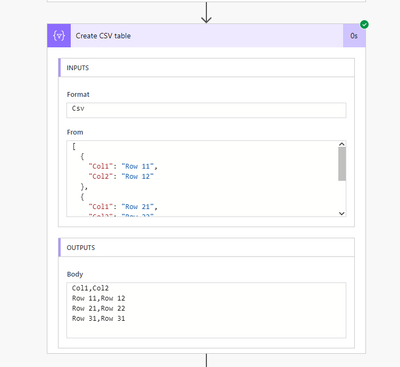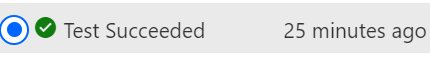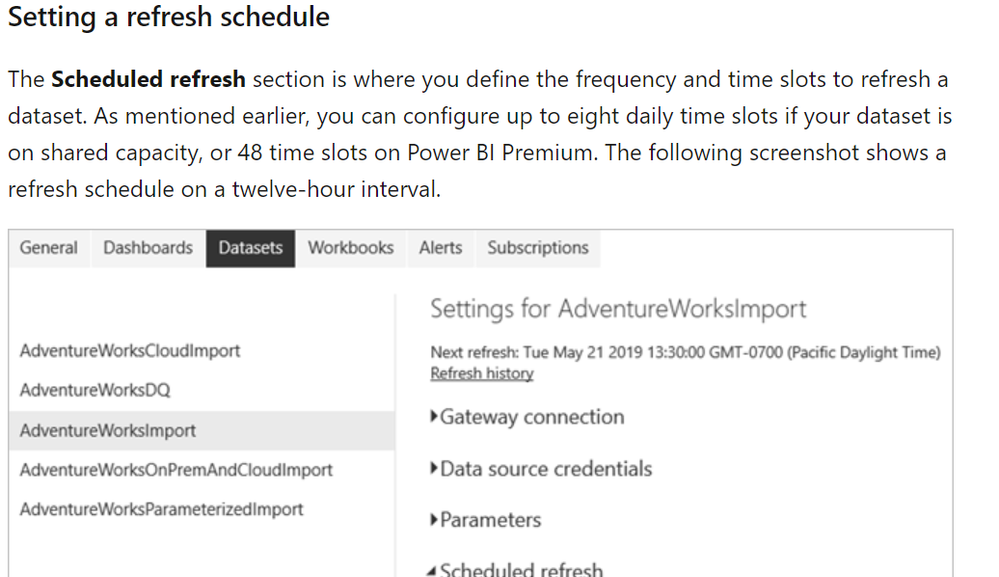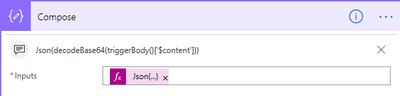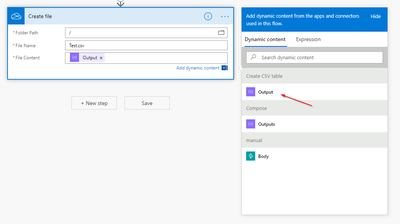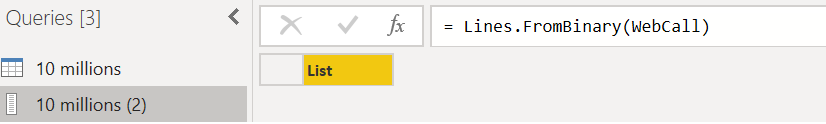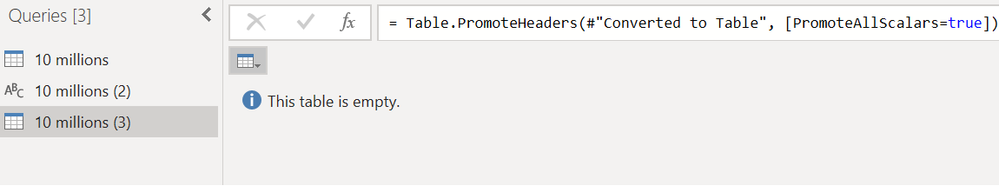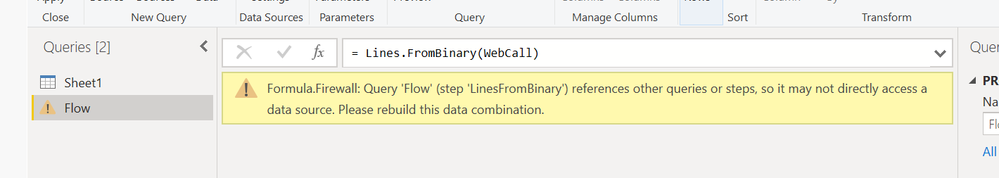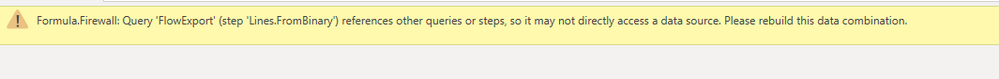- Power BI forums
- Updates
- News & Announcements
- Get Help with Power BI
- Desktop
- Service
- Report Server
- Power Query
- Mobile Apps
- Developer
- DAX Commands and Tips
- Custom Visuals Development Discussion
- Health and Life Sciences
- Power BI Spanish forums
- Translated Spanish Desktop
- Power Platform Integration - Better Together!
- Power Platform Integrations (Read-only)
- Power Platform and Dynamics 365 Integrations (Read-only)
- Training and Consulting
- Instructor Led Training
- Dashboard in a Day for Women, by Women
- Galleries
- Community Connections & How-To Videos
- COVID-19 Data Stories Gallery
- Themes Gallery
- Data Stories Gallery
- R Script Showcase
- Webinars and Video Gallery
- Quick Measures Gallery
- 2021 MSBizAppsSummit Gallery
- 2020 MSBizAppsSummit Gallery
- 2019 MSBizAppsSummit Gallery
- Events
- Ideas
- Custom Visuals Ideas
- Issues
- Issues
- Events
- Upcoming Events
- Community Blog
- Power BI Community Blog
- Custom Visuals Community Blog
- Community Support
- Community Accounts & Registration
- Using the Community
- Community Feedback
Register now to learn Fabric in free live sessions led by the best Microsoft experts. From Apr 16 to May 9, in English and Spanish.
- Power BI forums
- Forums
- Get Help with Power BI
- Desktop
- Re: Power BI table data export in csv to email usi...
- Subscribe to RSS Feed
- Mark Topic as New
- Mark Topic as Read
- Float this Topic for Current User
- Bookmark
- Subscribe
- Printer Friendly Page
- Mark as New
- Bookmark
- Subscribe
- Mute
- Subscribe to RSS Feed
- Permalink
- Report Inappropriate Content
Power BI table data export in csv to email using Microsoft Flow
Hello Expert,
How Power BI table data export in csv to email using Microsoft Flow as we know it can refersh data sets but how about tables export as email attachment
Shree
Solved! Go to Solution.
- Mark as New
- Bookmark
- Subscribe
- Mute
- Subscribe to RSS Feed
- Permalink
- Report Inappropriate Content
Hi @Anonymous ,
here are a few screenshots from my test.
My source table:
My Power Query Code to send the data to Flow.
My transformed data in Flow.
Hope this helps.
- Mark as New
- Bookmark
- Subscribe
- Mute
- Subscribe to RSS Feed
- Permalink
- Report Inappropriate Content
Able to download the file...1st step is successfully completed till download data to onedrive but only question is in mind for data refresh ..how it will pull the data from workspace or desktop..
i did datasets refresh automation as below and it is essential to refresh the data
https://powerbi.microsoft.com/en-us/blog/refresh-your-power-bi-dataset-using-microsoft-flow/
Shree
- Mark as New
- Bookmark
- Subscribe
- Mute
- Subscribe to RSS Feed
- Permalink
- Report Inappropriate Content
I think you can use the normal Power BI Service Data refresh schedule.
https://docs.microsoft.com/en-us/power-bi/refresh-data#setting-a-refresh-schedule
Regards,
Marcus
Dortmund - Germany
If I answered your question, please mark my post as solution, this will also help others.
Please give Kudos for support.
- Mark as New
- Bookmark
- Subscribe
- Mute
- Subscribe to RSS Feed
- Permalink
- Report Inappropriate Content
Hi @mwegener
if i publish the same pbis file to the workspace or say myworkspace and schedule data refresh from there as mentioned in your link and then if i trigger flows further export data will it take it from workspace or power bi desktop
Shree
- Mark as New
- Bookmark
- Subscribe
- Mute
- Subscribe to RSS Feed
- Permalink
- Report Inappropriate Content
Hi @mwegener ,
CSV. file is created in JSON format how it will convert it
| [{"Column1":"1"} | {"Column1":"2"} | {"Column1":"3"} | {"Column1":"4"} |
convert in columns and rows like mentioned below in csv file
column1
1
2
3
Shree
- Mark as New
- Bookmark
- Subscribe
- Mute
- Subscribe to RSS Feed
- Permalink
- Report Inappropriate Content
Could you post a screenshot from your 2nd Flow step?
Modify the “Compose”-step to parse out the table from the JSON like this:
- Mark as New
- Bookmark
- Subscribe
- Mute
- Subscribe to RSS Feed
- Permalink
- Report Inappropriate Content
- Mark as New
- Bookmark
- Subscribe
- Mute
- Subscribe to RSS Feed
- Permalink
- Report Inappropriate Content
Hi @Anonymous ,
please check which Output you use.
Regards,
Marcus
Dortmund - Germany
If I answered your question, please mark my post as solution, this will also help others.
Please give Kudos for support.
- Mark as New
- Bookmark
- Subscribe
- Mute
- Subscribe to RSS Feed
- Permalink
- Report Inappropriate Content
Hi @mwegener
output is still JSON format..Do we have to convert it in power BI Desktop as output itself is coming in JSON format in web call method. can we use direct web call method with JSON format
Shree
- Mark as New
- Bookmark
- Subscribe
- Mute
- Subscribe to RSS Feed
- Permalink
- Report Inappropriate Content
Hi @mwegener
The issue is after adding to the web call method ...it is showing as list and afer converting not showing any data
in every column in output it is showing like this
[{"Column1":"1"} {"Column1":"2"}
| {"Column1":"3"} | {"Column1":"4"} | {"Column1":"5"} | {"Column1":"6"} | {"Column1":"7"} |
- Mark as New
- Bookmark
- Subscribe
- Mute
- Subscribe to RSS Feed
- Permalink
- Report Inappropriate Content
- Mark as New
- Bookmark
- Subscribe
- Mute
- Subscribe to RSS Feed
- Permalink
- Report Inappropriate Content
Hi @Anonymous ,
here are a few screenshots from my test.
My source table:
My Power Query Code to send the data to Flow.
My transformed data in Flow.
Hope this helps.
- Mark as New
- Bookmark
- Subscribe
- Mute
- Subscribe to RSS Feed
- Permalink
- Report Inappropriate Content
Hi,
I have managed to recreate the steps mentioned in the following article to export data from Power BI.
https://www.thebiccountant.com/2019/04/01/export-data-from-power-bi-using-microsoft-flow/
I have created report using excel file on local computer.There are no errors on flow and power bi side. However, flow doesnt trigger when a dataset is refreshed.
Could someone please help me check what's going wrong with triggering the flow?
Thanks.
SV
- Mark as New
- Bookmark
- Subscribe
- Mute
- Subscribe to RSS Feed
- Permalink
- Report Inappropriate Content
take large scale of data
- Mark as New
- Bookmark
- Subscribe
- Mute
- Subscribe to RSS Feed
- Permalink
- Report Inappropriate Content
Hi @mwegener
I am also creating reference table but getting error
Reference table query
Query in reference table
- Mark as New
- Bookmark
- Subscribe
- Mute
- Subscribe to RSS Feed
- Permalink
- Report Inappropriate Content
[Edit]
I'm receiving the same error.
Query
let
Source = #"BE Confirmations Driver",
ToArray = Table.ToRecords (Source),
ToJsonBinary = Json.FromValue(ToArray),
WebCall = Web.Contents("https://prod-99.westeurope.logic.azure.com:443/workflows/.../triggers/manual/paths/invoke?api-versio......",
[Content=ToJsonBinary]),
Lines.FromBinary = Lines.FromBinary(WebCall)
in
Lines.FromBinary
Data Source setting anonymous
Any help would be much appreciated !
- Mark as New
- Bookmark
- Subscribe
- Mute
- Subscribe to RSS Feed
- Permalink
- Report Inappropriate Content
Oh.. OK 😞 . I am trying to convert Microsoft Teams call quality Dashboard Data to CSV format then email or store it to onedrive for internal audit purpose. My plan was to publish Microsoft Teams Call Quality Dashboard to Power BI service , Use Power Query editor to convert it to JSON , then Use flow to convery to CSV then Email.
Is there any connector in Power Query I can use to get data from POwerBI service or Microsoft Teams Dashboard directly ?
Any other thought??
Thanks again for the input.
- Mark as New
- Bookmark
- Subscribe
- Mute
- Subscribe to RSS Feed
- Permalink
- Report Inappropriate Content
Hi @shanmanz,.
Unfortunately, you cannot currently access an existing dataset in Power BI Service with Power Query.
- Mark as New
- Bookmark
- Subscribe
- Mute
- Subscribe to RSS Feed
- Permalink
- Report Inappropriate Content
Hi ,
I tried above solution but stuck at Powerquery editor step converting to JSON.
- I created a Flow whose trigger is a “When a HTTP request is received” (no further inputs in that step) and add a “Compose”-action with the Body-element in it. Then save the Flow and copy the generated URL .
- Open Power BI Desktop , Connect to dataset created at https://app.powerbi.com/groups/me/list/datasets . However, after connection Tranform Query option is grayed out .
Also tried this : open Power BI Desktop, do not connect to any data source, Select Transform Query, Advanced Editor as shown . However there is no option to connect to dataset created at https://app.powerbi.com/groups/me/list/datasets .See Screenshot PBI2
What source do I need to enter in the below code in Powerquery editor to connect to dataset at apps.powerbi.com that will convert records to JSON format.
let
Source = #”1_SourceTable”,
ToArray = Table.ToRecords(Source),
ToJsonBinary = Json.FromValue(ToArray),
WebCall = Web.Contents(
“URL from FLow ”,
[Content = ToJsonBinary]),
LinesFromBinary = Lines.FromBinary(WebCall)
in
Lines.FromBinary
Thanks
- Mark as New
- Bookmark
- Subscribe
- Mute
- Subscribe to RSS Feed
- Permalink
- Report Inappropriate Content
- Mark as New
- Bookmark
- Subscribe
- Mute
- Subscribe to RSS Feed
- Permalink
- Report Inappropriate Content
Go to file option and select ignore privacy session and run it . i just tested it working fine
- Mark as New
- Bookmark
- Subscribe
- Mute
- Subscribe to RSS Feed
- Permalink
- Report Inappropriate Content
Workspace (Power BI Service)
Power BI Desktop is only for the development and you have no connection from the internet (flow) to your Power BI Desktop.
Helpful resources

Microsoft Fabric Learn Together
Covering the world! 9:00-10:30 AM Sydney, 4:00-5:30 PM CET (Paris/Berlin), 7:00-8:30 PM Mexico City

Power BI Monthly Update - April 2024
Check out the April 2024 Power BI update to learn about new features.

| User | Count |
|---|---|
| 111 | |
| 94 | |
| 83 | |
| 67 | |
| 59 |
| User | Count |
|---|---|
| 151 | |
| 121 | |
| 104 | |
| 87 | |
| 67 |