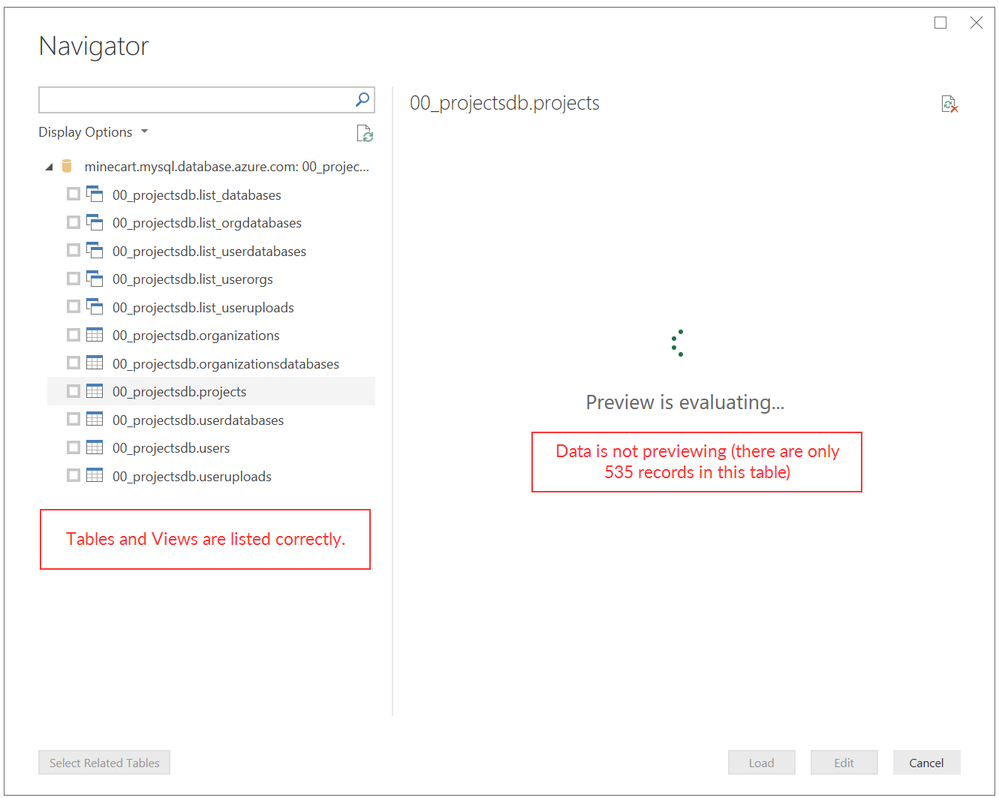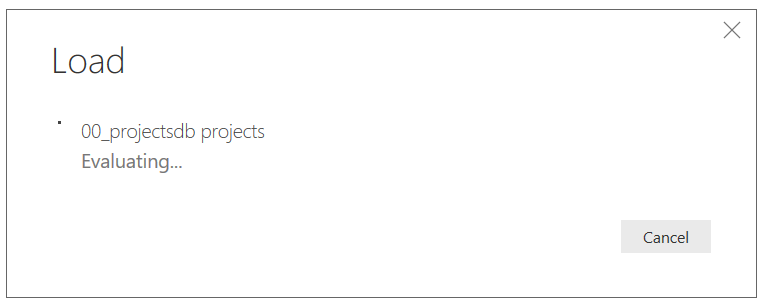- Power BI forums
- Updates
- News & Announcements
- Get Help with Power BI
- Desktop
- Service
- Report Server
- Power Query
- Mobile Apps
- Developer
- DAX Commands and Tips
- Custom Visuals Development Discussion
- Health and Life Sciences
- Power BI Spanish forums
- Translated Spanish Desktop
- Power Platform Integration - Better Together!
- Power Platform Integrations (Read-only)
- Power Platform and Dynamics 365 Integrations (Read-only)
- Training and Consulting
- Instructor Led Training
- Dashboard in a Day for Women, by Women
- Galleries
- Community Connections & How-To Videos
- COVID-19 Data Stories Gallery
- Themes Gallery
- Data Stories Gallery
- R Script Showcase
- Webinars and Video Gallery
- Quick Measures Gallery
- 2021 MSBizAppsSummit Gallery
- 2020 MSBizAppsSummit Gallery
- 2019 MSBizAppsSummit Gallery
- Events
- Ideas
- Custom Visuals Ideas
- Issues
- Issues
- Events
- Upcoming Events
- Community Blog
- Power BI Community Blog
- Custom Visuals Community Blog
- Community Support
- Community Accounts & Registration
- Using the Community
- Community Feedback
Register now to learn Fabric in free live sessions led by the best Microsoft experts. From Apr 16 to May 9, in English and Spanish.
- Power BI forums
- Forums
- Get Help with Power BI
- Desktop
- Power BI stopped loading Azure-hosted MySQL data. ...
- Subscribe to RSS Feed
- Mark Topic as New
- Mark Topic as Read
- Float this Topic for Current User
- Bookmark
- Subscribe
- Printer Friendly Page
- Mark as New
- Bookmark
- Subscribe
- Mute
- Subscribe to RSS Feed
- Permalink
- Report Inappropriate Content
Power BI stopped loading Azure-hosted MySQL data. Stuck on "Evaluating..."
Hello,
In the last week or so, my Power BI dashboards have become stuck refreshing/loading data from our Azure-hosted MySQL database. I can verify that the connection to our database has been successful because Power BI will list available tables and views. However, the data will never load into the Power BI file.
In this case, I am trying to load a table with only 535 rows. The preview never loads. The Load screen has that table stuck on "Evaluating".
Our dashboards that have beeing using this server for months will no longer refresh data. The Azure server appears to be functioning normally and I have been able to connect to this server and get data from other database tools. Furthermore, I have been able to successfully connect and load data from other sources hosted on AWS.
Any suggestions?
- Mark as New
- Bookmark
- Subscribe
- Mute
- Subscribe to RSS Feed
- Permalink
- Report Inappropriate Content
@ me in replies or I'll lose your thread!!!
Instead of a Kudo, please vote for this idea
Become an expert!: Enterprise DNA
External Tools: MSHGQM
YouTube Channel!: Microsoft Hates Greg
Latest book!: The Definitive Guide to Power Query (M)
DAX is easy, CALCULATE makes DAX hard...
- Mark as New
- Bookmark
- Subscribe
- Mute
- Subscribe to RSS Feed
- Permalink
- Report Inappropriate Content
Not much to go on, indeed! I can find no indicator as to why Power BI is getting stuck on "Evaluating" for my Azure database. As I mentioned, my other apps can connect successfully. I have tried resetting my permissions, etc.
I am using the standard (re: free) Power BI account.
My issue seems related to this post: https://community.powerbi.com/t5/Integrations-with-Files-and/Long-time-quot-Evaluating-quot-for-no-a...
Some of these users have said that downgrading to earlier releases (July/June) solved the issue for them and that Aug/Sept have resulted in problems. I have tried downgrading without success.
Best,
-Nate
- Mark as New
- Bookmark
- Subscribe
- Mute
- Subscribe to RSS Feed
- Permalink
- Report Inappropriate Content
I believe I have found the cause of my issue, but (I am unsure of the best solution):
When connecting to a table, my server log shows that Power BI is using MySQL's INFORMATION_SCHEMA. There are many other databases on our server (500 or so) so when PowerBI queries INFORMATION_SCHEMA, PowerBI is opening all tables across all databases on the entire database server which floods the MySQL server's table_open_cache limit on Azure and degrades performance. This seems to be quite inefficient for Power BI to access a table in this manner.
With that said... if I use a NATIVE SQL query to a table or a view, I am able to load my data without flooding my table_open_cache. However this is not a perfect solution because my users will need to approve native database queries (or manually uncheck this security in their options). I was hoping to avoid this step.
Here is an excerpt from my server log of the command Power BI is sending that floods the table_open_cache on Azure. Note the use of INFORMATION_SCHEMA to get the table:
# Time: 2018-10-01T02:47:10.331546Z
# User@Host: nmiller[nmiller] @ [XXXXXXXXXXX] Id: 351
# Query_time: 952.882748 Lock_time: 0.000000 Rows_sent: 0 Rows_examined: 28168
SET timestamp=1538362030;
select
fkcol.REFERENCED_COLUMN_NAME as PK_COLUMN_NAME,
fkcol.TABLE_SCHEMA AS FK_TABLE_SCHEMA,
fkcol.TABLE_NAME AS FK_TABLE_NAME,
fkcol.COLUMN_NAME as FK_COLUMN_NAME,
fkcol.ORDINAL_POSITION as ORDINAL,
concat(fkcon.CONSTRAINT_SCHEMA, '_', fkcon.CONSTRAINT_NAME) as FK_NAME
from
INFORMATION_SCHEMA.REFERENTIAL_CONSTRAINTS fkcon
inner join
INFORMATION_SCHEMA.KEY_COLUMN_USAGE fkcol
on fkcon.CONSTRAINT_SCHEMA = fkcol.CONSTRAINT_SCHEMA
and fkcon.CONSTRAINT_NAME = fkcol.CONSTRAINT_NAME
where fkcol.REFERENCED_TABLE_SCHEMA = '00_projectsdb' and fkcol.REFERENCED_TABLE_NAME = 'list_databases'
and fkcol.ORDINAL_POSITION = fkcol.POSITION_IN_UNIQUE_CONSTRAINT
order by concat(fkcon.CONSTRAINT_SCHEMA, '_', fkcon.CONSTRAINT_NAME), fkcol.ORDINAL_POSITION;
Helpful resources

Microsoft Fabric Learn Together
Covering the world! 9:00-10:30 AM Sydney, 4:00-5:30 PM CET (Paris/Berlin), 7:00-8:30 PM Mexico City

Power BI Monthly Update - April 2024
Check out the April 2024 Power BI update to learn about new features.

| User | Count |
|---|---|
| 113 | |
| 97 | |
| 84 | |
| 67 | |
| 60 |
| User | Count |
|---|---|
| 150 | |
| 120 | |
| 99 | |
| 87 | |
| 68 |