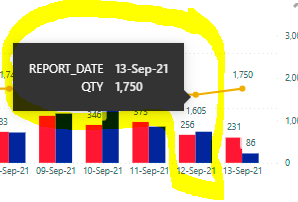- Power BI forums
- Updates
- News & Announcements
- Get Help with Power BI
- Desktop
- Service
- Report Server
- Power Query
- Mobile Apps
- Developer
- DAX Commands and Tips
- Custom Visuals Development Discussion
- Health and Life Sciences
- Power BI Spanish forums
- Translated Spanish Desktop
- Power Platform Integration - Better Together!
- Power Platform Integrations (Read-only)
- Power Platform and Dynamics 365 Integrations (Read-only)
- Training and Consulting
- Instructor Led Training
- Dashboard in a Day for Women, by Women
- Galleries
- Community Connections & How-To Videos
- COVID-19 Data Stories Gallery
- Themes Gallery
- Data Stories Gallery
- R Script Showcase
- Webinars and Video Gallery
- Quick Measures Gallery
- 2021 MSBizAppsSummit Gallery
- 2020 MSBizAppsSummit Gallery
- 2019 MSBizAppsSummit Gallery
- Events
- Ideas
- Custom Visuals Ideas
- Issues
- Issues
- Events
- Upcoming Events
- Community Blog
- Power BI Community Blog
- Custom Visuals Community Blog
- Community Support
- Community Accounts & Registration
- Using the Community
- Community Feedback
Register now to learn Fabric in free live sessions led by the best Microsoft experts. From Apr 16 to May 9, in English and Spanish.
- Power BI forums
- Forums
- Get Help with Power BI
- Desktop
- Power BI shows wrong date tooltip for line chart
- Subscribe to RSS Feed
- Mark Topic as New
- Mark Topic as Read
- Float this Topic for Current User
- Bookmark
- Subscribe
- Printer Friendly Page
- Mark as New
- Bookmark
- Subscribe
- Mute
- Subscribe to RSS Feed
- Permalink
- Report Inappropriate Content
Power BI shows wrong date tooltip for line chart
Hello,
I just noticed today that the line bar with date axis showing incorrect date tooltip.
The tooltip is auto/default. Does anybody experience this.
See screeshot, the date should be 12Sep, but when we hover on the line dots, it doesnt show 12Sep, it shows 13Sept.. !!
This is very weirddd. I changed my mouse, coz i thought it's pointing wrongly. It looks like a bug to me. The report date is auto, date format
Solved! Go to Solution.
- Mark as New
- Bookmark
- Subscribe
- Mute
- Subscribe to RSS Feed
- Permalink
- Report Inappropriate Content
- Mark as New
- Bookmark
- Subscribe
- Mute
- Subscribe to RSS Feed
- Permalink
- Report Inappropriate Content
hi all, this is resolved by the update @Icey mentioned, the following week (20 Sep)
- Mark as New
- Bookmark
- Subscribe
- Mute
- Subscribe to RSS Feed
- Permalink
- Report Inappropriate Content
- Mark as New
- Bookmark
- Subscribe
- Mute
- Subscribe to RSS Feed
- Permalink
- Report Inappropriate Content
indeed, it resolved by itself when i checked back today (20-Sep GMT +8) (so the update fix worked)
- Mark as New
- Bookmark
- Subscribe
- Mute
- Subscribe to RSS Feed
- Permalink
- Report Inappropriate Content
Hi @rubymaya ,
This is a known issue (ICM#: 260227233). Engineers have identified root cause, and an estimated time to mitigate will be provided shortly. Please try the method @mussaenda mentioned. It's a workaround currently.
I also find @DataZoe has faced the same issue here.
This is a regression in the Chromium build, Bug# 1247858, and is impacting Edge and Chrome V93 web browsers.
For line charts, they use the scale to show a special tooltip, with a vertical indicator line, and this is not following the mouse correctly – at times, you cannot even get a tooltip for one edge of your chart.
Just as what posted on Power BI Support Page, as a workaround, users can use the zoom setting of anything other than 100% which forces the browser to behave normally.
Best Regards,
Icey
If this post helps, then please consider Accept it as the solution to help the other members find it more quickly.
- Mark as New
- Bookmark
- Subscribe
- Mute
- Subscribe to RSS Feed
- Permalink
- Report Inappropriate Content
- Mark as New
- Bookmark
- Subscribe
- Mute
- Subscribe to RSS Feed
- Permalink
- Report Inappropriate Content
Hi @amitchandak it happens in workspace/app. When I download the file, it shows perferctly fine. I even open in other browser and get similar issue. What do you think.
- Mark as New
- Bookmark
- Subscribe
- Mute
- Subscribe to RSS Feed
- Permalink
- Report Inappropriate Content
Hi @rubymaya ,
I can't reproduce the issue. Could you share some details?
1. What's your Power BI Desktop and Power BI Service version?
2. What's your Browser version?
3. Could you share a sample .pbix file with the same issue for me to test?
In addition, please check if the issue on Power BI Support Page is the one you meet:
Awareness
- Power BI customers may experience inconsistencies in report visuals, such as overlapping/misaligned content or truncated text. Engineers have identified the root cause and an estimated time to mitigate will be provided shortly.
- Power BI customers using Edge or Chrome V93 web browsers with the default page scale set to 100% may experience UI behavior issues when interacting with common web page controls, such as dropdown slicers, date pickers, or line charts. As a workaround, users can use the zoom setting of anything other than 100% which forces the browser to behave normally. Engineers have identified root cause, and an estimated time to mitigate will be provided shortly.
Best Regards,
Icey
If this post helps, then please consider Accept it as the solution to help the other members find it more quickly.
- Mark as New
- Bookmark
- Subscribe
- Mute
- Subscribe to RSS Feed
- Permalink
- Report Inappropriate Content
@rubymaya , if this is on the web browser, clear the browser cache and try.
If on desktop. Close and open the file again and check.
If needed File-> Options & Setting -> Options -> Data Load -> Clear data management cache and try
Microsoft Power BI Learning Resources, 2023 !!
Learn Power BI - Full Course with Dec-2022, with Window, Index, Offset, 100+ Topics !!
Did I answer your question? Mark my post as a solution! Appreciate your Kudos !! Proud to be a Super User! !!
Helpful resources

Microsoft Fabric Learn Together
Covering the world! 9:00-10:30 AM Sydney, 4:00-5:30 PM CET (Paris/Berlin), 7:00-8:30 PM Mexico City

Power BI Monthly Update - April 2024
Check out the April 2024 Power BI update to learn about new features.

| User | Count |
|---|---|
| 113 | |
| 97 | |
| 85 | |
| 70 | |
| 61 |
| User | Count |
|---|---|
| 151 | |
| 121 | |
| 104 | |
| 87 | |
| 67 |