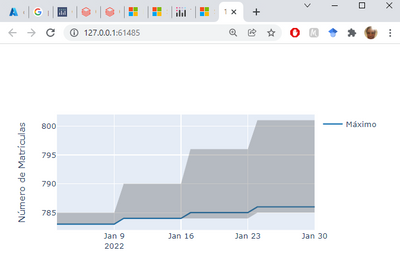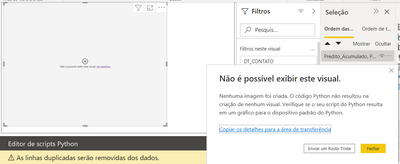- Power BI forums
- Updates
- News & Announcements
- Get Help with Power BI
- Desktop
- Service
- Report Server
- Power Query
- Mobile Apps
- Developer
- DAX Commands and Tips
- Custom Visuals Development Discussion
- Health and Life Sciences
- Power BI Spanish forums
- Translated Spanish Desktop
- Power Platform Integration - Better Together!
- Power Platform Integrations (Read-only)
- Power Platform and Dynamics 365 Integrations (Read-only)
- Training and Consulting
- Instructor Led Training
- Dashboard in a Day for Women, by Women
- Galleries
- Community Connections & How-To Videos
- COVID-19 Data Stories Gallery
- Themes Gallery
- Data Stories Gallery
- R Script Showcase
- Webinars and Video Gallery
- Quick Measures Gallery
- 2021 MSBizAppsSummit Gallery
- 2020 MSBizAppsSummit Gallery
- 2019 MSBizAppsSummit Gallery
- Events
- Ideas
- Custom Visuals Ideas
- Issues
- Issues
- Events
- Upcoming Events
- Community Blog
- Power BI Community Blog
- Custom Visuals Community Blog
- Community Support
- Community Accounts & Registration
- Using the Community
- Community Feedback
Register now to learn Fabric in free live sessions led by the best Microsoft experts. From Apr 16 to May 9, in English and Spanish.
- Power BI forums
- Forums
- Get Help with Power BI
- Desktop
- Power BI shows plotly graph in the browser instead...
- Subscribe to RSS Feed
- Mark Topic as New
- Mark Topic as Read
- Float this Topic for Current User
- Bookmark
- Subscribe
- Printer Friendly Page
- Mark as New
- Bookmark
- Subscribe
- Mute
- Subscribe to RSS Feed
- Permalink
- Report Inappropriate Content
Power BI shows plotly graph in the browser instead of Power BI framework with python
Hi There!
Right now I can use plotly with Power BI via Python.
However, it shows the graph in another window:
Inside of Power BI I get this:
It says: It is not possible to show this visual. No Image was created. Check whether your Python script results in a standard device graph of Python.
Here is my code:
# dataset = pandas.DataFrame(Predito_Acumulado, Predito_Acumulado_l, Predito_Acumulado_u, DT_CONTATO)
# dataset = dataset.drop_duplicates()
# Cole ou digite aqui seu código de script:
baux = dataset
import plotly.graph_objs as go
fig = go.Figure([
go.Scatter(
name='Máximo',
x=baux['DT_CONTATO'],
y=baux['Predito_Acumulado'],
mode='lines',
line=dict(color='rgb(31, 119, 180)'),
),
go.Scatter(
name='Predição',
x=baux['DT_CONTATO'],
y=baux['Predito_Acumulado_u'],
mode='lines',
marker=dict(color="#444"),
line=dict(width=0),
showlegend=False
),
go.Scatter(
name='Mínimo',
x=baux['DT_CONTATO'],
y=baux['Predito_Acumulado_l'],
marker=dict(color="#444"),
line=dict(width=0),
mode='lines',
fillcolor='rgba(68, 68, 68, 0.3)',
fill='tonexty',
showlegend=False
)
])
fig.update_layout(
yaxis_title='Número de Matrículas',
hovermode="x"
)
fig.show()
Thanks!!
Solved! Go to Solution.
- Mark as New
- Bookmark
- Subscribe
- Mute
- Subscribe to RSS Feed
- Permalink
- Report Inappropriate Content
Hi, @guilhermesilva
Check this in the doc:
- Only plots that are plotted to the Python default display device are displayed correctly on the canvas. Avoid explicitly using a different Python display device.
I'm not good at Python, I suggest you test whether a simple graph can be displayed normally, if not, you can rule out the code problem.
Make sure you have properly configured the python script:
Use an external Python IDE with Power BI - Power BI | Microsoft Docs
Did I answer your question? Please mark my reply as solution. Thank you very much.
If not, please feel free to ask me.
Best Regards,
Community Support Team _ Janey
- Mark as New
- Bookmark
- Subscribe
- Mute
- Subscribe to RSS Feed
- Permalink
- Report Inappropriate Content
Hi, @guilhermesilva
Check this in the doc:
- Only plots that are plotted to the Python default display device are displayed correctly on the canvas. Avoid explicitly using a different Python display device.
I'm not good at Python, I suggest you test whether a simple graph can be displayed normally, if not, you can rule out the code problem.
Make sure you have properly configured the python script:
Use an external Python IDE with Power BI - Power BI | Microsoft Docs
Did I answer your question? Please mark my reply as solution. Thank you very much.
If not, please feel free to ask me.
Best Regards,
Community Support Team _ Janey
Helpful resources

Microsoft Fabric Learn Together
Covering the world! 9:00-10:30 AM Sydney, 4:00-5:30 PM CET (Paris/Berlin), 7:00-8:30 PM Mexico City

Power BI Monthly Update - April 2024
Check out the April 2024 Power BI update to learn about new features.

| User | Count |
|---|---|
| 114 | |
| 97 | |
| 85 | |
| 70 | |
| 61 |
| User | Count |
|---|---|
| 151 | |
| 120 | |
| 103 | |
| 87 | |
| 68 |