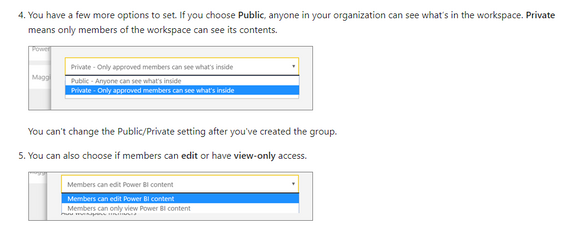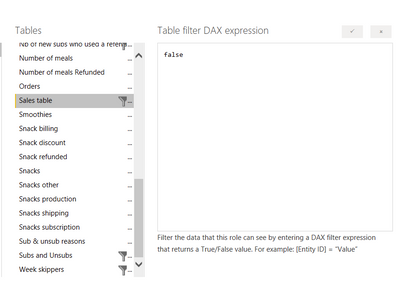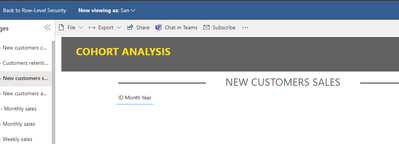- Power BI forums
- Updates
- News & Announcements
- Get Help with Power BI
- Desktop
- Service
- Report Server
- Power Query
- Mobile Apps
- Developer
- DAX Commands and Tips
- Custom Visuals Development Discussion
- Health and Life Sciences
- Power BI Spanish forums
- Translated Spanish Desktop
- Power Platform Integration - Better Together!
- Power Platform Integrations (Read-only)
- Power Platform and Dynamics 365 Integrations (Read-only)
- Training and Consulting
- Instructor Led Training
- Dashboard in a Day for Women, by Women
- Galleries
- Community Connections & How-To Videos
- COVID-19 Data Stories Gallery
- Themes Gallery
- Data Stories Gallery
- R Script Showcase
- Webinars and Video Gallery
- Quick Measures Gallery
- 2021 MSBizAppsSummit Gallery
- 2020 MSBizAppsSummit Gallery
- 2019 MSBizAppsSummit Gallery
- Events
- Ideas
- Custom Visuals Ideas
- Issues
- Issues
- Events
- Upcoming Events
- Community Blog
- Power BI Community Blog
- Custom Visuals Community Blog
- Community Support
- Community Accounts & Registration
- Using the Community
- Community Feedback
Register now to learn Fabric in free live sessions led by the best Microsoft experts. From Apr 16 to May 9, in English and Spanish.
- Power BI forums
- Forums
- Get Help with Power BI
- Desktop
- Re: Power BI row level security issue
- Subscribe to RSS Feed
- Mark Topic as New
- Mark Topic as Read
- Float this Topic for Current User
- Bookmark
- Subscribe
- Printer Friendly Page
- Mark as New
- Bookmark
- Subscribe
- Mute
- Subscribe to RSS Feed
- Permalink
- Report Inappropriate Content
Power BI row level security issue
Hi Guys, I recently created some row level security in the Data set. I was asked to create these level security to hide some information to specific user in the company. So I created to different role and assigned the users to these roles. I tried the role by using the function: View as a certain role and everything was working so I wnet forward and let those users know that they can now use Power BI. At my suprise they were able to see the data I was trying to hide from them even if they wer assigned the role I just created. Does anybody know how I can solve that issue ?
Thank you,
Sam
Solved! Go to Solution.
- Mark as New
- Bookmark
- Subscribe
- Mute
- Subscribe to RSS Feed
- Permalink
- Report Inappropriate Content
Hi @samcarbo ,
In the Power BI service, members of a workspace have access to datasets in the workspace. RLS doesn't restrict this data access. Limitations
In addition, If you have configured a classic workspace so that members have edit permissions, the RLS roles won't be applied to them. Users can see all of the data.
Read related document:Create classic workspaces in Power BI - Power BI | Microsoft Docs
Further check whether the problem is caused by the above reasons.
If the problem is still not resolved, please provide related operation screenshoots.
Best Regards,
Henry
If this post helps, then please consider Accept it as the solution to help the other members find it more quickly.
- Mark as New
- Bookmark
- Subscribe
- Mute
- Subscribe to RSS Feed
- Permalink
- Report Inappropriate Content
Hi @samcarbo ,
In the Power BI service, members of a workspace have access to datasets in the workspace. RLS doesn't restrict this data access. Limitations
In addition, If you have configured a classic workspace so that members have edit permissions, the RLS roles won't be applied to them. Users can see all of the data.
Read related document:Create classic workspaces in Power BI - Power BI | Microsoft Docs
Further check whether the problem is caused by the above reasons.
If the problem is still not resolved, please provide related operation screenshoots.
Best Regards,
Henry
If this post helps, then please consider Accept it as the solution to help the other members find it more quickly.
- Mark as New
- Bookmark
- Subscribe
- Mute
- Subscribe to RSS Feed
- Permalink
- Report Inappropriate Content
Please verify if you have added the user in power bi service ->dataset-> security
- Mark as New
- Bookmark
- Subscribe
- Mute
- Subscribe to RSS Feed
- Permalink
- Report Inappropriate Content
Yes, I already did that !
- Mark as New
- Bookmark
- Subscribe
- Mute
- Subscribe to RSS Feed
- Permalink
- Report Inappropriate Content
what you see when you "view role as" (power bi desktop->model->view as) that user whom you shared the report
- Mark as New
- Bookmark
- Subscribe
- Mute
- Subscribe to RSS Feed
- Permalink
- Report Inappropriate Content
When I '' View as'' the new role I created its not possible to view the data
But
When I ''View as'' the person I just add the the security role (and saved) its possible to see the data...
- Mark as New
- Bookmark
- Subscribe
- Mute
- Subscribe to RSS Feed
- Permalink
- Report Inappropriate Content
I think i would be easy I you can share any sample report. or may be you would like to show on a call. Please feel free to connect at
skype -deevaker1
mail - dgoel@cliqueinfotech.com
Phone - +91-9711975011
- Mark as New
- Bookmark
- Subscribe
- Mute
- Subscribe to RSS Feed
- Permalink
- Report Inappropriate Content
- Mark as New
- Bookmark
- Subscribe
- Mute
- Subscribe to RSS Feed
- Permalink
- Report Inappropriate Content
This are the RLS rules, i'm just hiding all row from different table. The DAX expression are just FALSE for a bunch of tables. Yes I tried it after saving it and publishing it on the web. On the web version my role I created are there and I am able to assign user to it. When I tried it like that
I am not seing any information (so its working). But the user I assigned to this role is able to still see the data even if I had him to the role.
- Mark as New
- Bookmark
- Subscribe
- Mute
- Subscribe to RSS Feed
- Permalink
- Report Inappropriate Content
Hi @samcarbo ,
I have to say it is quite strange. Generally speaking, if you test your role and don't see any data, but the person still sees the data that is something hard to explain.
Good luck with this, I hope somone will give insight on this topic. I am also quite curious.
If my answer was helpful please give me a Kudos or even accept as a Solution.
Let's connect on LinkedIn!
Helpful resources

Microsoft Fabric Learn Together
Covering the world! 9:00-10:30 AM Sydney, 4:00-5:30 PM CET (Paris/Berlin), 7:00-8:30 PM Mexico City

Power BI Monthly Update - April 2024
Check out the April 2024 Power BI update to learn about new features.

| User | Count |
|---|---|
| 118 | |
| 107 | |
| 70 | |
| 70 | |
| 43 |
| User | Count |
|---|---|
| 148 | |
| 104 | |
| 104 | |
| 89 | |
| 66 |