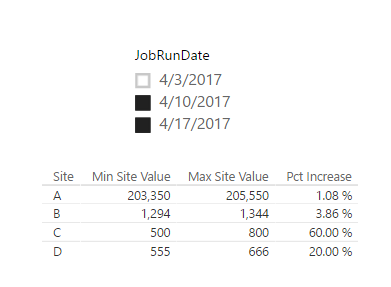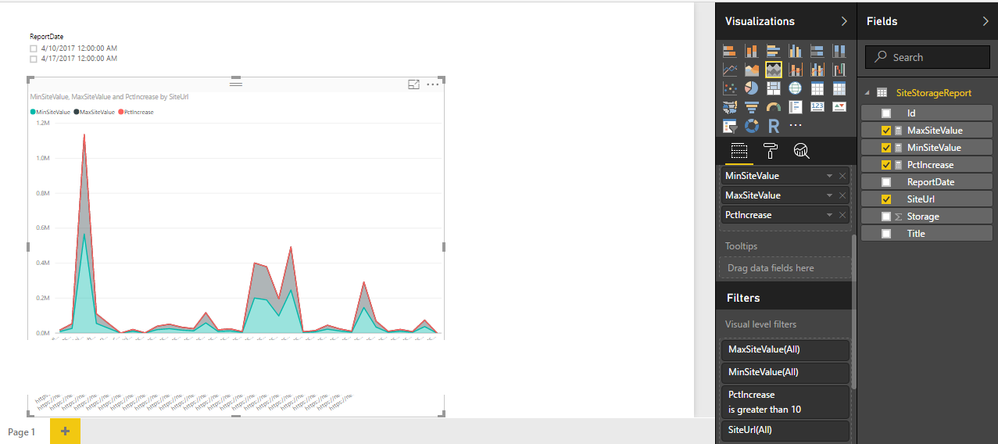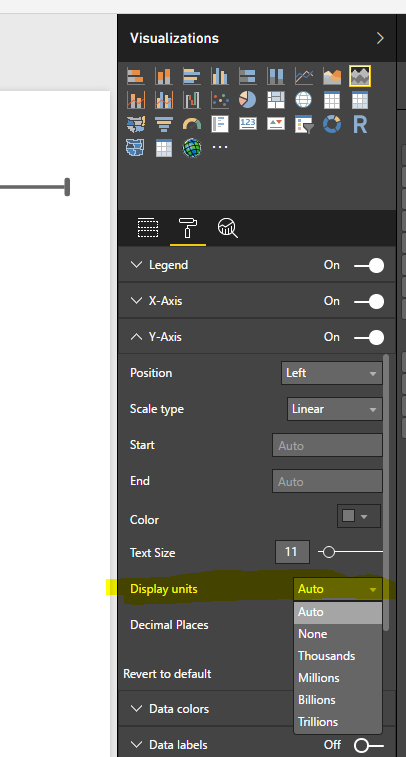- Power BI forums
- Updates
- News & Announcements
- Get Help with Power BI
- Desktop
- Service
- Report Server
- Power Query
- Mobile Apps
- Developer
- DAX Commands and Tips
- Custom Visuals Development Discussion
- Health and Life Sciences
- Power BI Spanish forums
- Translated Spanish Desktop
- Power Platform Integration - Better Together!
- Power Platform Integrations (Read-only)
- Power Platform and Dynamics 365 Integrations (Read-only)
- Training and Consulting
- Instructor Led Training
- Dashboard in a Day for Women, by Women
- Galleries
- Community Connections & How-To Videos
- COVID-19 Data Stories Gallery
- Themes Gallery
- Data Stories Gallery
- R Script Showcase
- Webinars and Video Gallery
- Quick Measures Gallery
- 2021 MSBizAppsSummit Gallery
- 2020 MSBizAppsSummit Gallery
- 2019 MSBizAppsSummit Gallery
- Events
- Ideas
- Custom Visuals Ideas
- Issues
- Issues
- Events
- Upcoming Events
- Community Blog
- Power BI Community Blog
- Custom Visuals Community Blog
- Community Support
- Community Accounts & Registration
- Using the Community
- Community Feedback
Register now to learn Fabric in free live sessions led by the best Microsoft experts. From Apr 16 to May 9, in English and Spanish.
- Power BI forums
- Forums
- Get Help with Power BI
- Desktop
- Power BI report compare multiple rows to find grow...
- Subscribe to RSS Feed
- Mark Topic as New
- Mark Topic as Read
- Float this Topic for Current User
- Bookmark
- Subscribe
- Printer Friendly Page
- Mark as New
- Bookmark
- Subscribe
- Mute
- Subscribe to RSS Feed
- Permalink
- Report Inappropriate Content
Power BI report compare multiple rows to find growth percent
Hi,
I am new to power BI and trying to figure out things, But dont have time in hand want to design a simple report to show percentage value increased over time for a resource
I am pulling data from sharepoint online list, I got the data in Power BI.
This is the sample data in which i have shown 4 items with three enteries on different date, I have 600 items with multiple date enteries. I want to show a bar graph or line graph with date slider on top to show which top 10 items have grown maximum in the selected date period.
I have tried to search tutorials and look for similar example but could not find much, Please share explanatory steps as i am not much familiar with functions in power bi.
Data Schema.
| Site | JobRunDate | Value |
| A | 3-Apr-17 | 203050 |
| B | 3-Apr-17 | 1254 |
| C | 3-Apr-17 | 321 |
| D | 3-Apr-17 | 444 |
| A | 10-Apr-17 | 203350 |
| B | 10-Apr-17 | 1294 |
| C | 10-Apr-17 | 500 |
| D | 10-Apr-17 | 555 |
| A | 17-Apr-17 | 205550 |
| B | 17-Apr-17 | 1344 |
| C | 17-Apr-17 | 800 |
| D | 17-Apr-17 | 666 |
Thanks,
KJ
Solved! Go to Solution.
- Mark as New
- Bookmark
- Subscribe
- Mute
- Subscribe to RSS Feed
- Permalink
- Report Inappropriate Content
I created a JobRuns table with your sample data in it:
First I created measures for the MIN and MAX values. Because they are measures, they will calculate within a given context, so they should give you MIN/MAX for whatever date range you filter by (and site). Be careful not to use these without a site filter or they will potentially give you incorrect data:
Min Site Value = MIN(JobRuns[Value])
Max Site Value = MAX(JobRuns[Value])
Now just add a measure to calculate the percent change. Again, since this is contextual, it will give you the percent change over whatever time period you have sliced:
Pct Increase = DIVIDE([Max Site Value]-[Min Site Value],[Min Site Value])
With some formatting, here's a table that shows your percent increases for each site. To show it works with the date filters, I chose only 4/10 and 4/17:
You could always safeguard it from trying to calculating a percent increase when you don't have specific sites by doing something like this to just return blank if more than one site is chosen. This would work on the MIN/MAX measures too:
Pct Increase = IF(HASONEVALUE(JobRuns[Site]),DIVIDE([Max Site Value]-[Min Site Value],[Min Site Value]))
- Mark as New
- Bookmark
- Subscribe
- Mute
- Subscribe to RSS Feed
- Permalink
- Report Inappropriate Content
I created a JobRuns table with your sample data in it:
First I created measures for the MIN and MAX values. Because they are measures, they will calculate within a given context, so they should give you MIN/MAX for whatever date range you filter by (and site). Be careful not to use these without a site filter or they will potentially give you incorrect data:
Min Site Value = MIN(JobRuns[Value])
Max Site Value = MAX(JobRuns[Value])
Now just add a measure to calculate the percent change. Again, since this is contextual, it will give you the percent change over whatever time period you have sliced:
Pct Increase = DIVIDE([Max Site Value]-[Min Site Value],[Min Site Value])
With some formatting, here's a table that shows your percent increases for each site. To show it works with the date filters, I chose only 4/10 and 4/17:
You could always safeguard it from trying to calculating a percent increase when you don't have specific sites by doing something like this to just return blank if more than one site is chosen. This would work on the MIN/MAX measures too:
Pct Increase = IF(HASONEVALUE(JobRuns[Site]),DIVIDE([Max Site Value]-[Min Site Value],[Min Site Value]))
- Mark as New
- Bookmark
- Subscribe
- Mute
- Subscribe to RSS Feed
- Permalink
- Report Inappropriate Content
Thanks for the reply.
I have been able to see some thing but still not there yet.
What i have done as you said i have added three measures : Maxsiteval , minsiteval , pctIncrease
Values column has Siteurl , Maxsiteval , minsiteval , pctIncrease
filter has : Maxsiteval , minsiteval , pctIncrease , siteurl with top 20
I can see the result with max and min values but percentage column is coming zero , trying to figure what did i miss.I did not get what you mean by "Be careful not to use these without a site filter or they will potentially give you incorrect data:"
Thanks
KJ
- Mark as New
- Bookmark
- Subscribe
- Mute
- Subscribe to RSS Feed
- Permalink
- Report Inappropriate Content
Can you post an image of your table visual that has all the fields you want, including the % increase field that is showing as 0%?
- Mark as New
- Bookmark
- Subscribe
- Mute
- Subscribe to RSS Feed
- Permalink
- Report Inappropriate Content
Here is the image
Filter only siteurl is not showing in the screen shot, It has a selection of top 20.
Please let me know if you need any more information.
Thanks a lot for your help
- Mark as New
- Bookmark
- Subscribe
- Mute
- Subscribe to RSS Feed
- Permalink
- Report Inappropriate Content
I moved a step further, So i can see the comparision between max and min value.
Now i want is to sort by highest percent increase ( Desc-Asc) but do not see a option to sort the result
Second thing can we change the type showing on the value axis, By default it takes it as Million value , I would want to show it in Megabytes.
Third is the filter on the top lets me select one date not multiple , i have changed the type to date time now it shows as slider
Thanks,
KJ
- Mark as New
- Bookmark
- Subscribe
- Mute
- Subscribe to RSS Feed
- Permalink
- Report Inappropriate Content
In your stacked area chart, click the ellipses (...) in the upper right-hand corner, and you should be able to choose your pct increase column for sorting. To sort descending you may need to click and choose the column twice, once to sort ascending and then again to switch to descending.
- Mark as New
- Bookmark
- Subscribe
- Mute
- Subscribe to RSS Feed
- Permalink
- Report Inappropriate Content
To change the units on the Y-axis, you can go into the visual properties and change the Y-Axis Display Units value:
- Mark as New
- Bookmark
- Subscribe
- Mute
- Subscribe to RSS Feed
- Permalink
- Report Inappropriate Content
Thanks bblais, all your help is really appretiated mate.
Helpful resources

Microsoft Fabric Learn Together
Covering the world! 9:00-10:30 AM Sydney, 4:00-5:30 PM CET (Paris/Berlin), 7:00-8:30 PM Mexico City

Power BI Monthly Update - April 2024
Check out the April 2024 Power BI update to learn about new features.

| User | Count |
|---|---|
| 111 | |
| 94 | |
| 80 | |
| 68 | |
| 59 |
| User | Count |
|---|---|
| 150 | |
| 119 | |
| 104 | |
| 87 | |
| 67 |