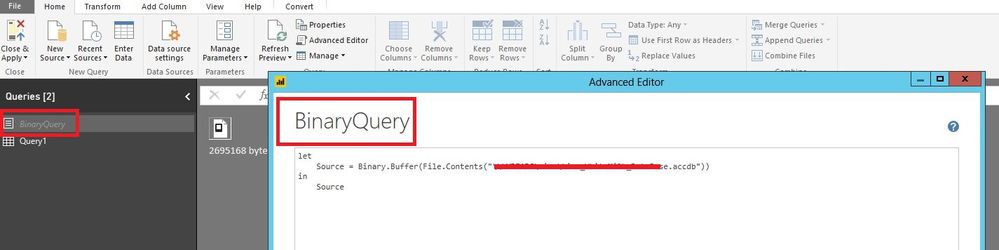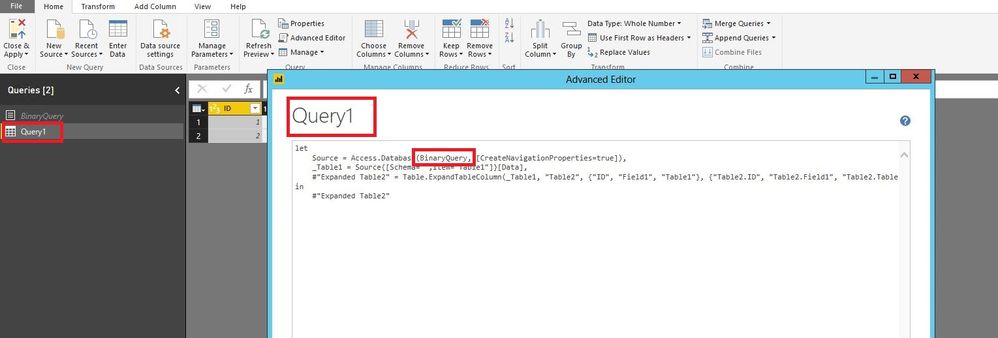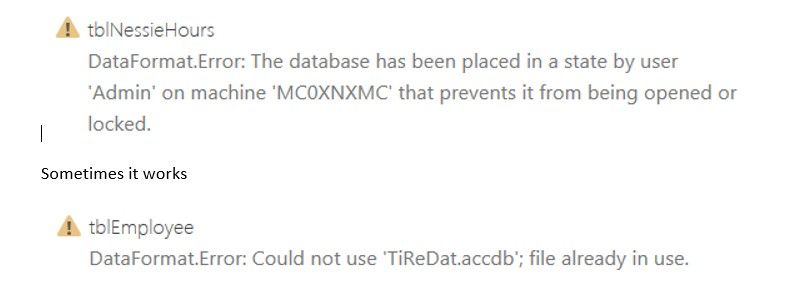- Power BI forums
- Updates
- News & Announcements
- Get Help with Power BI
- Desktop
- Service
- Report Server
- Power Query
- Mobile Apps
- Developer
- DAX Commands and Tips
- Custom Visuals Development Discussion
- Health and Life Sciences
- Power BI Spanish forums
- Translated Spanish Desktop
- Power Platform Integration - Better Together!
- Power Platform Integrations (Read-only)
- Power Platform and Dynamics 365 Integrations (Read-only)
- Training and Consulting
- Instructor Led Training
- Dashboard in a Day for Women, by Women
- Galleries
- Community Connections & How-To Videos
- COVID-19 Data Stories Gallery
- Themes Gallery
- Data Stories Gallery
- R Script Showcase
- Webinars and Video Gallery
- Quick Measures Gallery
- 2021 MSBizAppsSummit Gallery
- 2020 MSBizAppsSummit Gallery
- 2019 MSBizAppsSummit Gallery
- Events
- Ideas
- Custom Visuals Ideas
- Issues
- Issues
- Events
- Upcoming Events
- Community Blog
- Power BI Community Blog
- Custom Visuals Community Blog
- Community Support
- Community Accounts & Registration
- Using the Community
- Community Feedback
Register now to learn Fabric in free live sessions led by the best Microsoft experts. From Apr 16 to May 9, in English and Spanish.
- Power BI forums
- Forums
- Get Help with Power BI
- Desktop
- Re: Power BI Crappy tool because refresh data fail...
- Subscribe to RSS Feed
- Mark Topic as New
- Mark Topic as Read
- Float this Topic for Current User
- Bookmark
- Subscribe
- Printer Friendly Page
- Mark as New
- Bookmark
- Subscribe
- Mute
- Subscribe to RSS Feed
- Permalink
- Report Inappropriate Content
Power BI "Sometimes difficult to work with" tool because refresh data fails over and over again
Hi
My first experience with Power BI was positive. fiddling around with data from my 150Mb access database,
but the last day's it is becoming pretty useless. In the desktop version I can't refresh (DataFormat.Error the database has been placed in a state by user "Admin...." which is a silly error because there is no user Admin, and the db is never opened ! Sometime after 5 or 6 times it works but after that it fails again and again.
So I switched to the online PowerBI, but that also fails refreshing the data with the gateway. Als sorts of error and no solution !
Searched the internet for days but found no solution.. (and I tried a lot of suggestions). It doesn;t make a difference if I put the data
What a shame Microsoft.!
- Mark as New
- Bookmark
- Subscribe
- Mute
- Subscribe to RSS Feed
- Permalink
- Report Inappropriate Content
@mnijskens,
Based on your reply in this similar thread, you are trying to use Binary.Buffer() to solve the above issue and get error message.
Please perform the following steps, then check if you can refresh Access database in Desktop and Power BI Service.
1. Add a new blank query in Power BI Desktop and paste the following code to the Advanced Editor of the blank query.
let
Source = Binary.Buffer(File.Contents("\\Folder\TiReDat.accdb"))
in
Source
2. Rename the blank query to BinaryQuery.
3. Add another new blank query in Power BI Desktop and paste the following code to Advanced Editor of this blank query. There is an example for your reference.
let
Source = Access.Database(BinaryQuery, [CreateNavigationProperties=true]),
_tblNessieHours = Source{[Schema="",Item="tblNessieHours"]}[Data],
#"Renamed Columns" = Table.RenameColumns(_tblNessieHours,{{"dblHours", "Hours"}})
in
#"Renamed Columns"
Regards,
Lydia
If this post helps, then please consider Accept it as the solution to help the other members find it more quickly.
- Mark as New
- Bookmark
- Subscribe
- Mute
- Subscribe to RSS Feed
- Permalink
- Report Inappropriate Content
Thanks for the info. The code was ok but did not solve the issue![]()
- Mark as New
- Bookmark
- Subscribe
- Mute
- Subscribe to RSS Feed
- Permalink
- Report Inappropriate Content
@mnijskens,
Could you please share the Access database so that I can test?
Regards,
Lydia
If this post helps, then please consider Accept it as the solution to help the other members find it more quickly.
- Mark as New
- Bookmark
- Subscribe
- Mute
- Subscribe to RSS Feed
- Permalink
- Report Inappropriate Content
Hi Lydia,
Thanks for the efffort but I think I’m probably not allowed to share this database as it contains information which is not allowed to share.
After having strugllng a long time with 32 and 64 bit Office 2013 and Office365 installations on my laptop. I finnaly had Office365(32 bit) in good working order.
Installed PowerBI(32 bits) and tried to get it working with the database on my laptop. That worked time after time.
Next effort was to get the data from my server again. Refreshing the data had de following results
So I tried the I looked at the BinaryQuery again. Got a better idea of what it was supposed to do. So adjusted all my queries with better results. It worked !!
So it is a good work arround.
But I still think the errors I got previously are wrong. My guts say it the "slowness" of our network. Because db local works fine and on a server it works sometimes after multiple tries.
Is there a way to measure the times PowerBI needs to get the data ?
But thanks again ![]()
Marcel
- Mark as New
- Bookmark
- Subscribe
- Mute
- Subscribe to RSS Feed
- Permalink
- Report Inappropriate Content
@mnijskens,
Please take a look at the following similar thread.
https://community.powerbi.com/t5/Desktop/Data-Loading-Times/td-p/80917
Regards,
Lydia
If this post helps, then please consider Accept it as the solution to help the other members find it more quickly.
- Mark as New
- Bookmark
- Subscribe
- Mute
- Subscribe to RSS Feed
- Permalink
- Report Inappropriate Content
unfortunatly that did not help. Getting the same error or the error that the database is already in use !
The Db is now located on a server. When I locate the db on my laptop it al seems to work ok.
So looks like that it does not work over network (or our company network) , which is a pitty.
So it's a bit disappointing to say the least. ![]()
Errors ; file in use. then , datbase has been placed in a state ....
Helpful resources

Microsoft Fabric Learn Together
Covering the world! 9:00-10:30 AM Sydney, 4:00-5:30 PM CET (Paris/Berlin), 7:00-8:30 PM Mexico City

Power BI Monthly Update - April 2024
Check out the April 2024 Power BI update to learn about new features.

| User | Count |
|---|---|
| 110 | |
| 100 | |
| 80 | |
| 64 | |
| 58 |
| User | Count |
|---|---|
| 148 | |
| 111 | |
| 94 | |
| 84 | |
| 67 |