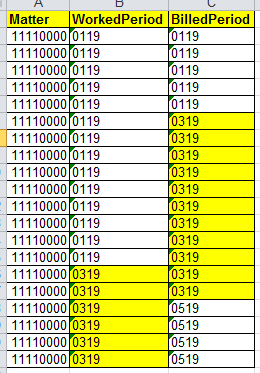- Power BI forums
- Updates
- News & Announcements
- Get Help with Power BI
- Desktop
- Service
- Report Server
- Power Query
- Mobile Apps
- Developer
- DAX Commands and Tips
- Custom Visuals Development Discussion
- Health and Life Sciences
- Power BI Spanish forums
- Translated Spanish Desktop
- Power Platform Integration - Better Together!
- Power Platform Integrations (Read-only)
- Power Platform and Dynamics 365 Integrations (Read-only)
- Training and Consulting
- Instructor Led Training
- Dashboard in a Day for Women, by Women
- Galleries
- Community Connections & How-To Videos
- COVID-19 Data Stories Gallery
- Themes Gallery
- Data Stories Gallery
- R Script Showcase
- Webinars and Video Gallery
- Quick Measures Gallery
- 2021 MSBizAppsSummit Gallery
- 2020 MSBizAppsSummit Gallery
- 2019 MSBizAppsSummit Gallery
- Events
- Ideas
- Custom Visuals Ideas
- Issues
- Issues
- Events
- Upcoming Events
- Community Blog
- Power BI Community Blog
- Custom Visuals Community Blog
- Community Support
- Community Accounts & Registration
- Using the Community
- Community Feedback
Register now to learn Fabric in free live sessions led by the best Microsoft experts. From Apr 16 to May 9, in English and Spanish.
- Power BI forums
- Forums
- Get Help with Power BI
- Desktop
- Power BI "OR"
- Subscribe to RSS Feed
- Mark Topic as New
- Mark Topic as Read
- Float this Topic for Current User
- Bookmark
- Subscribe
- Printer Friendly Page
- Mark as New
- Bookmark
- Subscribe
- Mute
- Subscribe to RSS Feed
- Permalink
- Report Inappropriate Content
Power BI "OR"
Hi guys,
I have the below test data and I have a requirement where i would like to have one slicer named Period with the drop down values from both WorkedPeriod and BilledPeriod. And for example when the user select the period 0319, then it should display the records that are highlighted in yellow. (so it has to do the OR). (and please note i may not be able to do the union of WorkedPeriod records and BilledPeriod records because there are millions of rows)
Is this possible in Power BI?
I tried putting 2 slicers for Worked Period and Billled Period and when i selected the period 0319 in both slicers it was doing the AND and returning only 2 records.
Any alternatives or suggestions to achieve this would be appreciated.
Thanks,
rav
Solved! Go to Solution.
- Mark as New
- Bookmark
- Subscribe
- Mute
- Subscribe to RSS Feed
- Permalink
- Report Inappropriate Content
Hi, @grkanth81
1. Create a Table by using this formula.
- you can rename the column to Period
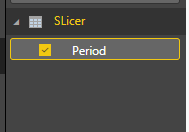

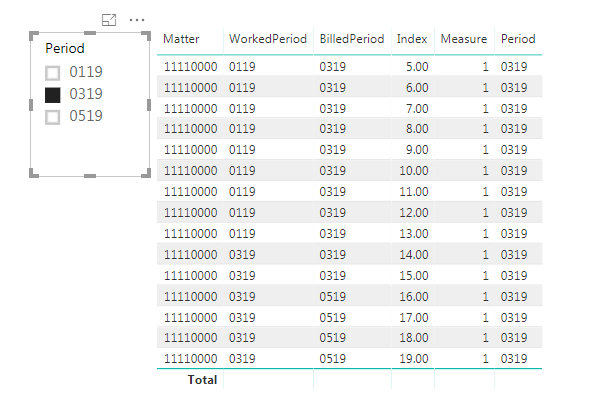
- Mark as New
- Bookmark
- Subscribe
- Mute
- Subscribe to RSS Feed
- Permalink
- Report Inappropriate Content
Hi @grkanth81
Have you tried spliting the table into two ( Matter and work period) and (Matter and Billed period) and use Append in Query Editor. ( I assume you have only these 3 column )
All the best!
- Mark as New
- Bookmark
- Subscribe
- Mute
- Subscribe to RSS Feed
- Permalink
- Report Inappropriate Content
Hi Lw,
Thanks for the reply.
Yes there are some other columns also there involved in my dataset. And also please note that there would be around 9 million records.
So are there any other options other than using the Append?
Thanks,
rav
- Mark as New
- Bookmark
- Subscribe
- Mute
- Subscribe to RSS Feed
- Permalink
- Report Inappropriate Content
You could create a measure like the following, note that this measure needs to be visible somewhere in your visual for it to work. You mentioned that you wanted a single "Period" slicer, so for this to work you'd be best to have a single 'Period' table in your model (which may or may not be related to the WorkedPeriod and BilledPeriod columns) - the expression below uses the CROSSFILTER() function to turn off any potetially active relationships.
IsInSelection =
CALCULATE(COUNTROWS(
FILTER(
'Table',
IF(ISFILTERED('Period'[Period]), 'Table'[WorkedPeriod] IN VALUES(Period[Period]))
|| IF(ISFILTERED('Period'[Period]),'Table'[BilledPeriod] IN VALUES(Period[Period]))
)
)
,CROSSFILTER('Table'[WorkedPeriod], Period[Period],None)
,CROSSFILTER('Table'[BilledPeriod], Period[Period], None)
)
- Mark as New
- Bookmark
- Subscribe
- Mute
- Subscribe to RSS Feed
- Permalink
- Report Inappropriate Content
Hi gosbell,
I have created a new tabled named Period and linked it to the Billed Period and Worked period columns from my main table and tried to create a measure with the syntax which you have provided.
But i am getting empty/blank result set.
Thanks,
Rav
- Mark as New
- Bookmark
- Subscribe
- Mute
- Subscribe to RSS Feed
- Permalink
- Report Inappropriate Content
Hi, @grkanth81
1. Create a Table by using this formula.
- you can rename the column to Period
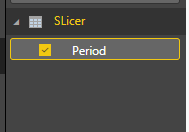

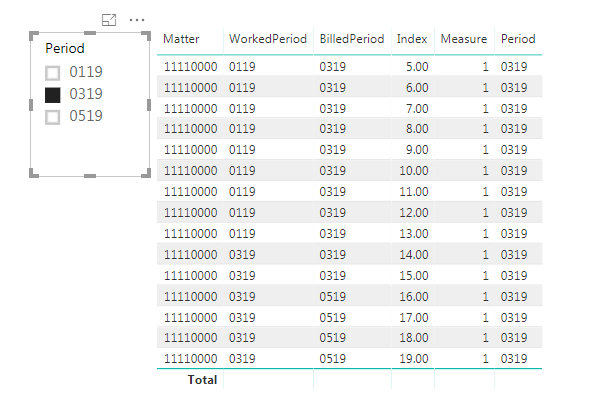
- Mark as New
- Bookmark
- Subscribe
- Mute
- Subscribe to RSS Feed
- Permalink
- Report Inappropriate Content
Thanks Tejaswi.
- Mark as New
- Bookmark
- Subscribe
- Mute
- Subscribe to RSS Feed
- Permalink
- Report Inappropriate Content
If you did not already have a Period table you can just avoid creating any relationships between the Period table and your other table and use a manual filter statement to do the OR join. My previous expression was part of a more complicated example and actually had some extra complexity in it as it was forcing nothing to be displayed if no filters were selected.
But I would suggest using something like the following using VALUES() as it will work if multiple periods are selected where as the approach using MIN() will only filter on the minimum of the selected periods if more than one is filtered.
IsInSelection =
VAR _selectedPeriods =
VALUES ( 'Period'[Period] )
RETURN
COUNTROWS (
FILTER (
'Table',
'Table'[WorkedPeriod] IN _selectedPeriods
|| 'Table'[BilledPeriod] IN _selectedPeriods
)
)
Helpful resources

Microsoft Fabric Learn Together
Covering the world! 9:00-10:30 AM Sydney, 4:00-5:30 PM CET (Paris/Berlin), 7:00-8:30 PM Mexico City

Power BI Monthly Update - April 2024
Check out the April 2024 Power BI update to learn about new features.

| User | Count |
|---|---|
| 112 | |
| 97 | |
| 80 | |
| 69 | |
| 59 |
| User | Count |
|---|---|
| 150 | |
| 119 | |
| 104 | |
| 87 | |
| 67 |