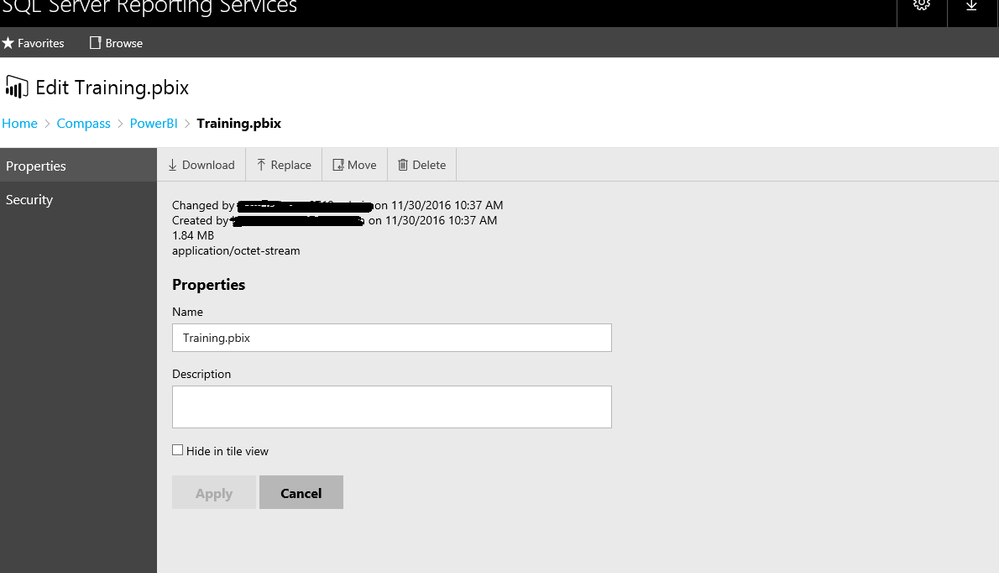- Power BI forums
- Updates
- News & Announcements
- Get Help with Power BI
- Desktop
- Service
- Report Server
- Power Query
- Mobile Apps
- Developer
- DAX Commands and Tips
- Custom Visuals Development Discussion
- Health and Life Sciences
- Power BI Spanish forums
- Translated Spanish Desktop
- Power Platform Integration - Better Together!
- Power Platform Integrations (Read-only)
- Power Platform and Dynamics 365 Integrations (Read-only)
- Training and Consulting
- Instructor Led Training
- Dashboard in a Day for Women, by Women
- Galleries
- Community Connections & How-To Videos
- COVID-19 Data Stories Gallery
- Themes Gallery
- Data Stories Gallery
- R Script Showcase
- Webinars and Video Gallery
- Quick Measures Gallery
- 2021 MSBizAppsSummit Gallery
- 2020 MSBizAppsSummit Gallery
- 2019 MSBizAppsSummit Gallery
- Events
- Ideas
- Custom Visuals Ideas
- Issues
- Issues
- Events
- Upcoming Events
- Community Blog
- Power BI Community Blog
- Custom Visuals Community Blog
- Community Support
- Community Accounts & Registration
- Using the Community
- Community Feedback
Register now to learn Fabric in free live sessions led by the best Microsoft experts. From Apr 16 to May 9, in English and Spanish.
- Power BI forums
- Forums
- Get Help with Power BI
- Desktop
- Re: Power BI on 2016
- Subscribe to RSS Feed
- Mark Topic as New
- Mark Topic as Read
- Float this Topic for Current User
- Bookmark
- Subscribe
- Printer Friendly Page
- Mark as New
- Bookmark
- Subscribe
- Mute
- Subscribe to RSS Feed
- Permalink
- Report Inappropriate Content
Power BI on 2016
Ok my DBA has set up a new SQL server 2016 (SSRS 2016) environment on a server and wants me to do POC on power BI with 2016 instead of taking the refersing using gateway route. I have a Dashboard created on my local (pbix file) and I also have SSRS 2016 hosted on a server. Where do I start now to integrate power BI with SSRS 2016? Is the process similar to how we upload the SSRS reports and point to a data source? I have uploaded the pbix to report manager and where do I change the source after uploading?
Solved! Go to Solution.
- Mark as New
- Bookmark
- Subscribe
- Mute
- Subscribe to RSS Feed
- Permalink
- Report Inappropriate Content
Hi @PowerBIlearner,
As @Seth_C_Bauer suggested, Power BI reports in SQL Server Reporting Services is now available in the Azure Marketplace. It supports Power BI reports that connect “live” to Analysis Services models – both Tabular and Multidimensional (cubes). For more information, please refer to articles below:
Technical Preview of Power BI reports in SQL Server Reporting Services now available
Create Power BI reports in the SQL Server Reporting Services Technical Preview
PowerBI reports and dashboard on-premise hosting
Best Regards,
Qiuyun Yu
If this post helps, then please consider Accept it as the solution to help the other members find it more quickly.
- Mark as New
- Bookmark
- Subscribe
- Mute
- Subscribe to RSS Feed
- Permalink
- Report Inappropriate Content
Hi @PowerBIlearner,
As @Seth_C_Bauer suggested, Power BI reports in SQL Server Reporting Services is now available in the Azure Marketplace. It supports Power BI reports that connect “live” to Analysis Services models – both Tabular and Multidimensional (cubes). For more information, please refer to articles below:
Technical Preview of Power BI reports in SQL Server Reporting Services now available
Create Power BI reports in the SQL Server Reporting Services Technical Preview
PowerBI reports and dashboard on-premise hosting
Best Regards,
Qiuyun Yu
If this post helps, then please consider Accept it as the solution to help the other members find it more quickly.
- Mark as New
- Bookmark
- Subscribe
- Mute
- Subscribe to RSS Feed
- Permalink
- Report Inappropriate Content
@PowerBIlearner My experiance is the following.
I can upload a Power BI Desktop file, an end user can download the report and see the reports, but cannot refresh unless they have access to the source files (which would sit on your machine, hypothetically). I would imagine that this may work if you grab those files from a shared location, but the Desktop is connected directly to them, not via SSRS.
Keep in mind, this is a rev 1 implementation...
To get more of an accurate idea to see what the experiance will be in the future (post SSRS 2016), check out and use the technical preview of how the reporting team has this working in their pre-configured VM here
It's been announced by the SSRS team at PASS that this functionality won't be in SSRS 2016, but in a future release. From my understanding the SSRS team will be posting a blog soon about exact timing.
Looking for more Power BI tips, tricks & tools? Check out PowerBI.tips the site I co-own with Mike Carlo. Also, if you are near SE WI? Join our PUG Milwaukee Brew City PUG
Helpful resources

Microsoft Fabric Learn Together
Covering the world! 9:00-10:30 AM Sydney, 4:00-5:30 PM CET (Paris/Berlin), 7:00-8:30 PM Mexico City

Power BI Monthly Update - April 2024
Check out the April 2024 Power BI update to learn about new features.

| User | Count |
|---|---|
| 115 | |
| 99 | |
| 86 | |
| 70 | |
| 62 |
| User | Count |
|---|---|
| 151 | |
| 120 | |
| 103 | |
| 87 | |
| 68 |