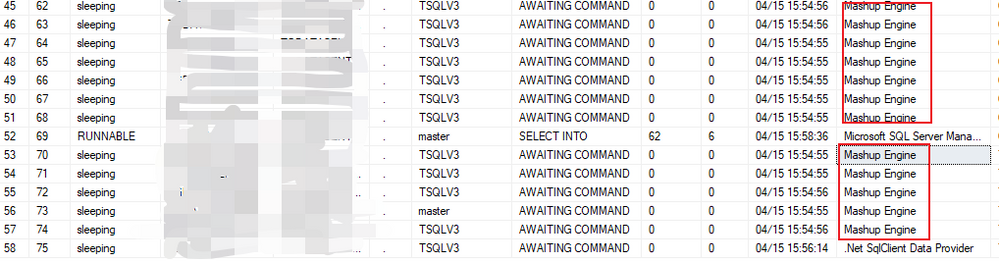- Power BI forums
- Updates
- News & Announcements
- Get Help with Power BI
- Desktop
- Service
- Report Server
- Power Query
- Mobile Apps
- Developer
- DAX Commands and Tips
- Custom Visuals Development Discussion
- Health and Life Sciences
- Power BI Spanish forums
- Translated Spanish Desktop
- Power Platform Integration - Better Together!
- Power Platform Integrations (Read-only)
- Power Platform and Dynamics 365 Integrations (Read-only)
- Training and Consulting
- Instructor Led Training
- Dashboard in a Day for Women, by Women
- Galleries
- Community Connections & How-To Videos
- COVID-19 Data Stories Gallery
- Themes Gallery
- Data Stories Gallery
- R Script Showcase
- Webinars and Video Gallery
- Quick Measures Gallery
- 2021 MSBizAppsSummit Gallery
- 2020 MSBizAppsSummit Gallery
- 2019 MSBizAppsSummit Gallery
- Events
- Ideas
- Custom Visuals Ideas
- Issues
- Issues
- Events
- Upcoming Events
- Community Blog
- Power BI Community Blog
- Custom Visuals Community Blog
- Community Support
- Community Accounts & Registration
- Using the Community
- Community Feedback
Register now to learn Fabric in free live sessions led by the best Microsoft experts. From Apr 16 to May 9, in English and Spanish.
- Power BI forums
- Forums
- Get Help with Power BI
- Desktop
- Power BI maxing connections to DB :( Can we popula...
- Subscribe to RSS Feed
- Mark Topic as New
- Mark Topic as Read
- Float this Topic for Current User
- Bookmark
- Subscribe
- Printer Friendly Page
- Mark as New
- Bookmark
- Subscribe
- Mute
- Subscribe to RSS Feed
- Permalink
- Report Inappropriate Content
Power BI maxing connections to DB :( Can we populate multiple tables with single Sql.Database call?
I am assisting my team troubleshoot an issue with a Power BI report we are developing. We have a rather complex data model in the source SQL database, so we have created 5-6 views to better manage the data. We have a requirement to use DirectQuery, as one key requirement for the report is that the most up-to-date data in the database is visible, rather than having a delay in loading/caching the data. We also have the single data source, just the one database.
When we run the report, we see a spike of 200-500 connections to the database from the specific user for the report data source, and those connections don't close. This is clearly an issue and unsustainable for any product. We have a ticket open with Microsoft premium support to address the connections not closing, but in the meantime, I'm wondering if we're doing something wrong inside the report?
When I view the queries in the query editor, we basically have one query for each view, and it's a simple:
let
Source = Sql.Database(Server, Database)
query_view_name = Source{[Schema ......]}[Data]
in
query_view_name(I don't have the raw code in front of me, but that's the gist of it.)
It seems to me, based on analytics in the database, that "Sql.Database" is opening a new connection every time this view is called. And with 5-6 views, that's 5-6 connections at a minimum; then each time a filter is changed, it's more connections, and it's compounds from there until the database connection pool is maxed out.
Is there a way to populate all the tables using a single connection to the database? Why would Power BI be using so many connections? Can we populate multiple tables in the advanced query editor? Using DirectQuery, are there any suggestions for what we can look at/troubleshoot/change in the report?
Thanks!
- Mark as New
- Bookmark
- Subscribe
- Mute
- Subscribe to RSS Feed
- Permalink
- Report Inappropriate Content
Hi @Anonymous ,
Based on my test, when PowerBI desktop uses direct query to connect to a table or view, it will create a session to SQL Server, and it will keep this session sleep to wait command. Based on my searching, we can't change this configure.
But when we uses these data in multiple report or create any filter, it will not add the session.
Best Regards,
Teige
Helpful resources

Microsoft Fabric Learn Together
Covering the world! 9:00-10:30 AM Sydney, 4:00-5:30 PM CET (Paris/Berlin), 7:00-8:30 PM Mexico City

Power BI Monthly Update - April 2024
Check out the April 2024 Power BI update to learn about new features.

| User | Count |
|---|---|
| 115 | |
| 100 | |
| 88 | |
| 69 | |
| 61 |
| User | Count |
|---|---|
| 152 | |
| 120 | |
| 102 | |
| 87 | |
| 68 |