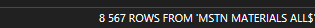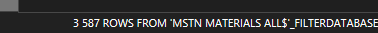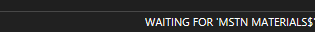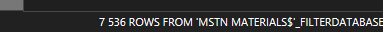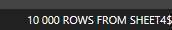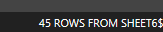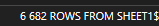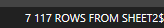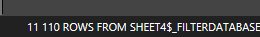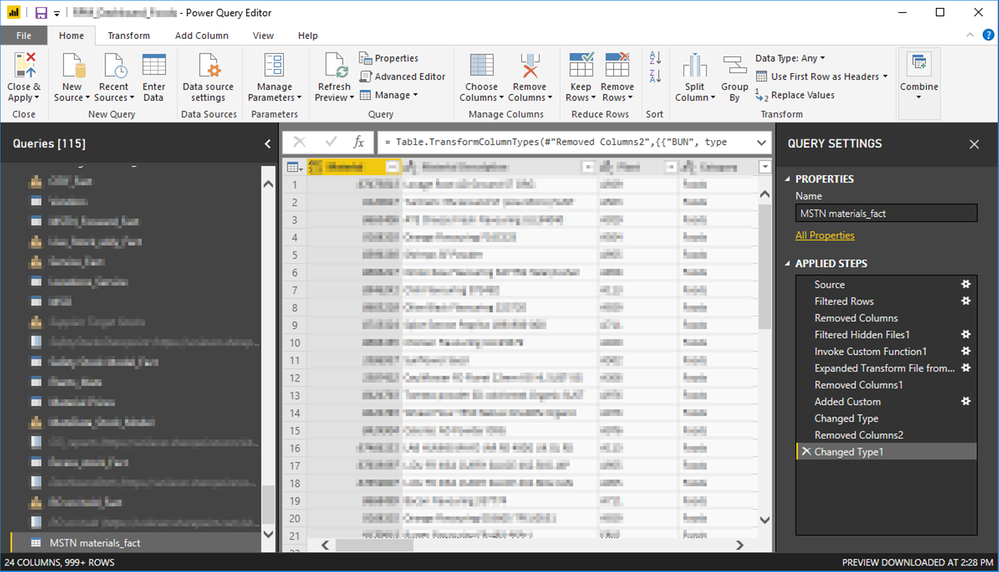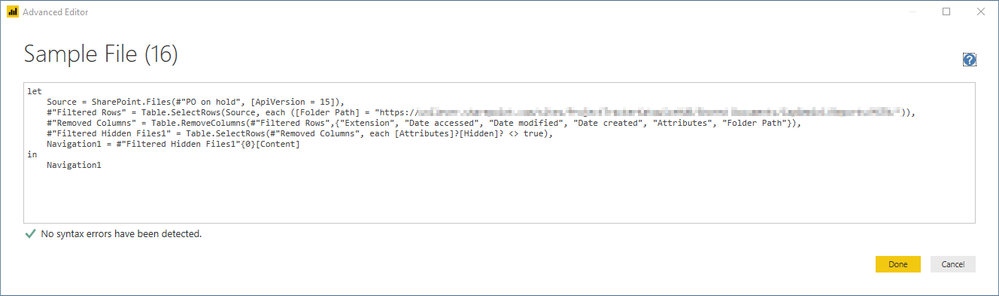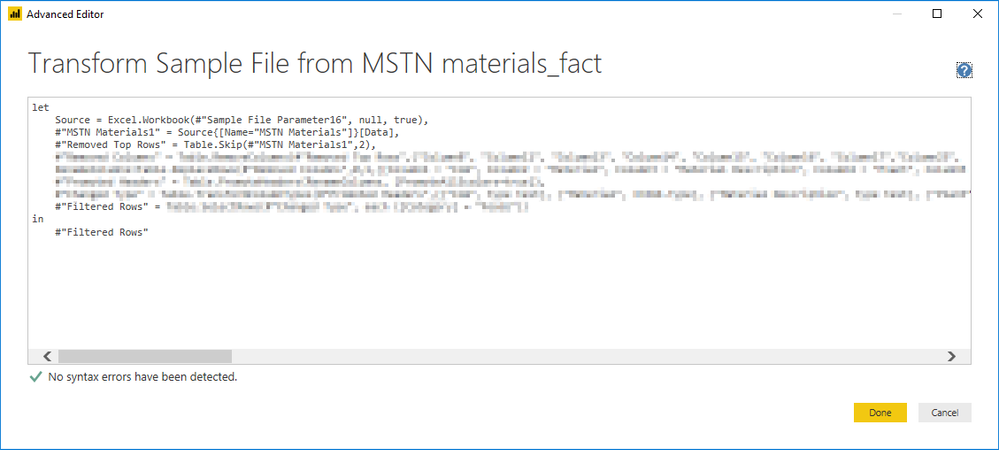- Power BI forums
- Updates
- News & Announcements
- Get Help with Power BI
- Desktop
- Service
- Report Server
- Power Query
- Mobile Apps
- Developer
- DAX Commands and Tips
- Custom Visuals Development Discussion
- Health and Life Sciences
- Power BI Spanish forums
- Translated Spanish Desktop
- Power Platform Integration - Better Together!
- Power Platform Integrations (Read-only)
- Power Platform and Dynamics 365 Integrations (Read-only)
- Training and Consulting
- Instructor Led Training
- Dashboard in a Day for Women, by Women
- Galleries
- Community Connections & How-To Videos
- COVID-19 Data Stories Gallery
- Themes Gallery
- Data Stories Gallery
- R Script Showcase
- Webinars and Video Gallery
- Quick Measures Gallery
- 2021 MSBizAppsSummit Gallery
- 2020 MSBizAppsSummit Gallery
- 2019 MSBizAppsSummit Gallery
- Events
- Ideas
- Custom Visuals Ideas
- Issues
- Issues
- Events
- Upcoming Events
- Community Blog
- Power BI Community Blog
- Custom Visuals Community Blog
- Community Support
- Community Accounts & Registration
- Using the Community
- Community Feedback
Register now to learn Fabric in free live sessions led by the best Microsoft experts. From Apr 16 to May 9, in English and Spanish.
- Power BI forums
- Forums
- Get Help with Power BI
- Desktop
- Re: Power BI loading unwanted worksheets on refres...
- Subscribe to RSS Feed
- Mark Topic as New
- Mark Topic as Read
- Float this Topic for Current User
- Bookmark
- Subscribe
- Printer Friendly Page
- Mark as New
- Bookmark
- Subscribe
- Mute
- Subscribe to RSS Feed
- Permalink
- Report Inappropriate Content
Power BI loading unwanted worksheets on refresh
I'm struggling to understand why Power BI reads uwanted worksheets from Excel.
In Navigation step in query editor I select "MSTN MATERIALS", but then when I refresh, I see messages in the right bottom corner mentioning different "worksheets" with "$":
MSTN MATERIALS$
MSTN MATERIALS ALL$
MSTN MATERIALS ALL$_FILTERDATABASE
SHEET6$
SHEET2$
SHEET4$
SHEET4$_FILTERDATABASE
SHEET1$
How to "force" Power BI to load ONLY the selected sheet "MSTN MATERIAlS" in this case and skip any other worksheets in the workbook?
- Mark as New
- Bookmark
- Subscribe
- Mute
- Subscribe to RSS Feed
- Permalink
- Report Inappropriate Content
Just right click on the unwanted query and disable the load and report refresh .
- Mark as New
- Bookmark
- Subscribe
- Mute
- Subscribe to RSS Feed
- Permalink
- Report Inappropriate Content
It's not an unwanted query, it's a part of one query, which connects to Excel workbook.
my query looks like:
let
Source = Excel.Workbook(#"Sample File Parameter16", null, true),
#"MSTN Materials1" = Source{[Name="MSTN Materials"]}[Data],
in
Source So I simply take one Workbook (which contains many worksheets) and in step 'Navigation' I just select the one named "MSTN Materials", but as described above, it reads many other sheets of the same workbook. How to avoid that?
- Mark as New
- Bookmark
- Subscribe
- Mute
- Subscribe to RSS Feed
- Permalink
- Report Inappropriate Content
Hi,
Yes i understand now, can try changing your query to below. Where that is refering to only the selected sheet.
let
Source = Excel.Workbook(File.Contents("Sample File Parameter16"), null, true),
#"D.I. - Competency Data Sheet_Sheet" = Source{[Item="Sheet1",Kind="Sheet"]}[Data],
Regards
- Mark as New
- Bookmark
- Subscribe
- Mute
- Subscribe to RSS Feed
- Permalink
- Report Inappropriate Content
It doesn't help, still loading all the different worksheets and on top of that it returns an error "Expression.Error: The key didn't match any rows in the table."
- Mark as New
- Bookmark
- Subscribe
- Mute
- Subscribe to RSS Feed
- Permalink
- Report Inappropriate Content
Hi @Anonymous,
It seems that you only want to refresh the specific worksheet in Power BI Desktop.
You could click the MSTN MATERIALS then click Refresh Preview like below.
Best Regards,
Cherry
If this post helps, then please consider Accept it as the solution to help the other members find it more quickly.
- Mark as New
- Bookmark
- Subscribe
- Mute
- Subscribe to RSS Feed
- Permalink
- Report Inappropriate Content
This is not the case. As I tried to explain before, I'm not trying to exclude a single query from refresh (or refresh just single query).
I have a query like below:
So as you can see it's a single query with multiple transformation steps. It reads data from Sharepoint folder, currently there is a single file in that folder. This excel file contains multiple worksheets, among which I want to read data from only specific one ('MSTN Materials"). Full list is:
To get to the worksheet, I use "Invoke custom function", which has following steps of transformations for Sample file:
and then the Sample file is transformed as follows:
As you can see, second step there "navigates" to a single sheet, which is "MSTN Materials", but once refreshing, Power BI goes through each and every sheet in that file instead through only this one. So my question is how to force Power BI to read rows only from "MSTN Materials" instead.
- Mark as New
- Bookmark
- Subscribe
- Mute
- Subscribe to RSS Feed
- Permalink
- Report Inappropriate Content
Hey,
I have a similar problem. Did you find a solution for that?
Thanks you very much in advance!
Helpful resources

Microsoft Fabric Learn Together
Covering the world! 9:00-10:30 AM Sydney, 4:00-5:30 PM CET (Paris/Berlin), 7:00-8:30 PM Mexico City

Power BI Monthly Update - April 2024
Check out the April 2024 Power BI update to learn about new features.

| User | Count |
|---|---|
| 112 | |
| 100 | |
| 76 | |
| 74 | |
| 49 |
| User | Count |
|---|---|
| 145 | |
| 108 | |
| 107 | |
| 89 | |
| 61 |