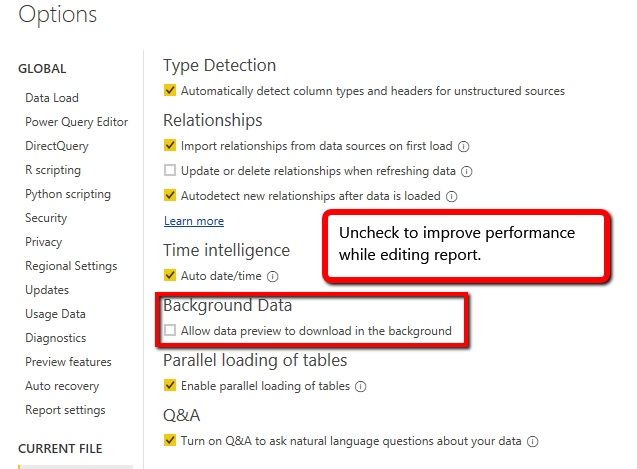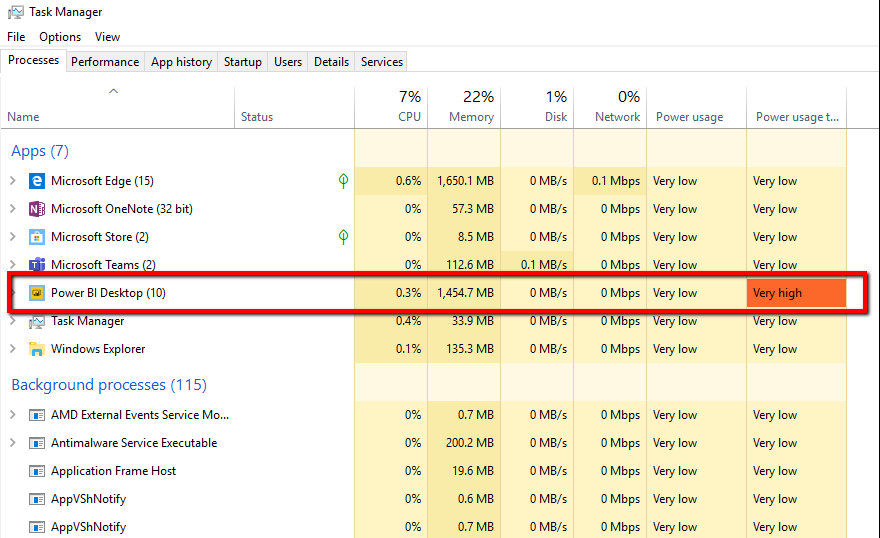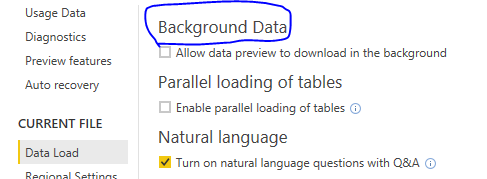- Power BI forums
- Updates
- News & Announcements
- Get Help with Power BI
- Desktop
- Service
- Report Server
- Power Query
- Mobile Apps
- Developer
- DAX Commands and Tips
- Custom Visuals Development Discussion
- Health and Life Sciences
- Power BI Spanish forums
- Translated Spanish Desktop
- Power Platform Integration - Better Together!
- Power Platform Integrations (Read-only)
- Power Platform and Dynamics 365 Integrations (Read-only)
- Training and Consulting
- Instructor Led Training
- Dashboard in a Day for Women, by Women
- Galleries
- Community Connections & How-To Videos
- COVID-19 Data Stories Gallery
- Themes Gallery
- Data Stories Gallery
- R Script Showcase
- Webinars and Video Gallery
- Quick Measures Gallery
- 2021 MSBizAppsSummit Gallery
- 2020 MSBizAppsSummit Gallery
- 2019 MSBizAppsSummit Gallery
- Events
- Ideas
- Custom Visuals Ideas
- Issues
- Issues
- Events
- Upcoming Events
- Community Blog
- Power BI Community Blog
- Custom Visuals Community Blog
- Community Support
- Community Accounts & Registration
- Using the Community
- Community Feedback
Register now to learn Fabric in free live sessions led by the best Microsoft experts. From Apr 16 to May 9, in English and Spanish.
- Power BI forums
- Forums
- Get Help with Power BI
- Desktop
- Power BI high CPU and RAM load
- Subscribe to RSS Feed
- Mark Topic as New
- Mark Topic as Read
- Float this Topic for Current User
- Bookmark
- Subscribe
- Printer Friendly Page
- Mark as New
- Bookmark
- Subscribe
- Mute
- Subscribe to RSS Feed
- Permalink
- Report Inappropriate Content
Power BI high CPU and RAM load
Hello,
Recently we've started working with Power BI. We are running it on HP EliteBook 840 G5's. It was running fine until recently. It doesn't seem to have enough power. CPU goes all the way up, also 16GB of RAM gets filled pretty quickly. Problem is, there's not enough information about what kind of system I should be looking for. Should I be looking for a simple loptop or a desktop workstation? Or server grade equipment is required?
- Mark as New
- Bookmark
- Subscribe
- Mute
- Subscribe to RSS Feed
- Permalink
- Report Inappropriate Content
I am experiencing this issue while working with Kusto data source. I unchecked Background data and it still runs high on Power Usage repeatedly.
Any ideas would be appreciated.
- Mark as New
- Bookmark
- Subscribe
- Mute
- Subscribe to RSS Feed
- Permalink
- Report Inappropriate Content
Hi @pruskis,
Have you solved your problem?
If you have solved, please always accept the replies making sense as solution to your question so that people who may have the same question can get the solution directly.
If you still need help, please feel free to ask.
Best Regards,
Cherry
If this post helps, then please consider Accept it as the solution to help the other members find it more quickly.
- Mark as New
- Bookmark
- Subscribe
- Mute
- Subscribe to RSS Feed
- Permalink
- Report Inappropriate Content
Hi @v-piga-msft
I am having similiar problems, I have a really small datasets (the PBI file is 391 kb) and it worked perfectly until just few days ago, I have tried to uncheck the background data. One of my queries come from Excel Online (data imported via WEB function) and that one seems to be causing the problems (I think it started because the excel online suddenly had 999+ columns, all empty. But I have filtered them out, might be that it is still dowloading them all). Do you have any idea what could be wrong? or if it is the column problem, how I can get the data from Excel online and not download all the columns?
- Mark as New
- Bookmark
- Subscribe
- Mute
- Subscribe to RSS Feed
- Permalink
- Report Inappropriate Content
Hi @pruskis,
For your scenario, please check if you have disabled the option under Data load.
There is a similar thread you could refer to.
Reference: https://www.technoblogy.net/solved-powerbi-desktop-taking-too-much-cpu-and-memory/
Best Regards,
Cherry
If this post helps, then please consider Accept it as the solution to help the other members find it more quickly.
- Mark as New
- Bookmark
- Subscribe
- Mute
- Subscribe to RSS Feed
- Permalink
- Report Inappropriate Content
Hi,
The link is no longer avaibale. Could you revised the content?
- Mark as New
- Bookmark
- Subscribe
- Mute
- Subscribe to RSS Feed
- Permalink
- Report Inappropriate Content
I had the same question and just checked. Unfortunately, Archive.org doesn't have the site archived and, worse, the domain appears to be compromised. Going directly to the domain (i.e., the URL up to .com) I am hit with "helpful" message with the Chome icon recommending I change my search engine. Not good.
- Mark as New
- Bookmark
- Subscribe
- Mute
- Subscribe to RSS Feed
- Permalink
- Report Inappropriate Content
certainly worked for me, thanks a lot 🙂
- Mark as New
- Bookmark
- Subscribe
- Mute
- Subscribe to RSS Feed
- Permalink
- Report Inappropriate Content
Hi Adam,
What worked for you? I am also having this issue and any details would help.
- Mark as New
- Bookmark
- Subscribe
- Mute
- Subscribe to RSS Feed
- Permalink
- Report Inappropriate Content
Thanks Adam, I will have a chance to try this out later today. Hope it works!
- Mark as New
- Bookmark
- Subscribe
- Mute
- Subscribe to RSS Feed
- Permalink
- Report Inappropriate Content
Hi
I assume you are asking the configuration for deveopment activities.. 16 GB RAM size is good and normal laptop will do for regular work. But the memoery consumption is based on your data size too. Kindly check whether you are dealing with huge dataset. Also check your visualaisation is designed properly.
Thanks
Raj
- Mark as New
- Bookmark
- Subscribe
- Mute
- Subscribe to RSS Feed
- Permalink
- Report Inappropriate Content
Hello,
Recently we've started working with Power BI. We are running it on HP EliteBook 840 G5's. It was running fine until recently. It doesn't seem to have enough power. CPU goes all the way up, also 16GB of RAM gets filled pretty quickly. Problem is, there's not enough information about what kind of system I should be looking for. Should I be looking for a simple loptop or a desktop workstation? Or server grade equipment is required?
Helpful resources

Microsoft Fabric Learn Together
Covering the world! 9:00-10:30 AM Sydney, 4:00-5:30 PM CET (Paris/Berlin), 7:00-8:30 PM Mexico City

Power BI Monthly Update - April 2024
Check out the April 2024 Power BI update to learn about new features.

| User | Count |
|---|---|
| 107 | |
| 98 | |
| 78 | |
| 65 | |
| 53 |
| User | Count |
|---|---|
| 144 | |
| 103 | |
| 98 | |
| 85 | |
| 64 |