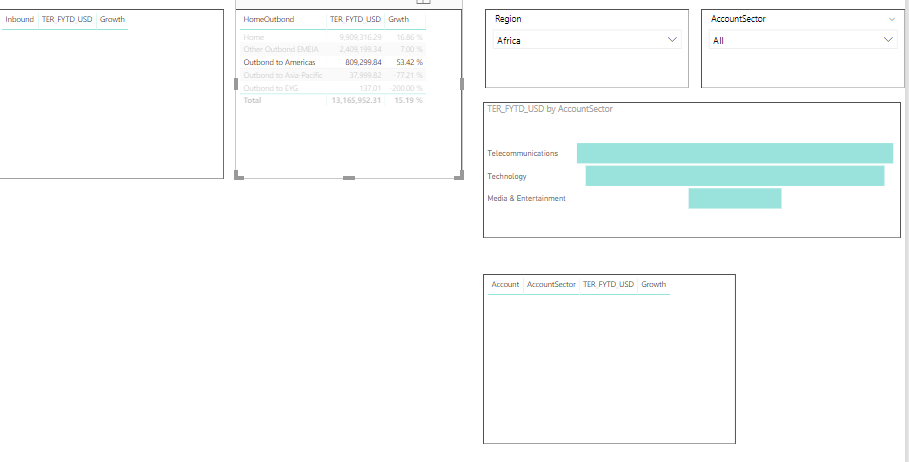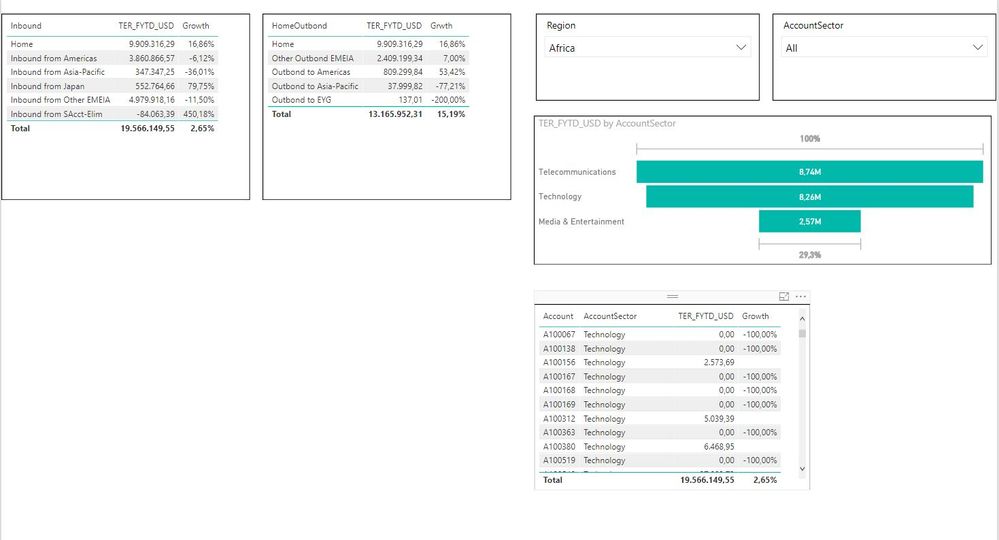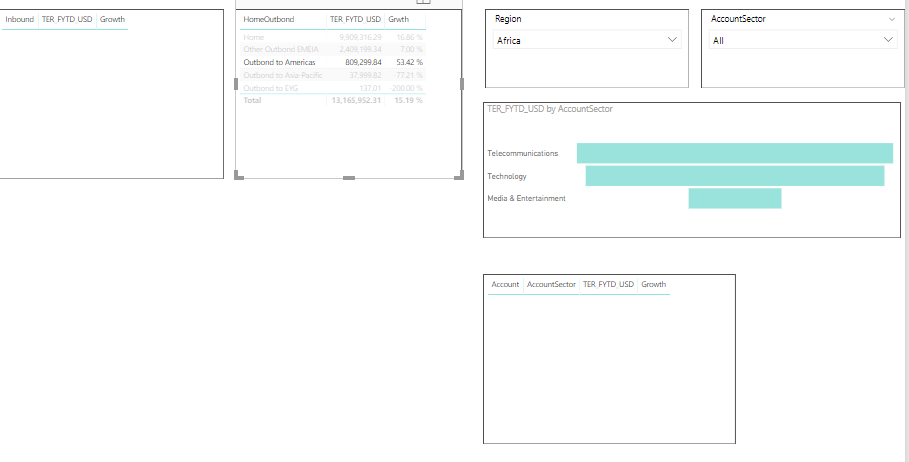- Power BI forums
- Updates
- News & Announcements
- Get Help with Power BI
- Desktop
- Service
- Report Server
- Power Query
- Mobile Apps
- Developer
- DAX Commands and Tips
- Custom Visuals Development Discussion
- Health and Life Sciences
- Power BI Spanish forums
- Translated Spanish Desktop
- Power Platform Integration - Better Together!
- Power Platform Integrations (Read-only)
- Power Platform and Dynamics 365 Integrations (Read-only)
- Training and Consulting
- Instructor Led Training
- Dashboard in a Day for Women, by Women
- Galleries
- Community Connections & How-To Videos
- COVID-19 Data Stories Gallery
- Themes Gallery
- Data Stories Gallery
- R Script Showcase
- Webinars and Video Gallery
- Quick Measures Gallery
- 2021 MSBizAppsSummit Gallery
- 2020 MSBizAppsSummit Gallery
- 2019 MSBizAppsSummit Gallery
- Events
- Ideas
- Custom Visuals Ideas
- Issues
- Issues
- Events
- Upcoming Events
- Community Blog
- Power BI Community Blog
- Custom Visuals Community Blog
- Community Support
- Community Accounts & Registration
- Using the Community
- Community Feedback
Register now to learn Fabric in free live sessions led by the best Microsoft experts. From Apr 16 to May 9, in English and Spanish.
- Power BI forums
- Forums
- Get Help with Power BI
- Desktop
- Power BI error
- Subscribe to RSS Feed
- Mark Topic as New
- Mark Topic as Read
- Float this Topic for Current User
- Bookmark
- Subscribe
- Printer Friendly Page
- Mark as New
- Bookmark
- Subscribe
- Mute
- Subscribe to RSS Feed
- Permalink
- Report Inappropriate Content
Power BI error
Hi,
I am not able to understand why i am getting a blank visulaziation when i select a particulare region from my dashboard, despite i have create the relationship between my tables.
Please find the scrubbed file below link
https://www.dropbox.com/s/kaqbg9fc8h3wpo1/testchecknew.pbix?dl=0
Error Screenshot
- Mark as New
- Bookmark
- Subscribe
- Mute
- Subscribe to RSS Feed
- Permalink
- Report Inappropriate Content
Hi vjnvinod.
I've taken a look at your file and when selecting a region from the slicer component (dropdown list), all the visuals were filtered correcttly. See a capture below selecting "Africa" and (apparently) getting the data right.
Based on your capture, my guess is that you've had other selections made in visuals (it seems to be the case in the table in your capture), and these additional selections were not returning values for the others visuals.
Another suggestion would be to select the "cross filter direction" in all your relationships to "both". This sometimes creates strange behaviors while filtering data. To do that, double click all your relationships and look for the mentioned field.
Regards.
- Mark as New
- Bookmark
- Subscribe
- Mute
- Subscribe to RSS Feed
- Permalink
- Report Inappropriate Content
you nailed it correctly below
Based on your capture, my guess is that you've had other selections made in visuals (it seems to be the case in the table in your capture), and these additional selections were not returning values for the others visuals.
I did some testing on cross filters, but thats not helping at all.
Now the question would be how those additional selections can return values for other visuals?
please suggest? Can you check with your expertise, if something works for you?
- Mark as New
- Bookmark
- Subscribe
- Mute
- Subscribe to RSS Feed
- Permalink
- Report Inappropriate Content
If ALL the relationships are set to "Both" in the cross filter, the filters should work the way you expect. Are you sure the blank visuals are not related to not having data?
- Mark as New
- Bookmark
- Subscribe
- Mute
- Subscribe to RSS Feed
- Permalink
- Report Inappropriate Content
yes they are not blank.
you cannot set all the relationship to cross filter, its only possible for any one of the relationship. the moment you try for any other relationship for cross filter, it won't allow you.
Regards, vinod
- Mark as New
- Bookmark
- Subscribe
- Mute
- Subscribe to RSS Feed
- Permalink
- Report Inappropriate Content
Got it. In that case, the only workaround I can think of is to create a big intermediary table that would merge all your "middle" tables in a single one and then apply the bi-directional filter between this new table and the two data tables in your model. Because I'm quite sure the issue here are the missing cross filters.
Regards.
- Mark as New
- Bookmark
- Subscribe
- Mute
- Subscribe to RSS Feed
- Permalink
- Report Inappropriate Content
Unfortunately we can't do that, because to setup a relationship, the other table must hava unique values.
- Mark as New
- Bookmark
- Subscribe
- Mute
- Subscribe to RSS Feed
- Permalink
- Report Inappropriate Content
Hi,
Can anyone please help me, why in my dashboard when i select region, its not interacting with my sector revenue visualization and inbound matrix.
However it works perfectly well, when i clear off the filter. please find scrubbed PBI to check
https://www.dropbox.com/s/kaqbg9fc8h3wpo1/testchecknew.pbix?dl=0
Helpful resources

Microsoft Fabric Learn Together
Covering the world! 9:00-10:30 AM Sydney, 4:00-5:30 PM CET (Paris/Berlin), 7:00-8:30 PM Mexico City

Power BI Monthly Update - April 2024
Check out the April 2024 Power BI update to learn about new features.

| User | Count |
|---|---|
| 114 | |
| 100 | |
| 81 | |
| 70 | |
| 62 |
| User | Count |
|---|---|
| 148 | |
| 116 | |
| 104 | |
| 90 | |
| 65 |