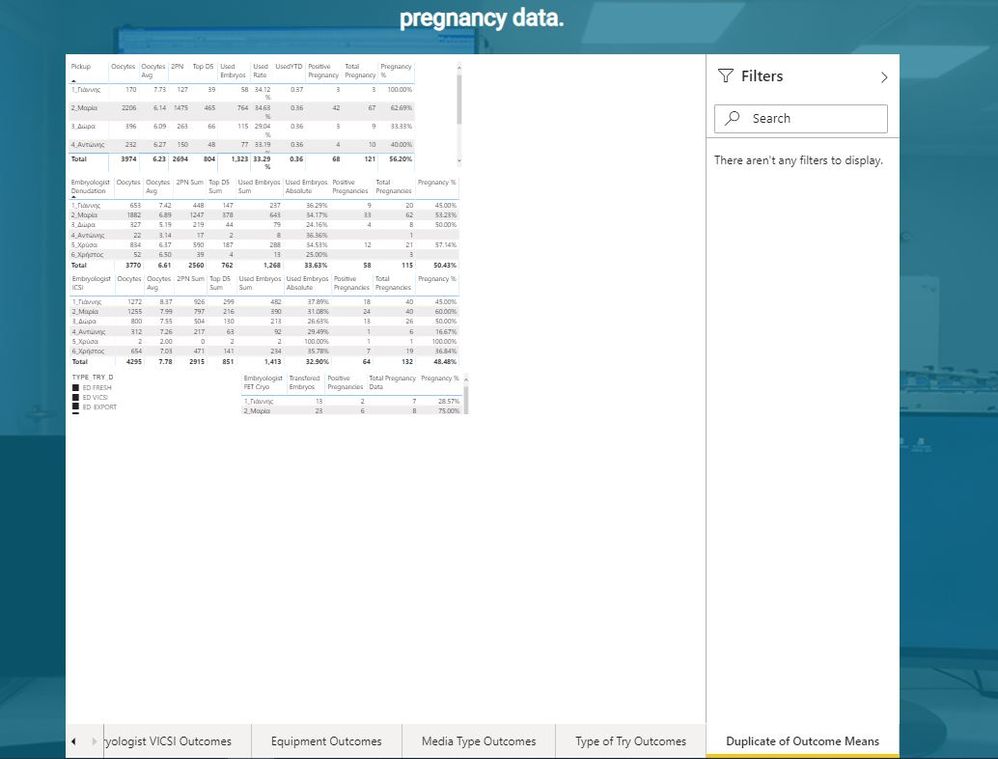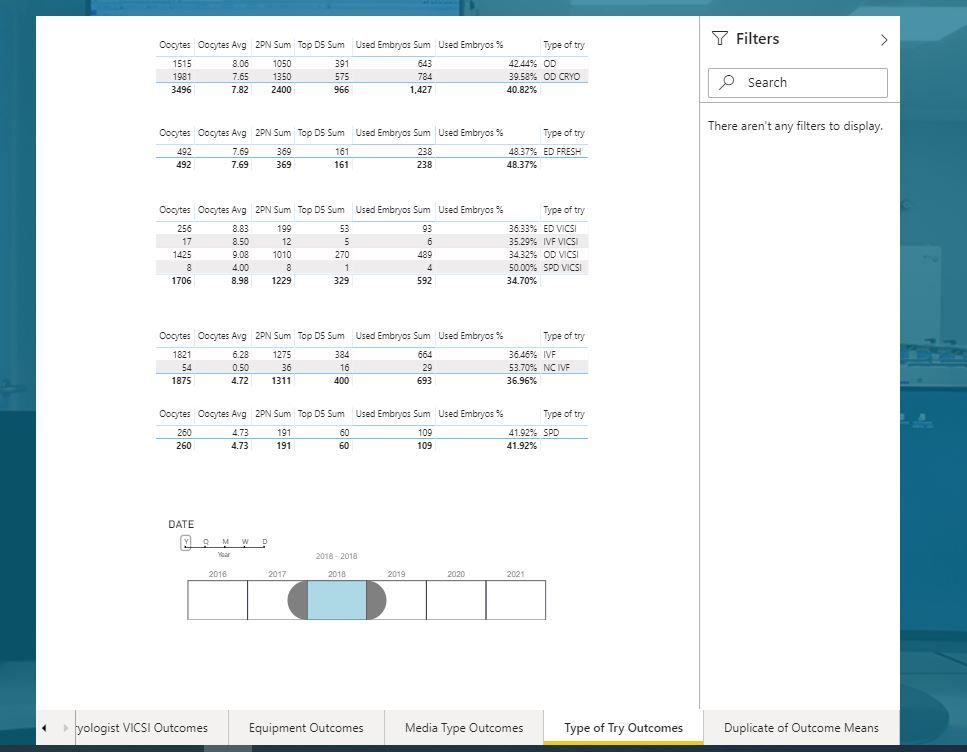- Power BI forums
- Updates
- News & Announcements
- Get Help with Power BI
- Desktop
- Service
- Report Server
- Power Query
- Mobile Apps
- Developer
- DAX Commands and Tips
- Custom Visuals Development Discussion
- Health and Life Sciences
- Power BI Spanish forums
- Translated Spanish Desktop
- Power Platform Integration - Better Together!
- Power Platform Integrations (Read-only)
- Power Platform and Dynamics 365 Integrations (Read-only)
- Training and Consulting
- Instructor Led Training
- Dashboard in a Day for Women, by Women
- Galleries
- Community Connections & How-To Videos
- COVID-19 Data Stories Gallery
- Themes Gallery
- Data Stories Gallery
- R Script Showcase
- Webinars and Video Gallery
- Quick Measures Gallery
- 2021 MSBizAppsSummit Gallery
- 2020 MSBizAppsSummit Gallery
- 2019 MSBizAppsSummit Gallery
- Events
- Ideas
- Custom Visuals Ideas
- Issues
- Issues
- Events
- Upcoming Events
- Community Blog
- Power BI Community Blog
- Custom Visuals Community Blog
- Community Support
- Community Accounts & Registration
- Using the Community
- Community Feedback
Register now to learn Fabric in free live sessions led by the best Microsoft experts. From Apr 16 to May 9, in English and Spanish.
- Power BI forums
- Forums
- Get Help with Power BI
- Desktop
- Power BI embedding into HTML page size options iss...
- Subscribe to RSS Feed
- Mark Topic as New
- Mark Topic as Read
- Float this Topic for Current User
- Bookmark
- Subscribe
- Printer Friendly Page
- Mark as New
- Bookmark
- Subscribe
- Mute
- Subscribe to RSS Feed
- Permalink
- Report Inappropriate Content
Power BI embedding into HTML page size options issue
Greetings,
We are trying to embed power bi pages into our internal website for display. We have run into issues regarding the page size options of each page as the final embedded table seems to be favouring the lettering format as it's the only one that is displayed properly. Other formats are displayed incorrectly inside the embedded iframe. I have included 2 snapshots for clarification, one for a page in 16:9 and one for a page in the letter format. It is easily discernible how different the page quality is.
Does anyone know if it is possible to have 16:9 format pages displayed as well as the letter format page on the above pictures? For reference, here is the iframe code I am running in my HTML script.
- Mark as New
- Bookmark
- Subscribe
- Mute
- Subscribe to RSS Feed
- Permalink
- Report Inappropriate Content
You should be able to display any size you like. I notice in your iframe code that the height value is incorrect, should that be set to 100%?
I'm confused by a few things you say: What do you mean by "the final embedded table seems to be favouring the lettering format"? What is lettering format? Do you mean Letter paper size?
I'm not sure where 16:9 comes into things. 16:9 is a screen resolution, how does that relate to the size of your visual/iframe?
Regards
Phil
Did I answer your question? Then please mark my post as the solution.
If I helped you, click on the Thumbs Up to give Kudos.
Blog :: YouTube Channel :: Connect on Linkedin
Proud to be a Super User!
- Mark as New
- Bookmark
- Subscribe
- Mute
- Subscribe to RSS Feed
- Permalink
- Report Inappropriate Content
Hi Phil,
First off I set the height to 100% because most pixel values led to badly scaled embedded tables, whereas with 100% height I am finally able to scale the embedded tables properly on my webpage.
As for the format, in the format section of each page you have a setting called "Page Size" where you can set a specific page size type, 16:9, 4:3, letter, tooltip or custom. Initially I was trying to build pages with the 16:9 size, but the results in the embedded tables were as displayed in the 1st picture I posted above, whereas converting the page size type to letter yielded much better results, as can be seen in the 2nd picture I posted above. My question is whether there is some way to make the 16:9 aspect ratio format displayed properly like the letter format is in the 2nd picture.
- Mark as New
- Bookmark
- Subscribe
- Mute
- Subscribe to RSS Feed
- Permalink
- Report Inappropriate Content
Hi, @Iakentro-IVF-GR
The pixel values are more accurate and easier to adjust than the scale values.
Please refer to review the iFrame sizing tips and tricks when making these changes.
Best Regards,
Community Support Team _ Eason
Helpful resources

Microsoft Fabric Learn Together
Covering the world! 9:00-10:30 AM Sydney, 4:00-5:30 PM CET (Paris/Berlin), 7:00-8:30 PM Mexico City

Power BI Monthly Update - April 2024
Check out the April 2024 Power BI update to learn about new features.

| User | Count |
|---|---|
| 107 | |
| 98 | |
| 78 | |
| 66 | |
| 53 |
| User | Count |
|---|---|
| 144 | |
| 104 | |
| 100 | |
| 86 | |
| 64 |