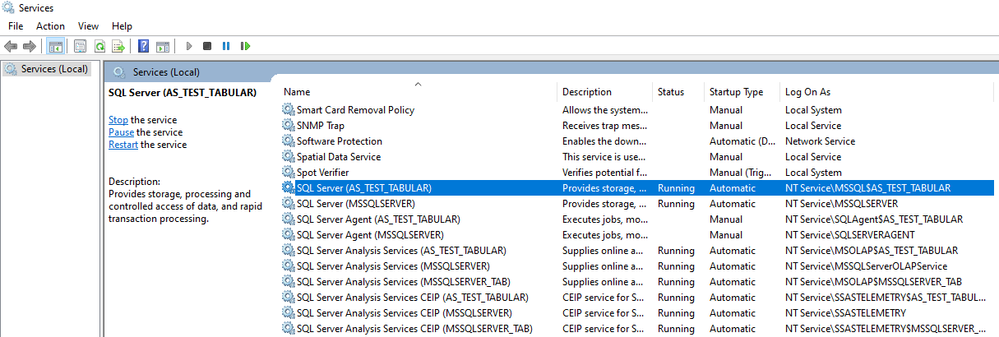- Power BI forums
- Updates
- News & Announcements
- Get Help with Power BI
- Desktop
- Service
- Report Server
- Power Query
- Mobile Apps
- Developer
- DAX Commands and Tips
- Custom Visuals Development Discussion
- Health and Life Sciences
- Power BI Spanish forums
- Translated Spanish Desktop
- Power Platform Integration - Better Together!
- Power Platform Integrations (Read-only)
- Power Platform and Dynamics 365 Integrations (Read-only)
- Training and Consulting
- Instructor Led Training
- Dashboard in a Day for Women, by Women
- Galleries
- Community Connections & How-To Videos
- COVID-19 Data Stories Gallery
- Themes Gallery
- Data Stories Gallery
- R Script Showcase
- Webinars and Video Gallery
- Quick Measures Gallery
- 2021 MSBizAppsSummit Gallery
- 2020 MSBizAppsSummit Gallery
- 2019 MSBizAppsSummit Gallery
- Events
- Ideas
- Custom Visuals Ideas
- Issues
- Issues
- Events
- Upcoming Events
- Community Blog
- Power BI Community Blog
- Custom Visuals Community Blog
- Community Support
- Community Accounts & Registration
- Using the Community
- Community Feedback
Register now to learn Fabric in free live sessions led by the best Microsoft experts. From Apr 16 to May 9, in English and Spanish.
- Power BI forums
- Forums
- Get Help with Power BI
- Desktop
- Power BI desktop is getting slower and slower
- Subscribe to RSS Feed
- Mark Topic as New
- Mark Topic as Read
- Float this Topic for Current User
- Bookmark
- Subscribe
- Printer Friendly Page
- Mark as New
- Bookmark
- Subscribe
- Mute
- Subscribe to RSS Feed
- Permalink
- Report Inappropriate Content
Power BI desktop is getting slower and slower
Hi,
Does anybody find the same that PBI desktop is getting slower and slower? I tested a few basic case in Version: 2.82.5858.1161 64-bit (June, 2020).
- Start PBI desktop w/o any model: it took ~1min to show the startup page.
- Open a small model (99KB) with blank page (no visual at all): it took 1min 40sec to open and load the model.
- Click a measure in above model: it took 20 sec to show the measure in formula bar.
- Change the measure from Currency to Whole Number (in Measure Tool ribbon). it took 1min 20 sec to complete. however, if I change the 2nd time, e.g. change back to currency, it only took a few sec. Not sure what PBI desktop did for the 1st time as warm up?
- Add a new measure: it took ~40 sec to show Measure = in formular bar.
I use PBI desktop almost from day 1 and it was used to be quite fast. But seems the newer version with more heavy features made it slower and slower. As above cases shown, most of them are irrelavant to model size.
With the direction of using PBI desktop as primary modeling tool, this is definitely show-stopper to those people using VS studio for SSAS like me today.
Solved! Go to Solution.
- Mark as New
- Bookmark
- Subscribe
- Mute
- Subscribe to RSS Feed
- Permalink
- Report Inappropriate Content
@Anonymous , if you have some old and new stats in the same conditions. please share that.
Make sure your system is not having other apps(running) that are taking away RAM and CPU.
You can get old app link from here to compare -https://docs.microsoft.com/en-us/power-bi/desktop-latest-update-archive
Microsoft Power BI Learning Resources, 2023 !!
Learn Power BI - Full Course with Dec-2022, with Window, Index, Offset, 100+ Topics !!
Did I answer your question? Mark my post as a solution! Appreciate your Kudos !! Proud to be a Super User! !!
- Mark as New
- Bookmark
- Subscribe
- Mute
- Subscribe to RSS Feed
- Permalink
- Report Inappropriate Content
Hi @Anonymous ,
I had the same issue as you describe ever, while it will be ok when shut down some extra Applications and Service, for example the services of unused SSAS instances. Or you may restart the computer, and try it again.
Best Regards,
Amy
Community Support Team _ Amy
If this post helps, then please consider Accept it as the solution to help the other members find it more quickly.
- Mark as New
- Bookmark
- Subscribe
- Mute
- Subscribe to RSS Feed
- Permalink
- Report Inappropriate Content
Hi @Anonymous ,
I had the same issue as you describe ever, while it will be ok when shut down some extra Applications and Service, for example the services of unused SSAS instances. Or you may restart the computer, and try it again.
Best Regards,
Amy
Community Support Team _ Amy
If this post helps, then please consider Accept it as the solution to help the other members find it more quickly.
- Mark as New
- Bookmark
- Subscribe
- Mute
- Subscribe to RSS Feed
- Permalink
- Report Inappropriate Content
@Anonymous , if you have some old and new stats in the same conditions. please share that.
Make sure your system is not having other apps(running) that are taking away RAM and CPU.
You can get old app link from here to compare -https://docs.microsoft.com/en-us/power-bi/desktop-latest-update-archive
Microsoft Power BI Learning Resources, 2023 !!
Learn Power BI - Full Course with Dec-2022, with Window, Index, Offset, 100+ Topics !!
Did I answer your question? Mark my post as a solution! Appreciate your Kudos !! Proud to be a Super User! !!
Helpful resources

Microsoft Fabric Learn Together
Covering the world! 9:00-10:30 AM Sydney, 4:00-5:30 PM CET (Paris/Berlin), 7:00-8:30 PM Mexico City

Power BI Monthly Update - April 2024
Check out the April 2024 Power BI update to learn about new features.

| User | Count |
|---|---|
| 111 | |
| 100 | |
| 80 | |
| 64 | |
| 58 |
| User | Count |
|---|---|
| 146 | |
| 110 | |
| 93 | |
| 84 | |
| 67 |