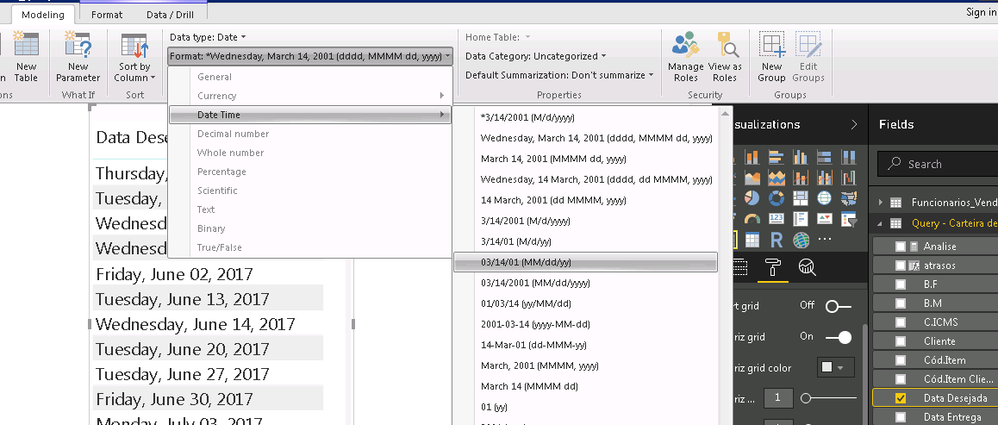- Power BI forums
- Updates
- News & Announcements
- Get Help with Power BI
- Desktop
- Service
- Report Server
- Power Query
- Mobile Apps
- Developer
- DAX Commands and Tips
- Custom Visuals Development Discussion
- Health and Life Sciences
- Power BI Spanish forums
- Translated Spanish Desktop
- Power Platform Integration - Better Together!
- Power Platform Integrations (Read-only)
- Power Platform and Dynamics 365 Integrations (Read-only)
- Training and Consulting
- Instructor Led Training
- Dashboard in a Day for Women, by Women
- Galleries
- Community Connections & How-To Videos
- COVID-19 Data Stories Gallery
- Themes Gallery
- Data Stories Gallery
- R Script Showcase
- Webinars and Video Gallery
- Quick Measures Gallery
- 2021 MSBizAppsSummit Gallery
- 2020 MSBizAppsSummit Gallery
- 2019 MSBizAppsSummit Gallery
- Events
- Ideas
- Custom Visuals Ideas
- Issues
- Issues
- Events
- Upcoming Events
- Community Blog
- Power BI Community Blog
- Custom Visuals Community Blog
- Community Support
- Community Accounts & Registration
- Using the Community
- Community Feedback
Register now to learn Fabric in free live sessions led by the best Microsoft experts. From Apr 16 to May 9, in English and Spanish.
- Power BI forums
- Forums
- Get Help with Power BI
- Desktop
- Power BI date formatting not working as expected
- Subscribe to RSS Feed
- Mark Topic as New
- Mark Topic as Read
- Float this Topic for Current User
- Bookmark
- Subscribe
- Printer Friendly Page
- Mark as New
- Bookmark
- Subscribe
- Mute
- Subscribe to RSS Feed
- Permalink
- Report Inappropriate Content
Power BI date formatting not working as expected
I have two date columns - Data Entrega and Data Esperada - formatted as - mm/dd/yyyy. My clients are brazilian so they really want to read the date formatted as brazilian portuguese. I transformed the type of those columns using this query:
= Table.TransformColumnTypes(#"Changed Type", {{"Data Entrega", type date}, {"Data Desejada", type date}}, "pt-BR")Now in my reported I created two tables, one contaning the Data Entrega column and the other containing the Data Desejada column. They are not in a hierarchy, they are as a simple line. If I click on any of my columns and go to the modelling section, the Data type is date, but I can not set the Format to dd/mm/yyyy. And heres is what I am not understaing, if I copy my pbix file and open it on my local computer I can change the my date format to dd/mm/yyyy.
Here is the file opened on my client PC
And this is the same file running on my PC
We are both using the same version of Power BI - 2.49.4831.521 64-bit (agosto de 2017)
Under File -> Options and setting -> Options -> Current File - Regional Setting, both are set to Portuguse Brazil.
How can I fix it?
Thanks.
Solved! Go to Solution.
- Mark as New
- Bookmark
- Subscribe
- Mute
- Subscribe to RSS Feed
- Permalink
- Report Inappropriate Content
Hi @Anonymous,
The “Regional Settings” section of the Options dialog box only affects the behavior of power query, but not the formatting under the modelling section.
In order to be able to set the Format to dd/mm/yyyy under the modelling section on your client PC, you will need to change the Local System Date Format under Control Panel > Region > Change date, time, or number formats on that PC first. Then you will see the dd/mm/yyyy option under the modelling section after reopen the pbix file. ![]()
Regards
- Mark as New
- Bookmark
- Subscribe
- Mute
- Subscribe to RSS Feed
- Permalink
- Report Inappropriate Content
Hi @Anonymous,
The “Regional Settings” section of the Options dialog box only affects the behavior of power query, but not the formatting under the modelling section.
In order to be able to set the Format to dd/mm/yyyy under the modelling section on your client PC, you will need to change the Local System Date Format under Control Panel > Region > Change date, time, or number formats on that PC first. Then you will see the dd/mm/yyyy option under the modelling section after reopen the pbix file. ![]()
Regards
- Mark as New
- Bookmark
- Subscribe
- Mute
- Subscribe to RSS Feed
- Permalink
- Report Inappropriate Content
Hello @v-ljerr-msft,
Do you know if something changed, about the date format?
I always do what you said to me. But now, I suppose that it is not working. Look, these are my configs:
But I can not see this date format on Power Power BI Desktop. Can you help me. please?
- Mark as New
- Bookmark
- Subscribe
- Mute
- Subscribe to RSS Feed
- Permalink
- Report Inappropriate Content
I've just started to experience the same issue - I've checked all of my regional settings in Desktop, Service and Windows and they are all set correctly to UK formatting.
In Desktop my dates are defaulting to dd mmm yyyy but the Format drop-down on the Modeling tab does not include dd/mm/yyyy
- Mark as New
- Bookmark
- Subscribe
- Mute
- Subscribe to RSS Feed
- Permalink
- Report Inappropriate Content
Helpful resources

Microsoft Fabric Learn Together
Covering the world! 9:00-10:30 AM Sydney, 4:00-5:30 PM CET (Paris/Berlin), 7:00-8:30 PM Mexico City

Power BI Monthly Update - April 2024
Check out the April 2024 Power BI update to learn about new features.

| User | Count |
|---|---|
| 111 | |
| 100 | |
| 80 | |
| 64 | |
| 58 |
| User | Count |
|---|---|
| 148 | |
| 111 | |
| 93 | |
| 84 | |
| 66 |