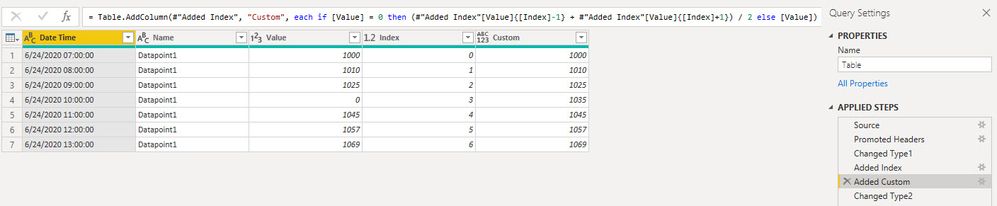- Power BI forums
- Updates
- News & Announcements
- Get Help with Power BI
- Desktop
- Service
- Report Server
- Power Query
- Mobile Apps
- Developer
- DAX Commands and Tips
- Custom Visuals Development Discussion
- Health and Life Sciences
- Power BI Spanish forums
- Translated Spanish Desktop
- Power Platform Integration - Better Together!
- Power Platform Integrations (Read-only)
- Power Platform and Dynamics 365 Integrations (Read-only)
- Training and Consulting
- Instructor Led Training
- Dashboard in a Day for Women, by Women
- Galleries
- Community Connections & How-To Videos
- COVID-19 Data Stories Gallery
- Themes Gallery
- Data Stories Gallery
- R Script Showcase
- Webinars and Video Gallery
- Quick Measures Gallery
- 2021 MSBizAppsSummit Gallery
- 2020 MSBizAppsSummit Gallery
- 2019 MSBizAppsSummit Gallery
- Events
- Ideas
- Custom Visuals Ideas
- Issues
- Issues
- Events
- Upcoming Events
- Community Blog
- Power BI Community Blog
- Custom Visuals Community Blog
- Community Support
- Community Accounts & Registration
- Using the Community
- Community Feedback
Register now to learn Fabric in free live sessions led by the best Microsoft experts. From Apr 16 to May 9, in English and Spanish.
- Power BI forums
- Forums
- Get Help with Power BI
- Desktop
- Re: Power BI data Cleaning verify data point value...
- Subscribe to RSS Feed
- Mark Topic as New
- Mark Topic as Read
- Float this Topic for Current User
- Bookmark
- Subscribe
- Printer Friendly Page
- Mark as New
- Bookmark
- Subscribe
- Mute
- Subscribe to RSS Feed
- Permalink
- Report Inappropriate Content
Power BI data Cleaning verify data point value has increased over last data point.
I have multiple data points that are totalized values, at times there is times a data is missed. I am trying to find a way to verify that each data point is greater than the one prior and then if missing data point is found, the data point is corrected by taking the next good reading and the prior good reading and then dividing the value by the number of missed points to get the change each data point and adding this to the prior good point to fill in the missing data. There is 3 data fields that would have to be used in the data point classification. Date, name and value. There are multiple Names in the name column.
I have been looking at R and the Library MICE to do this, but cannot figure it out.
Date Time | Name | Value | ||
| 6/24/2020 07:00:00 | Datapoint1 | 1000 | ||
| 6/24/2020 08:00:00 | Datapoint1 | 1010 | ||
| 6/24/2020 09:00:00 | Datapoint1 | 1025 | ||
| 6/24/2020 10:00:00 | Datapoint1 | 0 | ||
| 6/24/2020 11:00:00 | Datapoint1 | 1045 | ||
| 6/24/2020 12:00:00 | Datapoint1 | 1057 | ||
| 6/24/2020 13:00:00 | Datapoint1 | 1069 |
I m trying to figure out a way for Power BI to fix the missing / incorrect datapoint at time 6/24/2020 10:00:00. What I would like to happen would be that it takes the change and divides it by the period to get the time change per period and then it adds it to the last good reading.
1045-1025 = 20
20/2 = 10
1025 + 10 = 1035
the missing datapoint is 1035 and I want to place that in the table in the value point for the affected Date time.
I initially put this help request in service not desktop. Not sure how to move the origianal help request or how to delete it.
- Mark as New
- Bookmark
- Subscribe
- Mute
- Subscribe to RSS Feed
- Permalink
- Report Inappropriate Content
Hi @moltra,
here is the M-code solution with your sample data:
// Table
let
Source = Table.FromRows(Json.Document(Binary.Decompress(Binary.FromText("i45WckksSVUIycxNVdJR8ksEU2GJOaWpSrE60Upm+kYm+kYGRgYKBuZWBgZABJQG6kgsyM/MKzEEcgwNgGJoSi1wKTXEUGqJS6mRKZpSQwPsStGNNDTEZaQJhpFGuJSamqMrNcal1MxSKTYWAA==", BinaryEncoding.Base64), Compression.Deflate)), let _t = ((type nullable text) meta [Serialized.Text = true]) in type table [Column1 = _t, Column3 = _t, Column5 = _t]),
#"Promoted Headers" = Table.PromoteHeaders(Source, [PromoteAllScalars=true]),
#"Changed Type1" = Table.TransformColumnTypes(#"Promoted Headers",{{"Date Time", type text}, {"Name", type text}, {"Value", Int64.Type}}),
#"Added Index" = Table.AddIndexColumn(#"Changed Type1", "Index", 0, 1),
#"Added Custom" = Table.AddColumn(#"Added Index", "Custom", each if [Value] = 0 then (#"Added Index"[Value]{[Index]-1} + #"Added Index"[Value]{[Index]+1}) / 2 else [Value]),
#"Changed Type2" = Table.TransformColumnTypes(#"Added Custom",{{"Custom", Int64.Type}})
in
#"Changed Type2"
Regards FrankAT
- Mark as New
- Bookmark
- Subscribe
- Mute
- Subscribe to RSS Feed
- Permalink
- Report Inappropriate Content
my actual data has an object column that has over 50 different objects in it. How would I incorperate this into your M-code? Each object is unique. I think that one way to do this would be to have something like a "for loop" or what is compariable with M-code filtering the table by each unique object.
- Mark as New
- Bookmark
- Subscribe
- Mute
- Subscribe to RSS Feed
- Permalink
- Report Inappropriate Content
I will have to test this, it might be over a week, on vacation starting Friday.
I do not understand where you are getting the Json from?
Helpful resources

Microsoft Fabric Learn Together
Covering the world! 9:00-10:30 AM Sydney, 4:00-5:30 PM CET (Paris/Berlin), 7:00-8:30 PM Mexico City

Power BI Monthly Update - April 2024
Check out the April 2024 Power BI update to learn about new features.

| User | Count |
|---|---|
| 110 | |
| 99 | |
| 80 | |
| 64 | |
| 58 |
| User | Count |
|---|---|
| 148 | |
| 111 | |
| 93 | |
| 84 | |
| 66 |