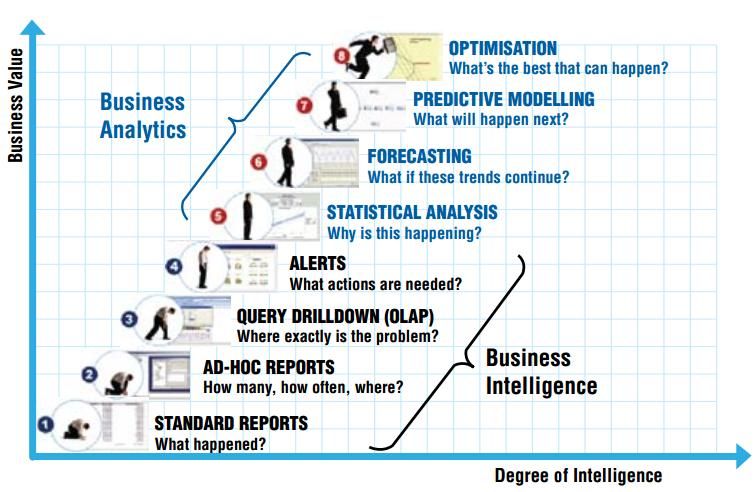- Power BI forums
- Updates
- News & Announcements
- Get Help with Power BI
- Desktop
- Service
- Report Server
- Power Query
- Mobile Apps
- Developer
- DAX Commands and Tips
- Custom Visuals Development Discussion
- Health and Life Sciences
- Power BI Spanish forums
- Translated Spanish Desktop
- Power Platform Integration - Better Together!
- Power Platform Integrations (Read-only)
- Power Platform and Dynamics 365 Integrations (Read-only)
- Training and Consulting
- Instructor Led Training
- Dashboard in a Day for Women, by Women
- Galleries
- Community Connections & How-To Videos
- COVID-19 Data Stories Gallery
- Themes Gallery
- Data Stories Gallery
- R Script Showcase
- Webinars and Video Gallery
- Quick Measures Gallery
- 2021 MSBizAppsSummit Gallery
- 2020 MSBizAppsSummit Gallery
- 2019 MSBizAppsSummit Gallery
- Events
- Ideas
- Custom Visuals Ideas
- Issues
- Issues
- Events
- Upcoming Events
- Community Blog
- Power BI Community Blog
- Custom Visuals Community Blog
- Community Support
- Community Accounts & Registration
- Using the Community
- Community Feedback
Register now to learn Fabric in free live sessions led by the best Microsoft experts. From Apr 16 to May 9, in English and Spanish.
- Power BI forums
- Forums
- Get Help with Power BI
- Desktop
- Power BI can be treated as a Business Analytic too...
- Subscribe to RSS Feed
- Mark Topic as New
- Mark Topic as Read
- Float this Topic for Current User
- Bookmark
- Subscribe
- Printer Friendly Page
- Mark as New
- Bookmark
- Subscribe
- Mute
- Subscribe to RSS Feed
- Permalink
- Report Inappropriate Content
Power BI can be treated as a Business Analytic tool and not only BI? What are the levels for this?
According to Shmueli (Getting Started with Business Analytics Insightful Decision-Making David Roi Hardoon and Galit Shmueli), there are different levels of Analytics from Business Intelligence to Business Analytic. In face of this, I have some questions and toughts that may help PowerBI users and help me to understand more about this amazing plataform.
See the image below.
As far as I know, Power BI embrace the following steps:
1) Standard Reports
2) AD-HOC
3) Query Drilldown
Doesn't have or I have doubts with:
4) Alerts
- Power BI don't have the funcionatility to send e-mails or alerts when your indicator reachs a specific value. There's any ticket for future release?
5) Statistical Analysis
- I've seen one new visualization that may help this, it work with influencers. May it work?
https://docs.microsoft.com/en-us/power-bi/visuals/power-bi-visualization-influencers
In this level, we go beyond the descriptive realms of “what” and “where.” The data are analyzed using statistical models in an attempt to understand why the event occurred. Such causal knowledge enables understanding how to identify, prevent, and take control of events, which then guides decision making.
6) Forecasting
- I always ask my self and this year I'm planning to go further on this. There's any sample to do forecasting in Power BI? This is one part that we actually lose users for Tableau. With Tableay I've created sales forecast in less than 10 minutes. How can I do forecasting with Power BI? This forum have any materials to do this? (I haven't saw many) What are the features that Microsoft has and is planning for this?
7) Predictive Modelling
https://www.marquam.com/Documents/Advanced%20Analytics%20with%20Power%20BI%20White%20Paper.pdf
Good Starter material. The question is: Should I work directly with R to do Predictive Modelling in PowerBI? I have my doubts...
😎 Optimisation
Optimization methods combine the generated intelligence to optimize business processes or objectives,
given operational and other constraints. This level,utilizing causal insights, forecasts and/or predictions from
previous levels, answers questions such as “How to maximize profit subject to infrastructure constraints? How to
optimally allocate resources subject to a set of priorities?”
I never used the AI of PowerBI (Cortana), however, this can be used? Never had one single example of information gathering that actually prooved Cortana to be smart enough to understand all the patterns.
Hope we get more opinions and toughts about this topic, since PowerBI is growing and improving each month, I really wanted to go further in my graphs and to understand the limitations and future releases that are included in those levels.
Best Regards,
Bruno
- Mark as New
- Bookmark
- Subscribe
- Mute
- Subscribe to RSS Feed
- Permalink
- Report Inappropriate Content
Hi @brunozanoelo ,
#1,Power bi service contain alert features, but it not as good as you wanted. Current it only works on specific visuals, you can refer to following link to know more about this:
Data alerts in Power BI service
#2, I don't think key influencers visual can fully reproduce your requirement.
#3, Power bi contains some analytics features(listed in 'analytics pane'), but they have a few limitations when you use these features:
Using the Analytics pane in Power BI Desktop
#4,For r script, I'd like to suggest you take a look at these links:
Create Power BI visuals using R
Run R scripts in Power BI Desktop
Creating R visuals in the Power BI service
#5, Power bi can interaction with cortana, please refer to following links to know how to configure them:
Use Power BI service or Power BI Desktop to create a custom Answer Page for Cortana
Quickly find and view your Power BI data using Cortana for Power BI
Set up and test Cortana for Power BI in your organization
Regards,
Xiaoxin Sheng
If this post helps, please consider accept as solution to help other members find it more quickly.
- Mark as New
- Bookmark
- Subscribe
- Mute
- Subscribe to RSS Feed
- Permalink
- Report Inappropriate Content
Thank you for the feedback @v-shex-msft ! Will take a look in the documents!
Best Regards,
Bruno
Helpful resources

Microsoft Fabric Learn Together
Covering the world! 9:00-10:30 AM Sydney, 4:00-5:30 PM CET (Paris/Berlin), 7:00-8:30 PM Mexico City

Power BI Monthly Update - April 2024
Check out the April 2024 Power BI update to learn about new features.

| User | Count |
|---|---|
| 111 | |
| 94 | |
| 82 | |
| 66 | |
| 59 |
| User | Count |
|---|---|
| 151 | |
| 121 | |
| 104 | |
| 87 | |
| 67 |