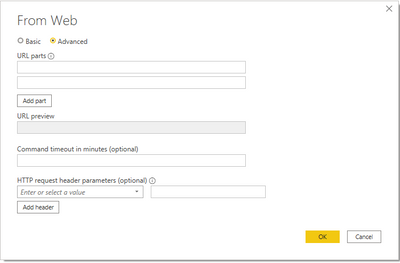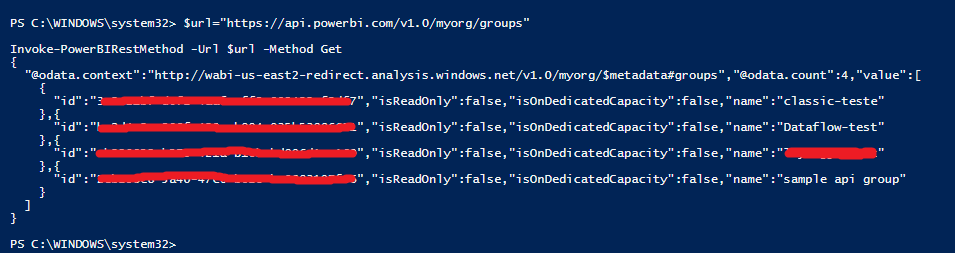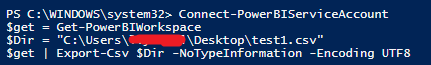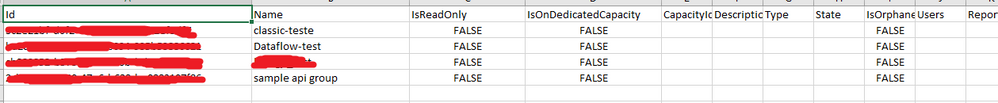- Power BI forums
- Updates
- News & Announcements
- Get Help with Power BI
- Desktop
- Service
- Report Server
- Power Query
- Mobile Apps
- Developer
- DAX Commands and Tips
- Custom Visuals Development Discussion
- Health and Life Sciences
- Power BI Spanish forums
- Translated Spanish Desktop
- Power Platform Integration - Better Together!
- Power Platform Integrations (Read-only)
- Power Platform and Dynamics 365 Integrations (Read-only)
- Training and Consulting
- Instructor Led Training
- Dashboard in a Day for Women, by Women
- Galleries
- Community Connections & How-To Videos
- COVID-19 Data Stories Gallery
- Themes Gallery
- Data Stories Gallery
- R Script Showcase
- Webinars and Video Gallery
- Quick Measures Gallery
- 2021 MSBizAppsSummit Gallery
- 2020 MSBizAppsSummit Gallery
- 2019 MSBizAppsSummit Gallery
- Events
- Ideas
- Custom Visuals Ideas
- Issues
- Issues
- Events
- Upcoming Events
- Community Blog
- Power BI Community Blog
- Custom Visuals Community Blog
- Community Support
- Community Accounts & Registration
- Using the Community
- Community Feedback
Register now to learn Fabric in free live sessions led by the best Microsoft experts. From Apr 16 to May 9, in English and Spanish.
- Power BI forums
- Forums
- Get Help with Power BI
- Desktop
- Power BI calls REST API.
- Subscribe to RSS Feed
- Mark Topic as New
- Mark Topic as Read
- Float this Topic for Current User
- Bookmark
- Subscribe
- Printer Friendly Page
- Mark as New
- Bookmark
- Subscribe
- Mute
- Subscribe to RSS Feed
- Permalink
- Report Inappropriate Content
Power BI calls REST API.
Hi Folks!!
Will it be possible to call Power BI Rest API from either from Power BI Desktop or Power BI Services.
I.e.can we call below REST API from Power BI Desktop or Power BI Services.
Command :
$url="https://api.powerbi.com/v1.0/myorg/groups"
Invoke-PowerBIRestMethod -Url $url -Method Get
Thanks
Amit Srivastava
Thanks
Amit Srivastava
- Mark as New
- Bookmark
- Subscribe
- Mute
- Subscribe to RSS Feed
- Permalink
- Report Inappropriate Content
Hi @amsrivas ,
You can use Web connector to connect to Rest API in power bi desktop.
Here is the a viedo and a document that introduce it in details:
- Power BI Tutorial: Power BI REST API no-code options. Import Rest API into Power BI
- Display a time series using the Metrics API
Best Regards,
Community Support Team _ Yingjie Li
If this post helps, then please consider Accept it as the solution to help the other members find it more quickly.
- Mark as New
- Bookmark
- Subscribe
- Mute
- Subscribe to RSS Feed
- Permalink
- Report Inappropriate Content
Hi @v-yingjl
I want to call below REST API from PowerShell
$url="https://api.powerbi.com/v1.0/myorg/groups"
Invoke-PowerBIRestMethod -Url $url -Method Get
When I putting https://api.powerbi.com/v1.0/myorg/groups on Web Connector, it sat "Access prohibited" but wondering as i can excute this command from PowerShell and able to fetch data.
Could you please suggest why i am getting access related issue while connecting from PowerBI.
Thanks
Amit
- Mark as New
- Bookmark
- Subscribe
- Mute
- Subscribe to RSS Feed
- Permalink
- Report Inappropriate Content
Hi @amsrivas ,
Based on my test, this api will return the specific power bi account workspace information as json format in Powershell if you have connecting to your power bi account by "Connect-PowerBIServiceAccount"
We can run this Powershell script to export it as a .csv file:
It will create a .csv file at your specified path which includes the above information:
If you cannot use "Connect-PowerBIServiceAccount" command in powershell, run Powershell as administrator and run this command: "Install-Module -Name MicrosoftPowerBIMgmt"
After getting the .csv file, we can connect it in power bi desktop and power bi service to transform data as your needed.
Best Regards,
Community Support Team _ Yingjie Li
If this post helps, then please consider Accept it as the solution to help the other members find it more quickly.
- Mark as New
- Bookmark
- Subscribe
- Mute
- Subscribe to RSS Feed
- Permalink
- Report Inappropriate Content
Hi @v-yingjl ,
Can understand, this can be achieved via steps you have mentioned however issue in this process is i am not able to automatized the process.
I can say, it can automatised via TASK SCHEDULAR or AZURE FUNCTION, but unfortunately, i dont have priviledge to use either of the option.
Is there any other way to automatised this process.
Thanks
Amit
- Mark as New
- Bookmark
- Subscribe
- Mute
- Subscribe to RSS Feed
- Permalink
- Report Inappropriate Content
Hi @amsrivas ,
As far as I know, if you dont have priviledge to use TASK SCHEDULAR or AZURE FUNCTION, PowerShell is a better way to achieve this while it could not be automatically.
Best Regards,
Community Support Team _ Yingjie Li
If this post helps, then please consider Accept it as the solution to help the other members find it more quickly.
- Mark as New
- Bookmark
- Subscribe
- Mute
- Subscribe to RSS Feed
- Permalink
- Report Inappropriate Content
@amsrivas , Power bi API need token based Auth. Try if his solution can help
also check this
https://docs.microsoft.com/en-us/power-bi/developer/embedded/generate-embed-token
Microsoft Power BI Learning Resources, 2023 !!
Learn Power BI - Full Course with Dec-2022, with Window, Index, Offset, 100+ Topics !!
Did I answer your question? Mark my post as a solution! Appreciate your Kudos !! Proud to be a Super User! !!
- Mark as New
- Bookmark
- Subscribe
- Mute
- Subscribe to RSS Feed
- Permalink
- Report Inappropriate Content
Hi @amitchandak
We do not have priviledge to use AZURE as we do not have Azure account/subscription with us.
Is there any other way via which we can achieve the requirement without having need of Azure.
Please suggest!!
Thanks
Amit
Helpful resources

Microsoft Fabric Learn Together
Covering the world! 9:00-10:30 AM Sydney, 4:00-5:30 PM CET (Paris/Berlin), 7:00-8:30 PM Mexico City

Power BI Monthly Update - April 2024
Check out the April 2024 Power BI update to learn about new features.

| User | Count |
|---|---|
| 117 | |
| 105 | |
| 69 | |
| 67 | |
| 43 |
| User | Count |
|---|---|
| 148 | |
| 103 | |
| 103 | |
| 88 | |
| 66 |