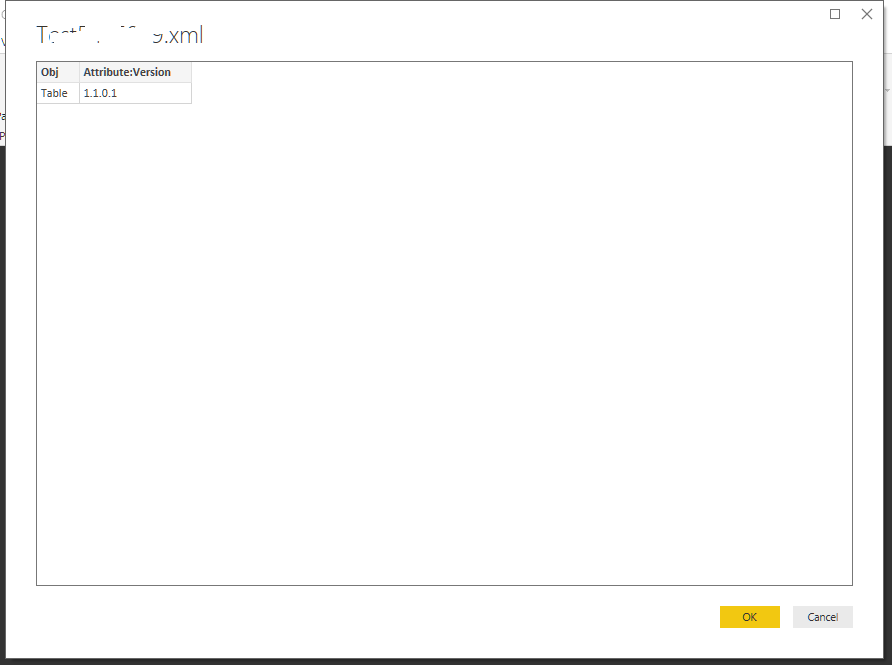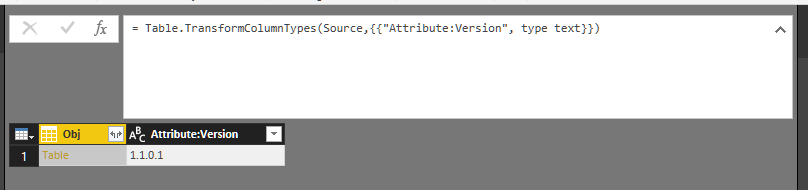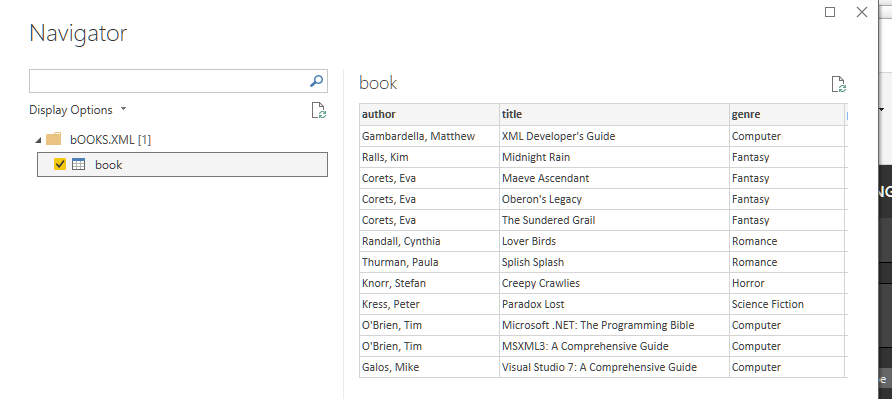- Power BI forums
- Updates
- News & Announcements
- Get Help with Power BI
- Desktop
- Service
- Report Server
- Power Query
- Mobile Apps
- Developer
- DAX Commands and Tips
- Custom Visuals Development Discussion
- Health and Life Sciences
- Power BI Spanish forums
- Translated Spanish Desktop
- Power Platform Integration - Better Together!
- Power Platform Integrations (Read-only)
- Power Platform and Dynamics 365 Integrations (Read-only)
- Training and Consulting
- Instructor Led Training
- Dashboard in a Day for Women, by Women
- Galleries
- Community Connections & How-To Videos
- COVID-19 Data Stories Gallery
- Themes Gallery
- Data Stories Gallery
- R Script Showcase
- Webinars and Video Gallery
- Quick Measures Gallery
- 2021 MSBizAppsSummit Gallery
- 2020 MSBizAppsSummit Gallery
- 2019 MSBizAppsSummit Gallery
- Events
- Ideas
- Custom Visuals Ideas
- Issues
- Issues
- Events
- Upcoming Events
- Community Blog
- Power BI Community Blog
- Custom Visuals Community Blog
- Community Support
- Community Accounts & Registration
- Using the Community
- Community Feedback
Register now to learn Fabric in free live sessions led by the best Microsoft experts. From Apr 16 to May 9, in English and Spanish.
- Power BI forums
- Forums
- Get Help with Power BI
- Desktop
- Power BI XML import failing when created from usin...
- Subscribe to RSS Feed
- Mark Topic as New
- Mark Topic as Read
- Float this Topic for Current User
- Bookmark
- Subscribe
- Printer Friendly Page
- Mark as New
- Bookmark
- Subscribe
- Mute
- Subscribe to RSS Feed
- Permalink
- Report Inappropriate Content
Power BI XML import failing when created from using Exchange Online Powershell command
Hi,
I am trying to use power BI to do some reporting on Diagnostic errors from Exchange Online using the Exchange Online Powershell Module. I have succesfully exported the information from the EOL Powershell using the following command
get-moverequest xxx | get-moverequeststatistics -includereport Get-MoveRequestStatistics xxx -IncludeReport -DiagnosticInfo verbose | Export-Clixml xxxmove_report.xml.
But when I try and import the XML file it doesnt show the information correctly see the two screen shots below. The 3rd and final screen shot from MS Books XML example file which is correct. The look of the Navigator Screen is different between the 2 files, which could be that Power BI cannot read the Exchange Exported XML, I have tried exporting it with Different Versions and all have the same result.
I havent tried a standard XML export from Powershell though as this will not be any use to us as we have to use the EOL PS
Thank in advance
Part Extract of the Exchange XML File
js Version="1.1.0.1" xmlns="http://schemas.microsoft.com/powershell/2004/04">
<Obj RefId="0">
<TN RefId="0">
<T>Deserialized.Microsoft.Exchange.MailboxReplicationService.MoveRequestStatistics</T>
<T>Deserialized.Microsoft.Exchange.MailboxReplicationService.RequestStatisticsBase</T>
<T>Deserialized.Microsoft.Exchange.MailboxReplicationService.RequestJobBase</T>
<T>Deserialized.Microsoft.Exchange.Data.DiagnosticsConfigurableObject</T>
<T>Deserialized.Microsoft.Exchange.Data.ConfigurableObject</T>
<T>Deserialized.System.Object</T>
</TN>
<ToString>1234568</ToString>
<Props>
<Obj N="MailboxIdentity" RefId="1">
<TN RefId="1">
<T>Deserialized.Microsoft.Exchange.Data.Directory.ADObjectId</T>
<T>Deserialized.Microsoft.Exchange.Data.ObjectId</T>
<T>Deserialized.System.Object</T>
</TN>
Power BI XML Import Screen when using the Exchange PS created XML File
After Clicking on OK
MS Books Example XML File,
Note the different look
Solved! Go to Solution.
- Mark as New
- Bookmark
- Subscribe
- Mute
- Subscribe to RSS Feed
- Permalink
- Report Inappropriate Content
Hi LillyD,
Maybe this post is the same issue with yours: https://www.myonlinetraininghub.com/excel-forum/power-query/xml-encoding-not-accepted-on-import. In addtion, could you transform your xml file to json because Json file can be recognized more correctly by power bi.
Regards,
Jimmy Tao
- Mark as New
- Bookmark
- Subscribe
- Mute
- Subscribe to RSS Feed
- Permalink
- Report Inappropriate Content
Hi LillyD,
Maybe this post is the same issue with yours: https://www.myonlinetraininghub.com/excel-forum/power-query/xml-encoding-not-accepted-on-import. In addtion, could you transform your xml file to json because Json file can be recognized more correctly by power bi.
Regards,
Jimmy Tao
Helpful resources

Microsoft Fabric Learn Together
Covering the world! 9:00-10:30 AM Sydney, 4:00-5:30 PM CET (Paris/Berlin), 7:00-8:30 PM Mexico City

Power BI Monthly Update - April 2024
Check out the April 2024 Power BI update to learn about new features.

| User | Count |
|---|---|
| 107 | |
| 94 | |
| 77 | |
| 63 | |
| 50 |
| User | Count |
|---|---|
| 147 | |
| 106 | |
| 104 | |
| 87 | |
| 61 |