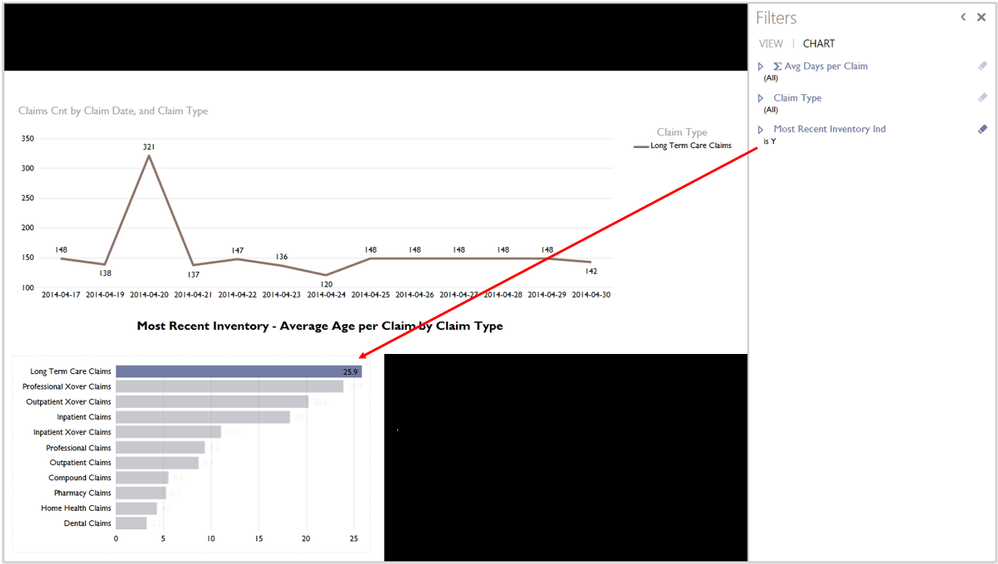- Power BI forums
- Updates
- News & Announcements
- Get Help with Power BI
- Desktop
- Service
- Report Server
- Power Query
- Mobile Apps
- Developer
- DAX Commands and Tips
- Custom Visuals Development Discussion
- Health and Life Sciences
- Power BI Spanish forums
- Translated Spanish Desktop
- Power Platform Integration - Better Together!
- Power Platform Integrations (Read-only)
- Power Platform and Dynamics 365 Integrations (Read-only)
- Training and Consulting
- Instructor Led Training
- Dashboard in a Day for Women, by Women
- Galleries
- Community Connections & How-To Videos
- COVID-19 Data Stories Gallery
- Themes Gallery
- Data Stories Gallery
- R Script Showcase
- Webinars and Video Gallery
- Quick Measures Gallery
- 2021 MSBizAppsSummit Gallery
- 2020 MSBizAppsSummit Gallery
- 2019 MSBizAppsSummit Gallery
- Events
- Ideas
- Custom Visuals Ideas
- Issues
- Issues
- Events
- Upcoming Events
- Community Blog
- Power BI Community Blog
- Custom Visuals Community Blog
- Community Support
- Community Accounts & Registration
- Using the Community
- Community Feedback
Register now to learn Fabric in free live sessions led by the best Microsoft experts. From Apr 16 to May 9, in English and Spanish.
- Power BI forums
- Forums
- Get Help with Power BI
- Desktop
- Re: Power BI Visual Level Filter different than Po...
- Subscribe to RSS Feed
- Mark Topic as New
- Mark Topic as Read
- Float this Topic for Current User
- Bookmark
- Subscribe
- Printer Friendly Page
- Mark as New
- Bookmark
- Subscribe
- Mute
- Subscribe to RSS Feed
- Permalink
- Report Inappropriate Content
Power BI Visual Level Filter different than Power View Visual Level Filter
In the Power View report example below, the line chart has date on the x-axis and a legend of claim type. The bar chart in the lower left of the report is filtered to a single day (Apr 30th, 2014) using a visual level filter called Most Recent Inventory Ind. The bars are also by claim type. When a claim type bar of the bar chart is selected the line chart is filtered based on claim type only. The visual level filter in Power View is not applied to the line chart.
When I recreate this same report in Power BI (the August Preview - 64 bit version) the line chart is filtered by claim type but it is also filtered to a single date - Apr 30th, 2014.
Is this an issue with Power BI? I consider it one because the visual level filter of Most Recent Inventory Ind effectively gets applied to the entire page any time a claim type bar is selected from the chart.
Thank you,
Karl
Solved! Go to Solution.
- Mark as New
- Bookmark
- Subscribe
- Mute
- Subscribe to RSS Feed
- Permalink
- Report Inappropriate Content
As a work around we removed the visual level filter of the Most Recent Inventory Ind from the bar chart, replaced it with a slicer object, and then used the the Edit Interaction feature on the new slicer. We allow the bar chart to be filtered by the slicer but turned off filtering of the line chart for the new slicer.
Karl
- Mark as New
- Bookmark
- Subscribe
- Mute
- Subscribe to RSS Feed
- Permalink
- Report Inappropriate Content
Hello @Anonymous,
Check out Edit Interaction feature of Power BI and you will understand why it does that and also what is the workaround to resolve it.
Prateek Raina
- Mark as New
- Bookmark
- Subscribe
- Mute
- Subscribe to RSS Feed
- Permalink
- Report Inappropriate Content
Thank you for your reply Prateek
We had already looked at using the Edit Interaction feature of Power BI but it does not apply in this case. The Edit Interaction allows us to either accept the filter when a bar of the bar chart is selected or reject the filter when a bar of the bar chart is selected. We want the line chart to accept the claim type filter when the bar is selected. We don't want the visual level filter of the bar chart, Most Recent Inventory Ind, propagated to the line chart. Power View did not propagate visual level filters but Power BI does.
Karl
- Mark as New
- Bookmark
- Subscribe
- Mute
- Subscribe to RSS Feed
- Permalink
- Report Inappropriate Content
As a work around we removed the visual level filter of the Most Recent Inventory Ind from the bar chart, replaced it with a slicer object, and then used the the Edit Interaction feature on the new slicer. We allow the bar chart to be filtered by the slicer but turned off filtering of the line chart for the new slicer.
Karl
Helpful resources

Microsoft Fabric Learn Together
Covering the world! 9:00-10:30 AM Sydney, 4:00-5:30 PM CET (Paris/Berlin), 7:00-8:30 PM Mexico City

Power BI Monthly Update - April 2024
Check out the April 2024 Power BI update to learn about new features.

| User | Count |
|---|---|
| 114 | |
| 100 | |
| 78 | |
| 75 | |
| 50 |
| User | Count |
|---|---|
| 144 | |
| 109 | |
| 108 | |
| 88 | |
| 61 |