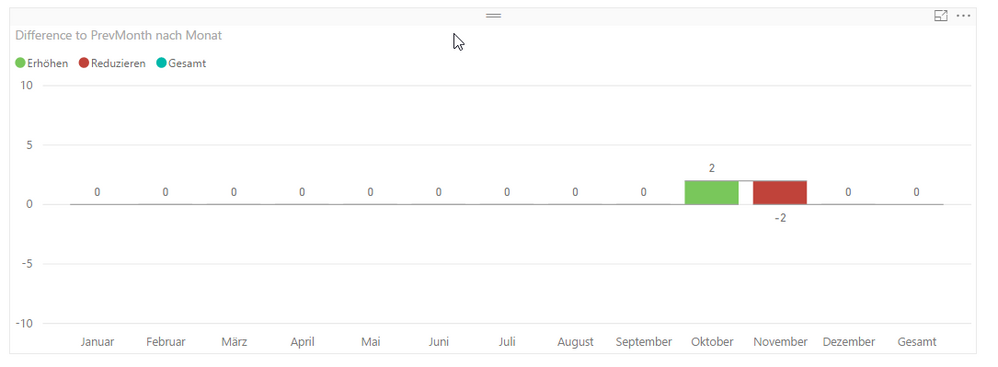- Power BI forums
- Updates
- News & Announcements
- Get Help with Power BI
- Desktop
- Service
- Report Server
- Power Query
- Mobile Apps
- Developer
- DAX Commands and Tips
- Custom Visuals Development Discussion
- Health and Life Sciences
- Power BI Spanish forums
- Translated Spanish Desktop
- Power Platform Integration - Better Together!
- Power Platform Integrations (Read-only)
- Power Platform and Dynamics 365 Integrations (Read-only)
- Training and Consulting
- Instructor Led Training
- Dashboard in a Day for Women, by Women
- Galleries
- Community Connections & How-To Videos
- COVID-19 Data Stories Gallery
- Themes Gallery
- Data Stories Gallery
- R Script Showcase
- Webinars and Video Gallery
- Quick Measures Gallery
- 2021 MSBizAppsSummit Gallery
- 2020 MSBizAppsSummit Gallery
- 2019 MSBizAppsSummit Gallery
- Events
- Ideas
- Custom Visuals Ideas
- Issues
- Issues
- Events
- Upcoming Events
- Community Blog
- Power BI Community Blog
- Custom Visuals Community Blog
- Community Support
- Community Accounts & Registration
- Using the Community
- Community Feedback
Register now to learn Fabric in free live sessions led by the best Microsoft experts. From Apr 16 to May 9, in English and Spanish.
- Power BI forums
- Forums
- Get Help with Power BI
- Desktop
- Re: Power BI - Variation of value by month
- Subscribe to RSS Feed
- Mark Topic as New
- Mark Topic as Read
- Float this Topic for Current User
- Bookmark
- Subscribe
- Printer Friendly Page
- Mark as New
- Bookmark
- Subscribe
- Mute
- Subscribe to RSS Feed
- Permalink
- Report Inappropriate Content
Power BI - Variation of value by month
Hello guys,
I need your help please.
I have a Datetime table (full calendar), and another table related to it, with appointment data.
I need to show the variatiion of number of appoitments by Month, in a WaterFall chart.
Actually, I have a filter on a customer, who had only 2 records on October in whole 2017.
So normally, the variation in October should be +2, and in November -2, December 0.
Unfortunatly, it's not what I have, I got only +2 in october, and that's it.
So this is the formulas of my measure:
DIFF_RDV_byMONTH:=-(calculate(sum(Interaction[NbRDVbyRow]); PARALLELPERIOD(DateDim[Date];-1;MONTH))+calculate(sum(Interaction[NbRDVbyRow])))
Thanks for your help.
regards
Solved! Go to Solution.
- Mark as New
- Bookmark
- Subscribe
- Mute
- Subscribe to RSS Feed
- Permalink
- Report Inappropriate Content
Hi @powerbi_seek
I tried to rebuilt your issue and for me it seems to work.
2 things. Change both operators and (just for optic) use PREVIOUSMONTH() instead
=CALCULATE(SUM(factAppointments[Appointments]))-CALCULATE(SUM(factAppointments[Appointments]);PREVIOUSMONTH(Kalender[Date]))
But I also tried it with Parallelperiod() and it worked as well.
- Mark as New
- Bookmark
- Subscribe
- Mute
- Subscribe to RSS Feed
- Permalink
- Report Inappropriate Content
Hi @powerbi_seek
I tried to rebuilt your issue and for me it seems to work.
2 things. Change both operators and (just for optic) use PREVIOUSMONTH() instead
=CALCULATE(SUM(factAppointments[Appointments]))-CALCULATE(SUM(factAppointments[Appointments]);PREVIOUSMONTH(Kalender[Date]))
But I also tried it with Parallelperiod() and it worked as well.
- Mark as New
- Bookmark
- Subscribe
- Mute
- Subscribe to RSS Feed
- Permalink
- Report Inappropriate Content
Can you please show a visual ?
- Mark as New
- Bookmark
- Subscribe
- Mute
- Subscribe to RSS Feed
- Permalink
- Report Inappropriate Content
- Mark as New
- Bookmark
- Subscribe
- Mute
- Subscribe to RSS Feed
- Permalink
- Report Inappropriate Content
I got it, my issue is related to January. I made an IF statement to do that only if the month is not January. And that seems not working
- Mark as New
- Bookmark
- Subscribe
- Mute
- Subscribe to RSS Feed
- Permalink
- Report Inappropriate Content
I think this should work as well. The whole calculation should be surounded by a CALCULATE() that has a filter condition "not January"
CALCULATE([Total Appointments]-CALCULATE([Total Appointments];PREVIOUSMONTH(DateTable[Date]));DateTable[Date].[Monat]<>"Januar")
- Mark as New
- Bookmark
- Subscribe
- Mute
- Subscribe to RSS Feed
- Permalink
- Report Inappropriate Content
Helpful resources

Microsoft Fabric Learn Together
Covering the world! 9:00-10:30 AM Sydney, 4:00-5:30 PM CET (Paris/Berlin), 7:00-8:30 PM Mexico City

Power BI Monthly Update - April 2024
Check out the April 2024 Power BI update to learn about new features.

| User | Count |
|---|---|
| 109 | |
| 99 | |
| 77 | |
| 66 | |
| 54 |
| User | Count |
|---|---|
| 144 | |
| 104 | |
| 102 | |
| 87 | |
| 64 |