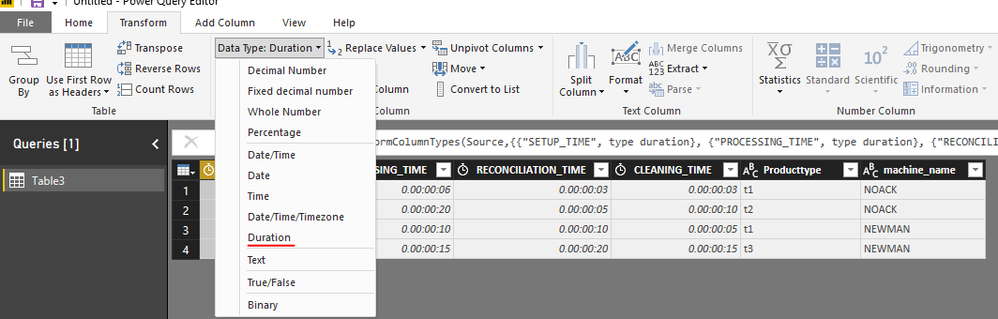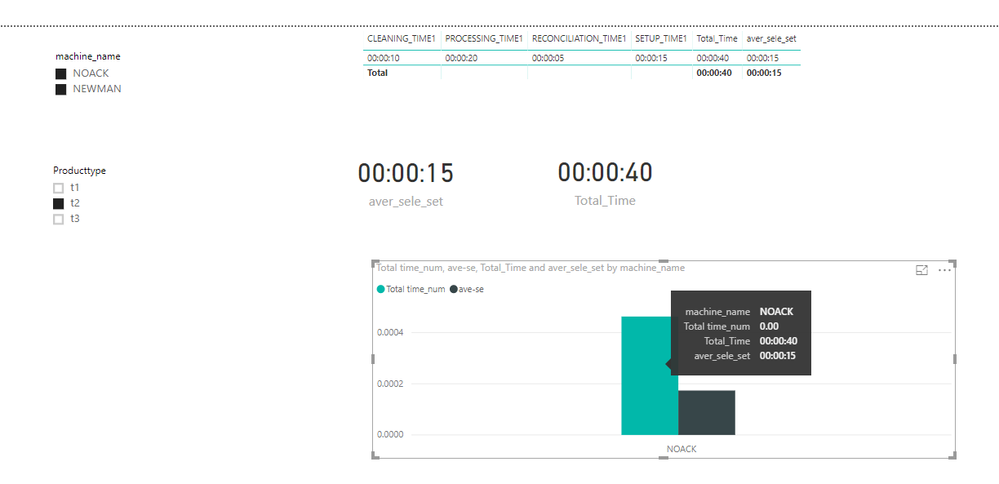- Power BI forums
- Updates
- News & Announcements
- Get Help with Power BI
- Desktop
- Service
- Report Server
- Power Query
- Mobile Apps
- Developer
- DAX Commands and Tips
- Custom Visuals Development Discussion
- Health and Life Sciences
- Power BI Spanish forums
- Translated Spanish Desktop
- Power Platform Integration - Better Together!
- Power Platform Integrations (Read-only)
- Power Platform and Dynamics 365 Integrations (Read-only)
- Training and Consulting
- Instructor Led Training
- Dashboard in a Day for Women, by Women
- Galleries
- Community Connections & How-To Videos
- COVID-19 Data Stories Gallery
- Themes Gallery
- Data Stories Gallery
- R Script Showcase
- Webinars and Video Gallery
- Quick Measures Gallery
- 2021 MSBizAppsSummit Gallery
- 2020 MSBizAppsSummit Gallery
- 2019 MSBizAppsSummit Gallery
- Events
- Ideas
- Custom Visuals Ideas
- Issues
- Issues
- Events
- Upcoming Events
- Community Blog
- Power BI Community Blog
- Custom Visuals Community Blog
- Community Support
- Community Accounts & Registration
- Using the Community
- Community Feedback
Register now to learn Fabric in free live sessions led by the best Microsoft experts. From Apr 16 to May 9, in English and Spanish.
- Power BI forums
- Forums
- Get Help with Power BI
- Desktop
- Power BI Time Calculations
- Subscribe to RSS Feed
- Mark Topic as New
- Mark Topic as Read
- Float this Topic for Current User
- Bookmark
- Subscribe
- Printer Friendly Page
- Mark as New
- Bookmark
- Subscribe
- Mute
- Subscribe to RSS Feed
- Permalink
- Report Inappropriate Content
Power BI Time Calculations
Hi PowerBI,
I have been asked to produce some nice visualizations for my end user. Here is some sample data that i have:
As you can see, my data mainly consists of working with times (these have come from stopwatches).
I am quite a beginner and i am unsure how to create or work with these times.
Could anyone suggest how i can get the best out of this data and produce nice visualizations.
Something like averages, totals for each etc?
Thanks!
Solved! Go to Solution.
- Mark as New
- Bookmark
- Subscribe
- Mute
- Subscribe to RSS Feed
- Permalink
- Report Inappropriate Content
Hi @AaronRogers3,
As the picture you shared, I think the time are all in text format. Here I made a sample for your reference.
1. Enter the data and change the data type to Duration for the time columns in query editor.
2. Add some measures as below.
ave-se = CALCULATE(SUM(Table3[SETUP_TIME]),ALLSELECTED(Table3))/COUNTROWS(ALLSELECTED(Table3))
aver_sele_set = FORMAT(CALCULATE(SUM(Table3[SETUP_TIME]),ALLSELECTED(Table3))/COUNTROWS(ALLSELECTED(Table3)),"hh:mm:ss")
Total time_num = SUM(Table3[SETUP_TIME])+SUM(Table3[PROCESSING_TIME])+SUM(Table3[RECONCILIATION_TIME])
Total_Time = FORMAT(SUM(Table3[SETUP_TIME])+SUM(Table3[PROCESSING_TIME])+SUM(Table3[RECONCILIATION_TIME]),"hh:mm:ss")
3. Then we can get a report like below.
For more details, please check the pbix as attached.
https://www.dropbox.com/s/bzyc11bqjiuktnb/Power%20BI%20Time%20Calculations2.pbix?dl=0
Regards,
Frank
If this post helps, then please consider Accept it as the solution to help the others find it more quickly.
- Mark as New
- Bookmark
- Subscribe
- Mute
- Subscribe to RSS Feed
- Permalink
- Report Inappropriate Content
Hi @AaronRogers3,
As the picture you shared, I think the time are all in text format. Here I made a sample for your reference.
1. Enter the data and change the data type to Duration for the time columns in query editor.
2. Add some measures as below.
ave-se = CALCULATE(SUM(Table3[SETUP_TIME]),ALLSELECTED(Table3))/COUNTROWS(ALLSELECTED(Table3))
aver_sele_set = FORMAT(CALCULATE(SUM(Table3[SETUP_TIME]),ALLSELECTED(Table3))/COUNTROWS(ALLSELECTED(Table3)),"hh:mm:ss")
Total time_num = SUM(Table3[SETUP_TIME])+SUM(Table3[PROCESSING_TIME])+SUM(Table3[RECONCILIATION_TIME])
Total_Time = FORMAT(SUM(Table3[SETUP_TIME])+SUM(Table3[PROCESSING_TIME])+SUM(Table3[RECONCILIATION_TIME]),"hh:mm:ss")
3. Then we can get a report like below.
For more details, please check the pbix as attached.
https://www.dropbox.com/s/bzyc11bqjiuktnb/Power%20BI%20Time%20Calculations2.pbix?dl=0
Regards,
Frank
If this post helps, then please consider Accept it as the solution to help the others find it more quickly.
- Mark as New
- Bookmark
- Subscribe
- Mute
- Subscribe to RSS Feed
- Permalink
- Report Inappropriate Content
Frank,
Thanks! I have made calculated columns that have the average times for each of my stages.
I was wondering, is it impossible to make these new columns that i have created reactive?
For example, if i click the NOACK option for machine name then they change to the correct data?
Thanks
Helpful resources

Microsoft Fabric Learn Together
Covering the world! 9:00-10:30 AM Sydney, 4:00-5:30 PM CET (Paris/Berlin), 7:00-8:30 PM Mexico City

Power BI Monthly Update - April 2024
Check out the April 2024 Power BI update to learn about new features.

| User | Count |
|---|---|
| 113 | |
| 97 | |
| 79 | |
| 74 | |
| 56 |
| User | Count |
|---|---|
| 145 | |
| 105 | |
| 104 | |
| 90 | |
| 63 |