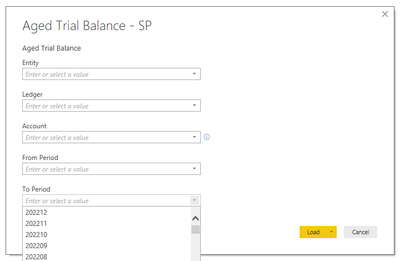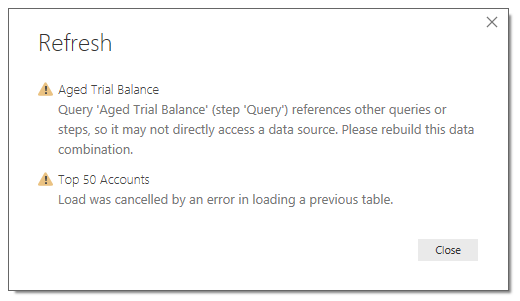- Power BI forums
- Updates
- News & Announcements
- Get Help with Power BI
- Desktop
- Service
- Report Server
- Power Query
- Mobile Apps
- Developer
- DAX Commands and Tips
- Custom Visuals Development Discussion
- Health and Life Sciences
- Power BI Spanish forums
- Translated Spanish Desktop
- Power Platform Integration - Better Together!
- Power Platform Integrations (Read-only)
- Power Platform and Dynamics 365 Integrations (Read-only)
- Training and Consulting
- Instructor Led Training
- Dashboard in a Day for Women, by Women
- Galleries
- Community Connections & How-To Videos
- COVID-19 Data Stories Gallery
- Themes Gallery
- Data Stories Gallery
- R Script Showcase
- Webinars and Video Gallery
- Quick Measures Gallery
- 2021 MSBizAppsSummit Gallery
- 2020 MSBizAppsSummit Gallery
- 2019 MSBizAppsSummit Gallery
- Events
- Ideas
- Custom Visuals Ideas
- Issues
- Issues
- Events
- Upcoming Events
- Community Blog
- Power BI Community Blog
- Custom Visuals Community Blog
- Community Support
- Community Accounts & Registration
- Using the Community
- Community Feedback
Register now to learn Fabric in free live sessions led by the best Microsoft experts. From Apr 16 to May 9, in English and Spanish.
- Power BI forums
- Forums
- Get Help with Power BI
- Desktop
- Re: Power BI Template Dynamic Query Formula.Firewa...
- Subscribe to RSS Feed
- Mark Topic as New
- Mark Topic as Read
- Float this Topic for Current User
- Bookmark
- Subscribe
- Printer Friendly Page
- Mark as New
- Bookmark
- Subscribe
- Mute
- Subscribe to RSS Feed
- Permalink
- Report Inappropriate Content
Power BI Template Dynamic Query Formula.Firewall Error
Hello,
I am trying to create a template that asks users to input parameters where these parameters are populated using different stored procedures.
My first step was to create these parameters with Query option, then create the report and export a template to be shared. As many have experienced, I was having difficulty with the usual and famous Formula.Firewall error. There are plenty of cases of this error here on the forums and also over the internet different people talking about it for Excel as well as Power BI. In my case, using Value.NativeQuery() as suggested by Chriss Webb on his blog post series about Data Privacy in Power BI solved all of my problems. In the end, I ended up factoring my query as follows.
let
Param_List = [EntityParam = Entity, LedgerParam = Ledger, PeriodParam = #"From Period", AccountParam = Account],
Source = Sql.Database("<server_name>", "<database_name>"),
Query = Value.NativeQuery(Source,
"EXEC [addin].[BI_TEST_AgedTrialBalance_Monthly]
@EntityCode = @EntityParam,
@LedgerCode = @LedgerParam,
@FromLongPeriod = @PeriodParam,
@AccountCode = @AccountParam",
Param_List
)
in
QueryFrom here on changing the parameter values worked perfectly and I am able to retrieve the correct data.
However, exporting a template from this Power BI file did not go so smoothly. Launching/importing from template from a new Power BI file starts with no problems. All the parameter values are population correctly with no error. Screenshot below.
When I fill in all the parameters and click load, I get the famous Formula.Firewall again.
Closing this and going into Edit Queries and Refreshing the data however works perfectly with no error.
I do not understand why this is happening. Everything works fine in the original Power BI file but when trying to load the data initially into a template, it does not work. Has anyone experienced something similar to this?
I would appreciate any help or tips on this.
- Mark as New
- Bookmark
- Subscribe
- Mute
- Subscribe to RSS Feed
- Permalink
- Report Inappropriate Content
@Anonymous,
You may take a look at post below.
If this post helps, then please consider Accept it as the solution to help the other members find it more quickly.
- Mark as New
- Bookmark
- Subscribe
- Mute
- Subscribe to RSS Feed
- Permalink
- Report Inappropriate Content
Thank you for the reply @v-chuncz-msft.
Privacy isolation levels is the main reason I have refactored the query to bypass that particular problem. However, I do not want to change the privacy levels.
I am trying to figure out why everything works in the PBIX file but does not work when exported to a template.
Do you think when using one single data source like in my case it is safe to ignore privacy levels?
Helpful resources

Microsoft Fabric Learn Together
Covering the world! 9:00-10:30 AM Sydney, 4:00-5:30 PM CET (Paris/Berlin), 7:00-8:30 PM Mexico City

Power BI Monthly Update - April 2024
Check out the April 2024 Power BI update to learn about new features.

| User | Count |
|---|---|
| 112 | |
| 99 | |
| 73 | |
| 72 | |
| 49 |
| User | Count |
|---|---|
| 145 | |
| 109 | |
| 109 | |
| 90 | |
| 64 |