- Power BI forums
- Updates
- News & Announcements
- Get Help with Power BI
- Desktop
- Service
- Report Server
- Power Query
- Mobile Apps
- Developer
- DAX Commands and Tips
- Custom Visuals Development Discussion
- Health and Life Sciences
- Power BI Spanish forums
- Translated Spanish Desktop
- Power Platform Integration - Better Together!
- Power Platform Integrations (Read-only)
- Power Platform and Dynamics 365 Integrations (Read-only)
- Training and Consulting
- Instructor Led Training
- Dashboard in a Day for Women, by Women
- Galleries
- Community Connections & How-To Videos
- COVID-19 Data Stories Gallery
- Themes Gallery
- Data Stories Gallery
- R Script Showcase
- Webinars and Video Gallery
- Quick Measures Gallery
- 2021 MSBizAppsSummit Gallery
- 2020 MSBizAppsSummit Gallery
- 2019 MSBizAppsSummit Gallery
- Events
- Ideas
- Custom Visuals Ideas
- Issues
- Issues
- Events
- Upcoming Events
- Community Blog
- Power BI Community Blog
- Custom Visuals Community Blog
- Community Support
- Community Accounts & Registration
- Using the Community
- Community Feedback
Register now to learn Fabric in free live sessions led by the best Microsoft experts. From Apr 16 to May 9, in English and Spanish.
- Power BI forums
- Forums
- Get Help with Power BI
- Desktop
- Power BI Service-option missing from the Data Sour...
- Subscribe to RSS Feed
- Mark Topic as New
- Mark Topic as Read
- Float this Topic for Current User
- Bookmark
- Subscribe
- Printer Friendly Page
- Mark as New
- Bookmark
- Subscribe
- Mute
- Subscribe to RSS Feed
- Permalink
- Report Inappropriate Content
Power BI Service-option missing from the Data Sources menu in PBI Desktop
Hey,
I have succesfully created and published a report for our HR department which has a rather long and complex ETL process where it calculates personnel changes through the last few years. The report updates automatically on the PBI service and appears to be fully functional in all aspects. I'm currently working on a P&L report and I'd like to add the headcount figures to calculate revenue per person. I figured I might simply connect to the existing HR report and pull the data I need to avoid making the P&L's reload more complex than it needs to be. However, when I tried to access the HR report through the data sources I found out that the Power BI Service is not available in the data sources menu. It simply isn't there. The closest one I get is the Power BI Dataflows beta which apparently cannot use a Power BI report as a datasource or at least no such option was available when I tried creating a dataflow to bypass my problem.
I tried following this tutorial Step-by-step for using the Power BI service live connectio... but the Power BI Service option shown here simply isn't visible anywhere in the menus. All the other options seem to be there.
Any ideas? Do I need to enable it somewhere? I am running February 2019 release of the PBI Desktop and I suppose our tenant ought to keep itself updated automatically. Below are the options I get when searching the available data sources for 'power'. I browsed through the available options and nothing similar to Power BI Service was available.
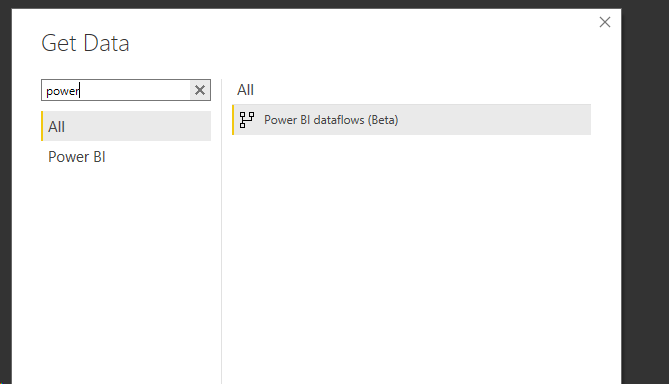
Solved! Go to Solution.
- Mark as New
- Bookmark
- Subscribe
- Mute
- Subscribe to RSS Feed
- Permalink
- Report Inappropriate Content
Hi @v-jiascu-msft , @Anonymous
As we know , Power BI dataset acts as a Live Connection, Anyways, We can't perform any transformation using Power Query Editor.
Becasue of this , they have removed this from Edit Queries-> Get Data-> Power BI.
Any idea?
Regards,
Amit
Helpful resources

Microsoft Fabric Learn Together
Covering the world! 9:00-10:30 AM Sydney, 4:00-5:30 PM CET (Paris/Berlin), 7:00-8:30 PM Mexico City

Power BI Monthly Update - April 2024
Check out the April 2024 Power BI update to learn about new features.

| User | Count |
|---|---|
| 111 | |
| 100 | |
| 80 | |
| 64 | |
| 58 |
| User | Count |
|---|---|
| 146 | |
| 110 | |
| 93 | |
| 84 | |
| 67 |
