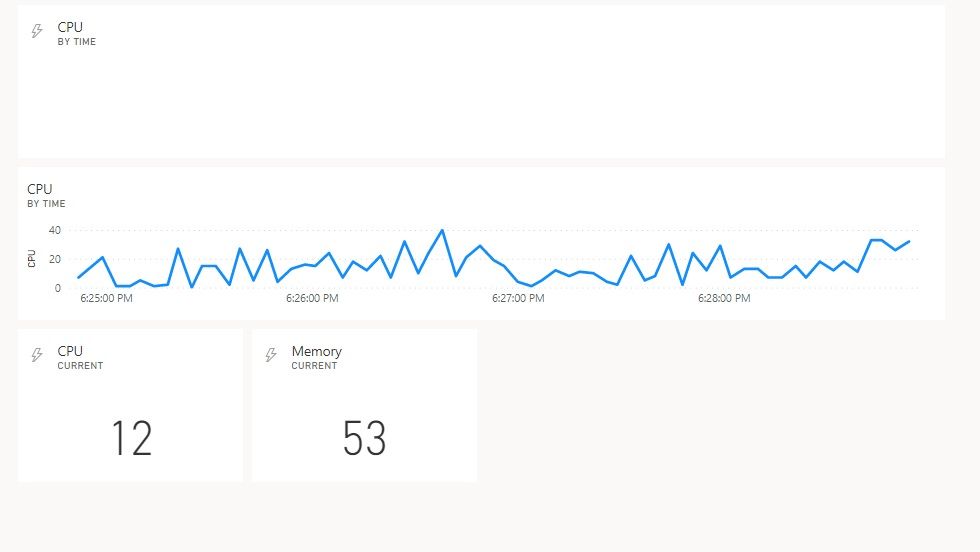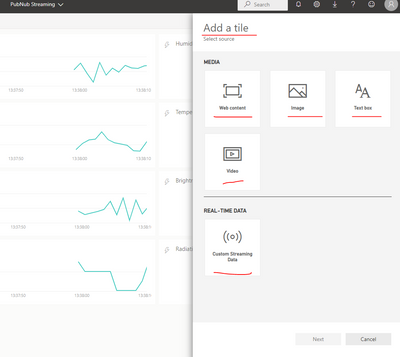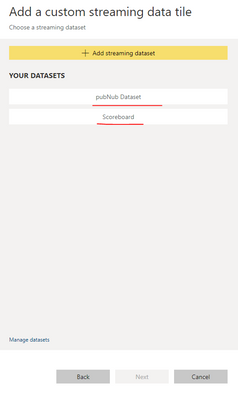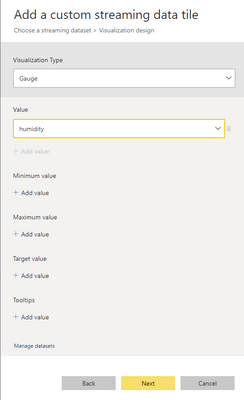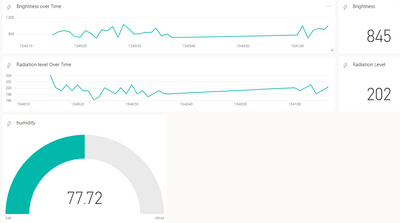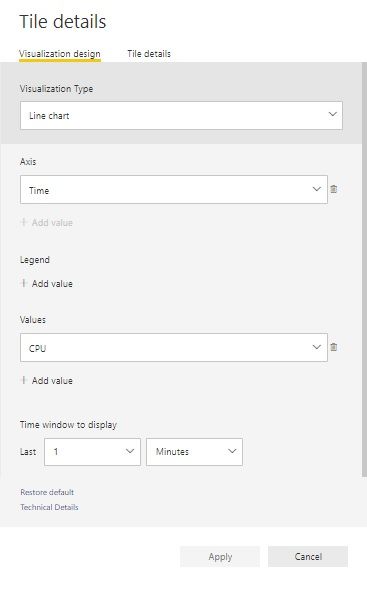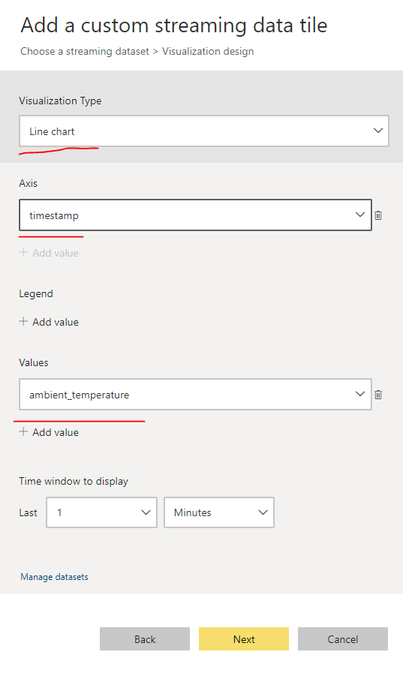- Power BI forums
- Updates
- News & Announcements
- Get Help with Power BI
- Desktop
- Service
- Report Server
- Power Query
- Mobile Apps
- Developer
- DAX Commands and Tips
- Custom Visuals Development Discussion
- Health and Life Sciences
- Power BI Spanish forums
- Translated Spanish Desktop
- Power Platform Integration - Better Together!
- Power Platform Integrations (Read-only)
- Power Platform and Dynamics 365 Integrations (Read-only)
- Training and Consulting
- Instructor Led Training
- Dashboard in a Day for Women, by Women
- Galleries
- Community Connections & How-To Videos
- COVID-19 Data Stories Gallery
- Themes Gallery
- Data Stories Gallery
- R Script Showcase
- Webinars and Video Gallery
- Quick Measures Gallery
- 2021 MSBizAppsSummit Gallery
- 2020 MSBizAppsSummit Gallery
- 2019 MSBizAppsSummit Gallery
- Events
- Ideas
- Custom Visuals Ideas
- Issues
- Issues
- Events
- Upcoming Events
- Community Blog
- Power BI Community Blog
- Custom Visuals Community Blog
- Community Support
- Community Accounts & Registration
- Using the Community
- Community Feedback
Register now to learn Fabric in free live sessions led by the best Microsoft experts. From Apr 16 to May 9, in English and Spanish.
- Power BI forums
- Forums
- Get Help with Power BI
- Desktop
- Re: Power BI Service dashboard does not populate d...
- Subscribe to RSS Feed
- Mark Topic as New
- Mark Topic as Read
- Float this Topic for Current User
- Bookmark
- Subscribe
- Printer Friendly Page
- Mark as New
- Bookmark
- Subscribe
- Mute
- Subscribe to RSS Feed
- Permalink
- Report Inappropriate Content
Power BI Service dashboard does not populate data in tile
Hi All,
I have created a Streaming data set by referring Guy in a Cube link. I had created a report and pin those tiles in the dashboard. But I want to create a tile directly from dashboard don't want to pin report's tile to dashboard. When I create a tile of Line chart, it does not populate any data as data shown in tile.
Kidly find the attached screenshot for the reference.
Note:
- The first tile is directly imported from the dashboard.
- The second tile is pinned from the report.
Please kindly help me with this. It would be great.
Thanks,
Jay
- Mark as New
- Bookmark
- Subscribe
- Mute
- Subscribe to RSS Feed
- Permalink
- Report Inappropriate Content
- Mark as New
- Bookmark
- Subscribe
- Mute
- Subscribe to RSS Feed
- Permalink
- Report Inappropriate Content
Hi @jaypatel ,
Did you create this new tile in your dashboard using an existing streaming dataset?
Whenever you ADD A TILE to the dashboard, following options appear:
If you select Steaming dataset, it displays any existing steaming datasets you have in Power BI Service. In my case it shows me this:
Once I select one of those and try to add a Gauge visual tile on this dashboard, I am able to add it on the current dashboard directly:
When I hit next and Apply, I see a Gauge visual added to my current dashboard:
Let me know if I am missing anything in your query.
Thanks,
Pragati
- Mark as New
- Bookmark
- Subscribe
- Mute
- Subscribe to RSS Feed
- Permalink
- Report Inappropriate Content
Yes, I have followed the same steps to add tile on the dashboard. The tile of Guage I selected, It shows data. But while I choose Line Chart on streaming dataset, It doesn't show data.
- Mark as New
- Bookmark
- Subscribe
- Mute
- Subscribe to RSS Feed
- Permalink
- Report Inappropriate Content
Hi @jaypatel ,
I tried the following with following options:
I get my line chart added to the dashboard as follows:
I am not able to replicate your issue at my end.
Do you get any other fields to select under VALUES section for your line chart?
- Mark as New
- Bookmark
- Subscribe
- Mute
- Subscribe to RSS Feed
- Permalink
- Report Inappropriate Content
Yes, I tried with the PubNub from this link since I am able to show data in the line chart. But when I tried with the API as the source to get data in Streaming dataset, it doesn't show data in the line chart.
Helpful resources

Microsoft Fabric Learn Together
Covering the world! 9:00-10:30 AM Sydney, 4:00-5:30 PM CET (Paris/Berlin), 7:00-8:30 PM Mexico City

Power BI Monthly Update - April 2024
Check out the April 2024 Power BI update to learn about new features.

| User | Count |
|---|---|
| 107 | |
| 94 | |
| 77 | |
| 63 | |
| 50 |
| User | Count |
|---|---|
| 147 | |
| 106 | |
| 104 | |
| 87 | |
| 61 |