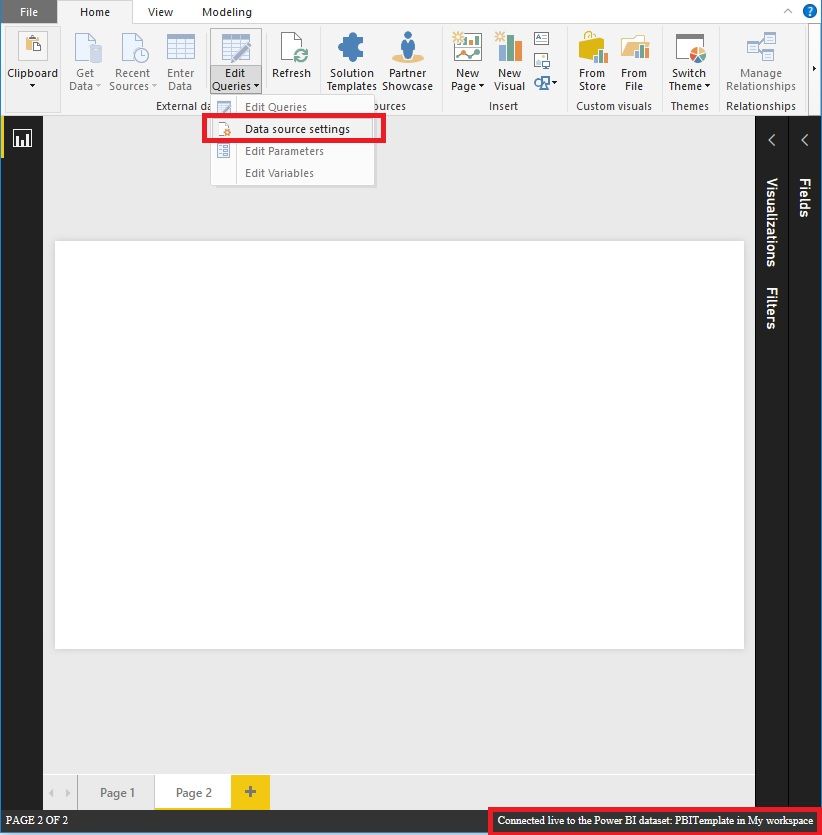- Power BI forums
- Updates
- News & Announcements
- Get Help with Power BI
- Desktop
- Service
- Report Server
- Power Query
- Mobile Apps
- Developer
- DAX Commands and Tips
- Custom Visuals Development Discussion
- Health and Life Sciences
- Power BI Spanish forums
- Translated Spanish Desktop
- Power Platform Integration - Better Together!
- Power Platform Integrations (Read-only)
- Power Platform and Dynamics 365 Integrations (Read-only)
- Training and Consulting
- Instructor Led Training
- Dashboard in a Day for Women, by Women
- Galleries
- Community Connections & How-To Videos
- COVID-19 Data Stories Gallery
- Themes Gallery
- Data Stories Gallery
- R Script Showcase
- Webinars and Video Gallery
- Quick Measures Gallery
- 2021 MSBizAppsSummit Gallery
- 2020 MSBizAppsSummit Gallery
- 2019 MSBizAppsSummit Gallery
- Events
- Ideas
- Custom Visuals Ideas
- Issues
- Issues
- Events
- Upcoming Events
- Community Blog
- Power BI Community Blog
- Custom Visuals Community Blog
- Community Support
- Community Accounts & Registration
- Using the Community
- Community Feedback
Register now to learn Fabric in free live sessions led by the best Microsoft experts. From Apr 16 to May 9, in English and Spanish.
- Power BI forums
- Forums
- Get Help with Power BI
- Desktop
- Re: Power BI Service Connector Bug.
- Subscribe to RSS Feed
- Mark Topic as New
- Mark Topic as Read
- Float this Topic for Current User
- Bookmark
- Subscribe
- Printer Friendly Page
- Mark as New
- Bookmark
- Subscribe
- Mute
- Subscribe to RSS Feed
- Permalink
- Report Inappropriate Content
Power BI Service Connector Bug.
Hi All,
I installed the lastest version of the Power BI Desktop and I noticed that everytime I select the Power BI Service data connector it automaticly switches the SSAS connector after selecting a Power BI Service source. This means that I cannot switch from a test source to a production source.
Version: 2.50.4859.782 64-bit (september 2017)
With kind regards,
Daan Damhuis
Solved! Go to Solution.
- Mark as New
- Bookmark
- Subscribe
- Mute
- Subscribe to RSS Feed
- Permalink
- Report Inappropriate Content
Hi @daandamhuis,
According to my test, the issue is gone in the latest Version: 2.52.4921.581 64-bit (November 2017). You can try it out.
Best Regards!
Dale
If this post helps, then please consider Accept it as the solution to help the other members find it more quickly.
- Mark as New
- Bookmark
- Subscribe
- Mute
- Subscribe to RSS Feed
- Permalink
- Report Inappropriate Content
Hi Daan Damhuis,
It's a live connection, which is just similar with SSAS live connection. You can reference powerbi-desktop-report-lifecycle-datasets/#limitations-and-considerations for details.
>>>Since this is a live connection, left-navigation and modeling are disabled, similar to the behavior when connected to SQL Server Analysis Services.
According to my test, it's easy to switch the data source. Open the connector, select the new dataset you want. Done.
Best Regards!
Dale
If this post helps, then please consider Accept it as the solution to help the other members find it more quickly.
- Mark as New
- Bookmark
- Subscribe
- Mute
- Subscribe to RSS Feed
- Permalink
- Report Inappropriate Content
This doesn't work in my version.
If i select the Power BI Online Service connector, it automaticly changes the connection type to a SSAS Live connection. So when I publish the report, it automaticly creates a new data source. Which is not the desired effect, and beside that I cannot change to a datasource in an other workspace. So when I publish from Acceptance to Production, it creates another data source in the production workspace.
In the end, I have 12 PBI data sources in the workspace for two cubes.
- Mark as New
- Bookmark
- Subscribe
- Mute
- Subscribe to RSS Feed
- Permalink
- Report Inappropriate Content
Hi @daandamhuis,
1. Is your original data source SSAS?
2. Why do you switch the dataset from one to another? We can say the connector Power BI Service aims at sharing a single dataset. Why not create reports based on the production dataset?
3. Could you please post some snapshots?
Best Regards!
Dale
If this post helps, then please consider Accept it as the solution to help the other members find it more quickly.
- Mark as New
- Bookmark
- Subscribe
- Mute
- Subscribe to RSS Feed
- Permalink
- Report Inappropriate Content
FYI, this worked before in de August Version.
1. Is your original data source SSAS?
Yes, Tabular.
2. Why do you switch the dataset from one to another?
Deploy the same report to several workspaces and just have 1 data source for 1 SSAS Cube in each workspace instead of having serveral because each time a Data Set doesn't exists with the report name, Power BI just creates a new one (See 4).
We can say the connector Power BI Service aims at sharing a single dataset. Why not create reports based on the production dataset? <= Because we do User Acceptance tests of Model and Reports in a specific Workspace / App before deployed these to the production envoironment.
3. Could you please post some snapshots?
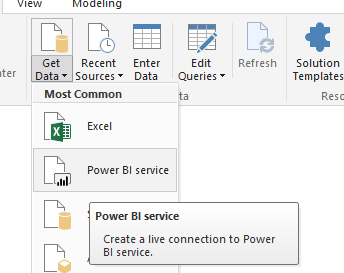
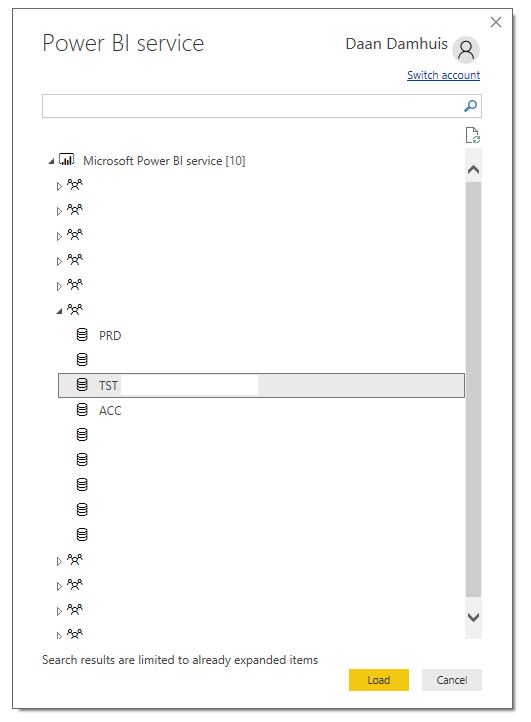
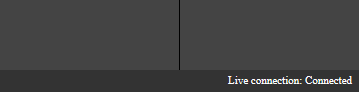
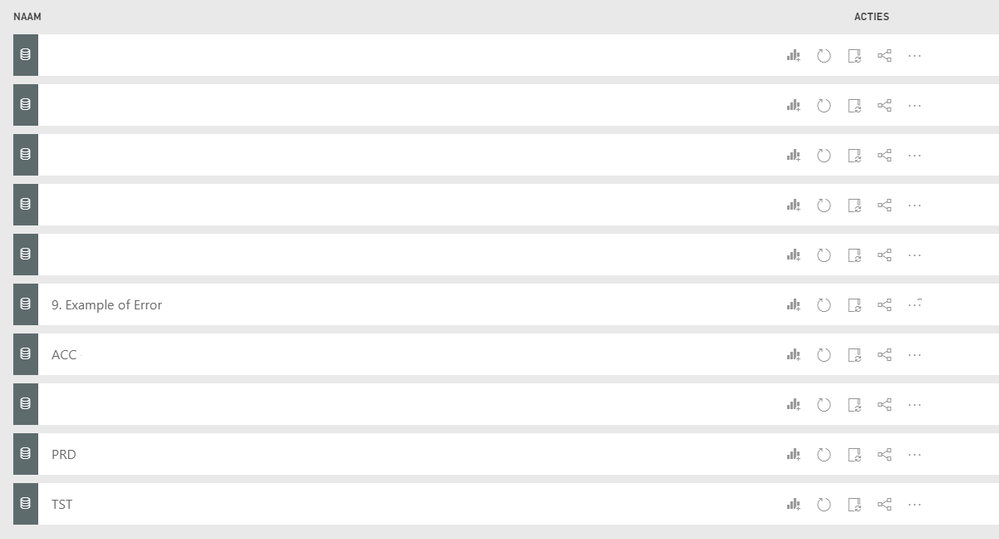
- Mark as New
- Bookmark
- Subscribe
- Mute
- Subscribe to RSS Feed
- Permalink
- Report Inappropriate Content
No one has a solution or the same issue?
- Mark as New
- Bookmark
- Subscribe
- Mute
- Subscribe to RSS Feed
- Permalink
- Report Inappropriate Content
Hi @daandamhuis,
I tested it again today. It works in Power BI Desktop July as the documentation describes. I will submit a report at once. The workaround could be creating reports in the Service. Sorry for any inconvenience. Any updates will be posted here.
Best Regards!
Dale
If this post helps, then please consider Accept it as the solution to help the other members find it more quickly.
- Mark as New
- Bookmark
- Subscribe
- Mute
- Subscribe to RSS Feed
- Permalink
- Report Inappropriate Content
Hi @daandamhuis,
According to my test, the issue is gone in the latest Version: 2.52.4921.581 64-bit (November 2017). You can try it out.
Best Regards!
Dale
If this post helps, then please consider Accept it as the solution to help the other members find it more quickly.
Helpful resources

Microsoft Fabric Learn Together
Covering the world! 9:00-10:30 AM Sydney, 4:00-5:30 PM CET (Paris/Berlin), 7:00-8:30 PM Mexico City

Power BI Monthly Update - April 2024
Check out the April 2024 Power BI update to learn about new features.

| User | Count |
|---|---|
| 110 | |
| 95 | |
| 76 | |
| 65 | |
| 51 |
| User | Count |
|---|---|
| 146 | |
| 109 | |
| 106 | |
| 88 | |
| 61 |