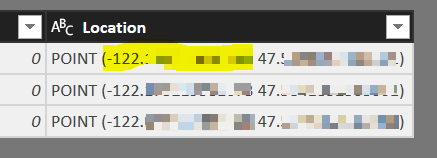- Power BI forums
- Updates
- News & Announcements
- Get Help with Power BI
- Desktop
- Service
- Report Server
- Power Query
- Mobile Apps
- Developer
- DAX Commands and Tips
- Custom Visuals Development Discussion
- Health and Life Sciences
- Power BI Spanish forums
- Translated Spanish Desktop
- Power Platform Integration - Better Together!
- Power Platform Integrations (Read-only)
- Power Platform and Dynamics 365 Integrations (Read-only)
- Training and Consulting
- Instructor Led Training
- Dashboard in a Day for Women, by Women
- Galleries
- Community Connections & How-To Videos
- COVID-19 Data Stories Gallery
- Themes Gallery
- Data Stories Gallery
- R Script Showcase
- Webinars and Video Gallery
- Quick Measures Gallery
- 2021 MSBizAppsSummit Gallery
- 2020 MSBizAppsSummit Gallery
- 2019 MSBizAppsSummit Gallery
- Events
- Ideas
- Custom Visuals Ideas
- Issues
- Issues
- Events
- Upcoming Events
- Community Blog
- Power BI Community Blog
- Custom Visuals Community Blog
- Community Support
- Community Accounts & Registration
- Using the Community
- Community Feedback
Register now to learn Fabric in free live sessions led by the best Microsoft experts. From Apr 16 to May 9, in English and Spanish.
- Power BI forums
- Forums
- Get Help with Power BI
- Desktop
- Re: Power BI Retrieves Wrong Latitude and Longitud...
- Subscribe to RSS Feed
- Mark Topic as New
- Mark Topic as Read
- Float this Topic for Current User
- Bookmark
- Subscribe
- Printer Friendly Page
- Mark as New
- Bookmark
- Subscribe
- Mute
- Subscribe to RSS Feed
- Permalink
- Report Inappropriate Content
Power BI Retrieves Wrong Latitude and Longitude from SQL Server Geography Data Type
Hi guys,
I reported an issue to Power BI Support team before posting it here. I received a reply saying the issue is related to Power Query and Power Query is not supported through basic support. As an option I'm told to post the issue in the Power BI community forum.
BTW, the issue (bug) is that Power Query automatically converts SQL Server data with geography data type to string. For instance, have a look at the "Dimension.City" table from the new SQL Server sample database, WorldWideImportersDW. Look at "Location" column which is a geography column looks like this in SSMS:
As you see I got Latitude and Longitude from the "Location" column.
If you import the same table in Power BI Desktop or Power Query in Excel this is what you get:
If you look at the two results you quickly find out that latitude and longitude data is incorrect in Power Query/Power BI Desktop:
I wrote a blog post showing a workaround here, but, facing the above issue without knowing how to fix it could be really costly in a real project.
So I believe Microsoft/Power BI support team need to take reported bugs more serious.
Thanks
- Mark as New
- Bookmark
- Subscribe
- Mute
- Subscribe to RSS Feed
- Permalink
- Report Inappropriate Content
@Anonymous
What do you mean "incorrect"? Based on your screenshot, the POINT() shows same Latitude and Longitude values in your source table.
Regards,
- Mark as New
- Bookmark
- Subscribe
- Mute
- Subscribe to RSS Feed
- Permalink
- Report Inappropriate Content
- Mark as New
- Bookmark
- Subscribe
- Mute
- Subscribe to RSS Feed
- Permalink
- Report Inappropriate Content
I have also confirmed this mapping bug with the geography data type with Azure/SQL. Power BI assumed that POINT(Long, Lat) was the more normal format of Lat,Long. Here is a direct link to an Azure table in the most current version of Power BI desktop is mapping the reverse of the the geography data. Should be 47,-122:
The DirectyQuery from the SQL table is correct, but when you plot on a Map in Power BI the Lat/Long is not correct. Is there a fix for this, or do we need to modify the query and extract out the Lat/Long.
- Mark as New
- Bookmark
- Subscribe
- Mute
- Subscribe to RSS Feed
- Permalink
- Report Inappropriate Content
This is still broken. If you bring in a geography column directly into Power BI the lat/lon are backwards. Maybe this is only for the northern hemisphere?
The fix you have to do is put in the query into your DAX when retrieving the source something like this (column names will vary with your data):
= Sql.Database("server_name", "database_name", [Query="SELECT [Id]#(lf),[GeoLocation].Lat as Latitude#(lf),[GeoLocation].Long as Longitude#(lf) FROM [table_name]"])Now you'll have a lat/lon field in your dataset with the right values.
- Mark as New
- Bookmark
- Subscribe
- Mute
- Subscribe to RSS Feed
- Permalink
- Report Inappropriate Content
Hi @bsimser ,
The issue is not southern/northern hemisphere.
To fix the issue have a look at this blogpost:
https://biinsight.com/how-to-overcome-map-related-issues-in-power-bi-power-view-and-power-map/
Cheers
Helpful resources

Microsoft Fabric Learn Together
Covering the world! 9:00-10:30 AM Sydney, 4:00-5:30 PM CET (Paris/Berlin), 7:00-8:30 PM Mexico City

Power BI Monthly Update - April 2024
Check out the April 2024 Power BI update to learn about new features.

| User | Count |
|---|---|
| 113 | |
| 97 | |
| 84 | |
| 67 | |
| 60 |
| User | Count |
|---|---|
| 150 | |
| 120 | |
| 99 | |
| 87 | |
| 68 |
![image-77[1].png image-77[1].png](https://community.fabric.microsoft.com/t5/image/serverpage/image-id/8020i9D10C27766B189D7/image-size/large?v=v2&px=999)

![image-78[1].png image-78[1].png](https://community.fabric.microsoft.com/t5/image/serverpage/image-id/8022i1B021AEE63B549A2/image-size/large?v=v2&px=999)